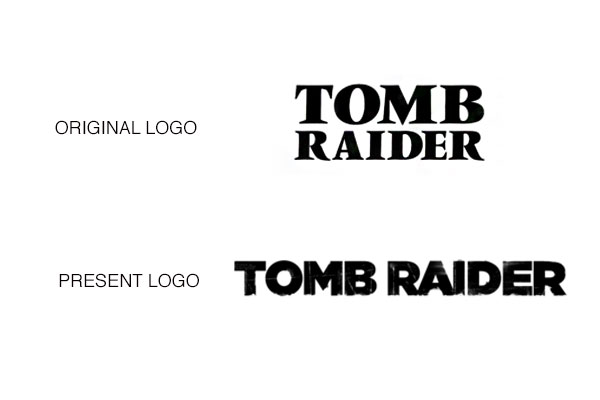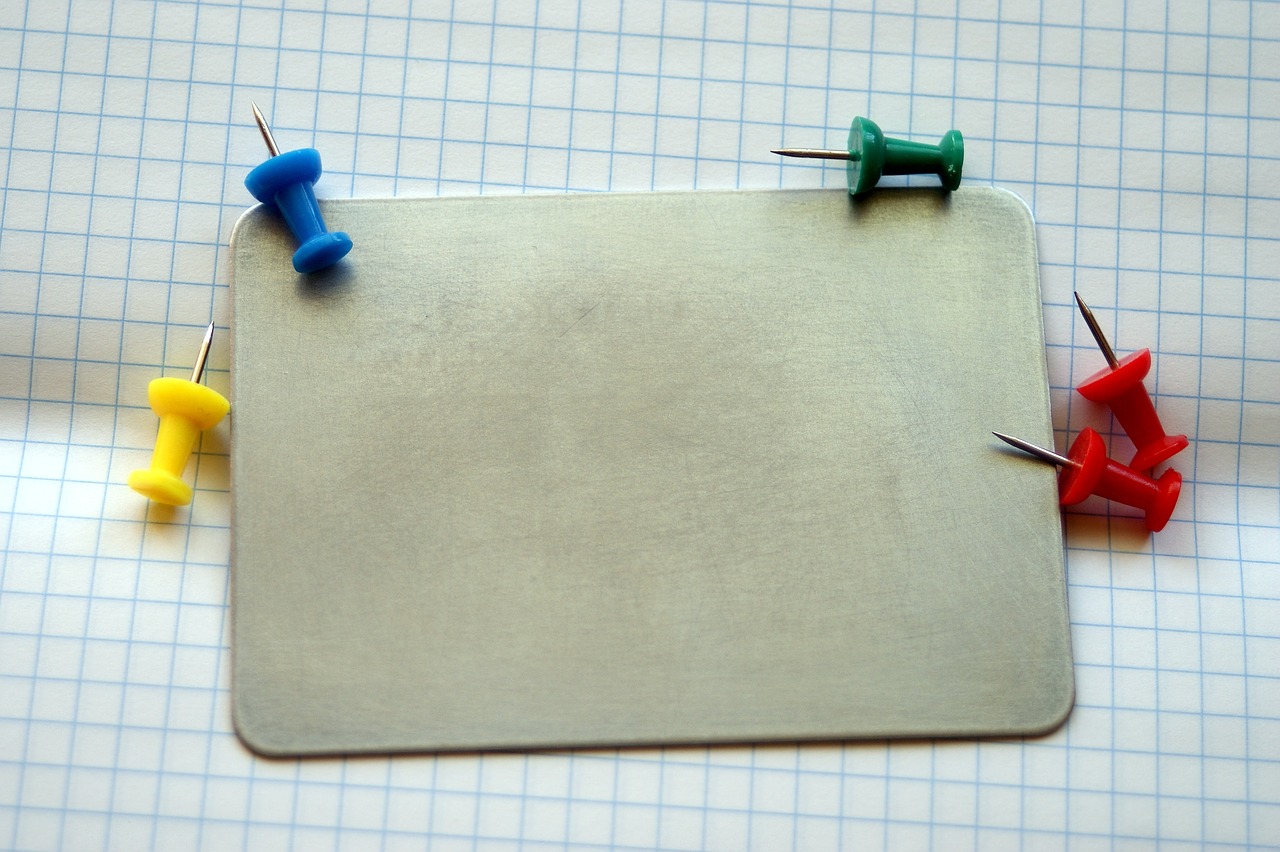The Evolution Of Gaming Logos And How To Create A Winning Logo
Gaming has been around since 1950. It has boomed into one of the most profitable in the entertainment industries as seen by the multi-million sales of various video games around the world.
Like the games itself, gaming logos have seen some remarkable changes in how designers have created and conceptualize them. Some designs have adopted a modern logo design, while others have adopted a bolder and brighter design. Some added an abstract touch to the design, while others preferred a more minimalist approach.
Below are some examples of popular gaming logos over the years and how they have changed since their conceptualisation:
Steps In Creating A Winning Logo
A winning logo is an unforgettable logo. It is one that helps any business create a memorable brand. The most popular brands in the world always have a winning logo that scored them hundreds, if not, thousands of sales, income, and even followers.
If you’re having trouble creating a winning logo, don’t worry, we got you covered!
We have created an easy-to-follow guide. We’ll walk you through this 3 easy steps of creating a winning logo using BrandCrowd’s logo maker tool.
Step 1: Come up with a logo idea.
Step 2: Choose and customize your logo design.
Step 3: Download.
It’s as simple as that! Read through the entire logo designing process down below!
Step 1: Come up with a logo idea.
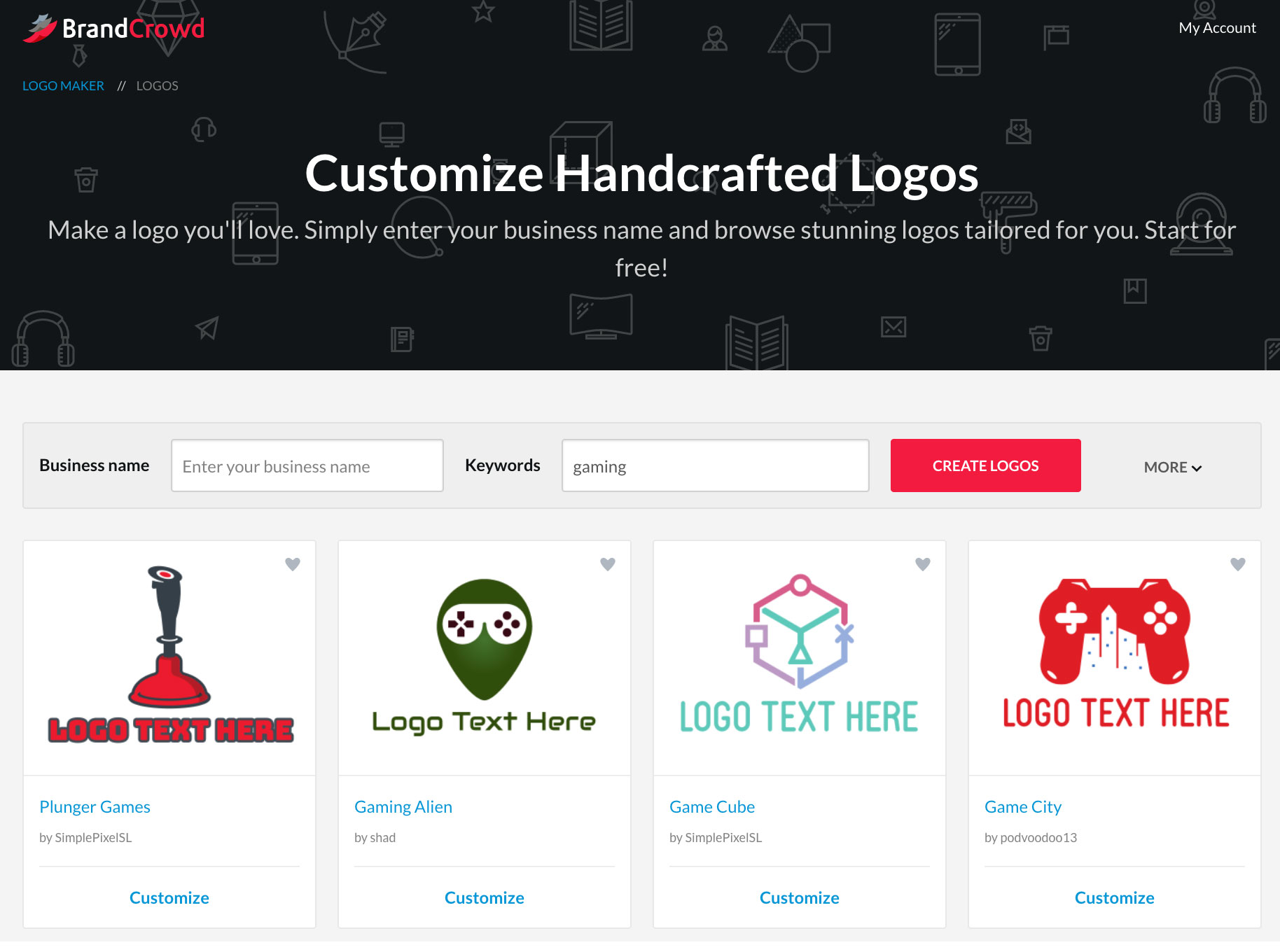
There are thousands of logo ideas off the rack through BrandCrowd’s logo maker. You have plenty of options to choose from hundreds of keyword ideas.
The first step is entering a keyword or your business name on the text box of BrandCrowd’s logo maker. The logo maker will generate several logo ideas for you. Scroll through the results and choose the design you fancy.
If nothing works, play around with more related keywords to get more logo ideas.
You can use the gaming logo maker, fantasy logo maker , mascot logo maker , ninja logo maker, clan logo maker , esport logo maker to look for more design options.
Tip: Add more keywords in the search box to narrow your results, giving you more specific details fit for your desired brand logo.
Step 2: Choose and customize your logo design.
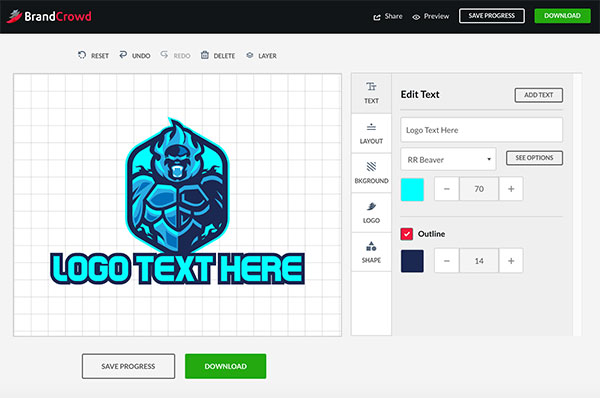
Once you’ve chosen the logo design you like, click on the “Customize” button and you will be taken to a page where you can customize it. Our example for today is the Blue Fire Ghoul Gaming Logo
You can edit the logo through the customizing features in the logo maker. You can edit the text, layout, background, logo (color), and shape.
There are several options to choose from. But, in the following examples, we will be highlighting a few helpful tools that you can also use with your logo design.
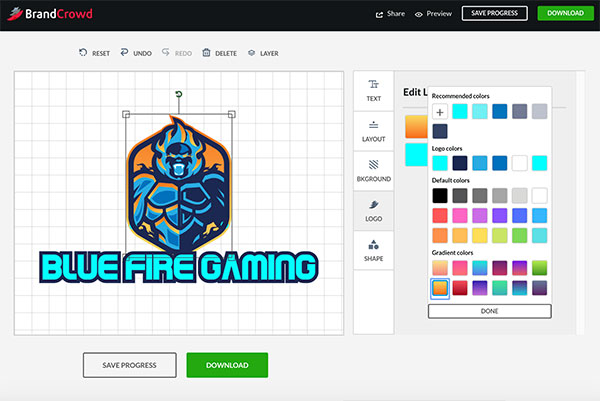
First is the logo color: If you don’t like the color combination of the logo design, you can spice it up by changing it to gradient color. Simply go to the ‘Logo’ tab and then select the gradient of your choice.
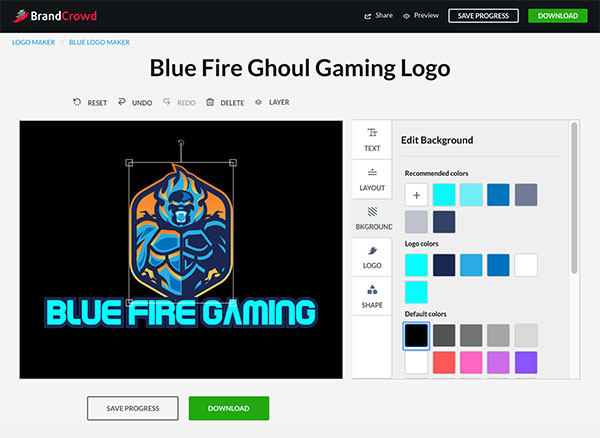
Second is the background: If you want a more fierce look to your logo design, change it up by going to the ‘Background’ tab and clicking the color of your choice. The color on the design will change immediately after every click.
Third is the text: If you want to make the name of the team or the brand a 2-liner, simply ‘Add Text’ on the ‘Text’ tab and then adjust the font size on the customizing table.
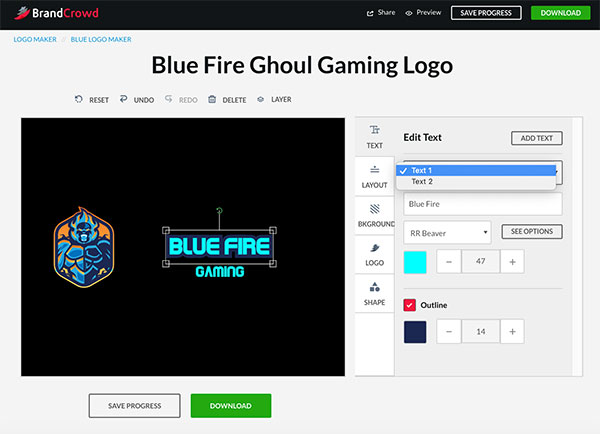
Fourth is the layout: The layout can be adjusted at the ‘Layout’ tab. You can just choose your preferred layout if the existing doesn’t work out for you.
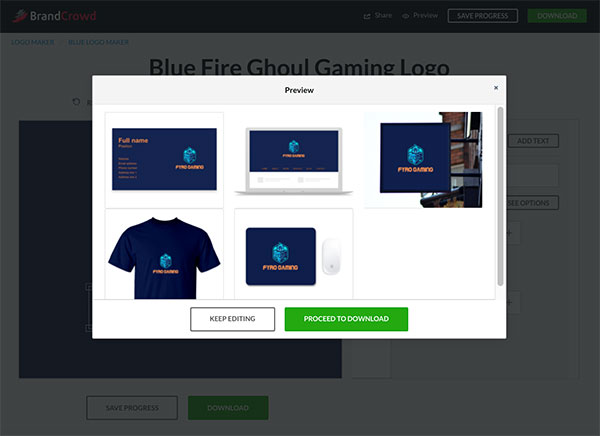
If you are curious about how the design will look on merchandise, you can click the ‘Preview’ button on the upper right-hand corner of the site.
Step 3: Download.
Once you’ve finished customizing your logo design and are satisfied with the results, you can download the logo by clicking on the “Download” button. If not, you can click on the “Save Progress” button, input your email address, and get back to it later.
If you are going to download the logo, you have the option to buy the “Standard License” or the “Executive License” for the logo.
The “Standard License” means you have the right to own and use the logo you customized for your business. However, you do not have the exclusive rights to the design itself, making the raw design available for other clients to use.
The “Executive License”, on the other hand, gives you full and exclusive rights to the logo. This means that the logo will no longer be available for any clients and won’t be displayed on the BrandCrowd gallery.
You can view the BrandCrowd’s Client Contact agreement for more details.
Winning Gaming Logo Design Inspiration
Getting started with your gaming logo? We have some amazing designs that we are pretty sure you’ll love to have!
Infinity Game
Gaming Cafe
Orange Game Controller A
Gaming Red Mascot
Lion Gaming M
It’s about time you own a winning gaming logo! Get started today!