49 Championship Logo Design Concepts
Reading Time: 7 minutes
Readying for a championship match? Whether it’s for a sports league, esports competition, trivia night, or corporate event, a striking championship logo that conveys the…
Menu
Whether you need an Pinterest pin for a new business or a themed Pinterest pin, we can help you create the perfect design in minutes.
Create a professional Pinterest Pin in minutes with our free Pinterest Pin maker. BrandCrowd's Pinterest Pin maker is easy to use and allows you full customization to get the design you want!
To get started with BrandCrowd's Pinterest Pin maker simply enter your business name and we'll show you related designs, instantly. Browse thousands of Pinterest Pin templates and find a design that's perfect for your business. You can also enter keywords to help find a Pinterest Pin you really love.
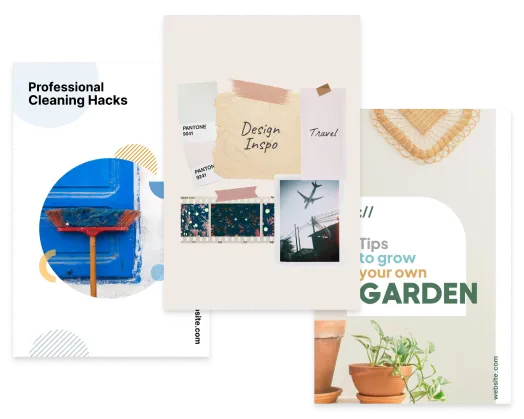
Now that you've found a great Pinterest Pin, changing the colors, fonts and layout takes just a few clicks. You can move the logo icon, elements, and text. Adjusting the layout of the Pinterest Pin template is simple. You can add individuality by adding gradient colors, more shapes, or even some curved text - it's easy to create your perfect Pinterest Pin.
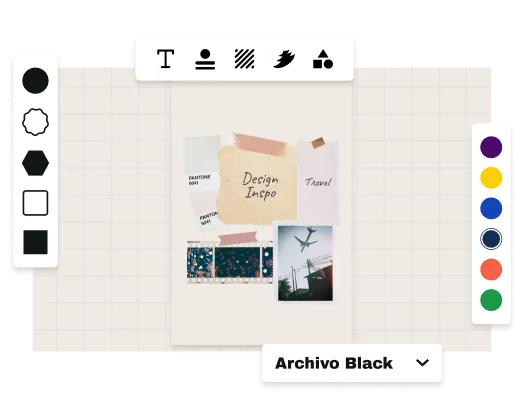
Easy, right? Crafting your Pinterest Pin was too easy! Now it's time to download. Downloading your Pinterest Pin design on BrandCrowd is instant with all your files available in your account. Your Pinterest Pin comes with the following:
High-resolution files (PNG and JPG) - perfect for sharing
Vector files (SVG, EPS and PDF) - perfect for print
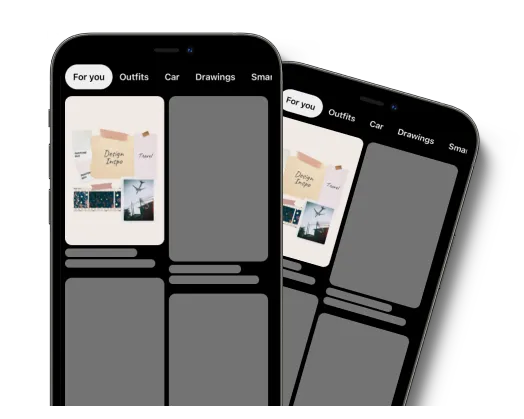
Enter your business name and we'll start creating Pinterest Pins in seconds...
Choose from thousands of Pinterest Pin templates, customised with your logo colors to match your brand.
Every Pinterest Pin in our library is created by professional designers from around the world.
Get high-res files & vector files (SVG, EPS and PDF) ready for sharing or printing.
Choose from several layout options and use any color for your Pinterest Pin.
Create branded social media designs to match your Pinterest Pin. Social posts & stories customized with your brand colors.
Get access to letterheads and email signatures matched to your brand colors to complete your brand identity.
Edit the layout, colors and font on your Pinterest Pin. With unlimited edits you can create as many variations as you want.
24/7 support from our team of design experts, means you're always looked after. Help with customization, download and print.
Get a worldwide, irrevocable license to use your logo for any commercial and non-commercial purpose.
Complete your brand identity with a personalized Pinterest Pin design. A great Pinterest Pin helps you create a recognizable brand and grow your network. Don't just inform people of who you are and how they can reach you, but tell your story too - create a high-impact Pinterest Pin using the BrandCrowd Pinterest Pin maker.

Getting a stunning Pinterest Pin doesn't have to be a pain. In fact, you can create the perfect design in minutes. All you have to do is use the BrandCrowd Pinterest Pin maker to find the perfect design for your business - simply start personalizing the fonts, colors and layout until you've got what you want. Express your brand identity with a Pinterest Pin today.
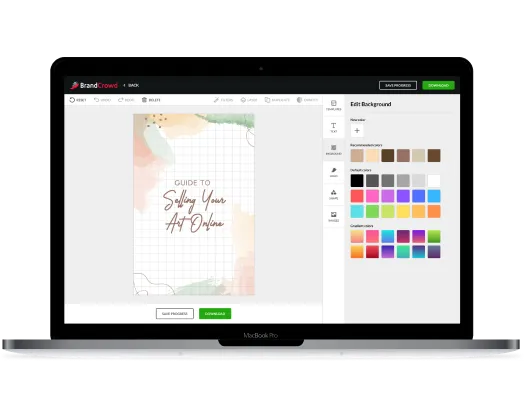
Looking to complete your marketing collateral checklist? BrandCrowd gives you more than just awesome Pinterest Pins. With easy-to-use design tools, you can ensure your brand consistently looks its best across the web, social and print. Try our social media and print design tools today - you'll find everything you need to launch your business at BrandCrowd.

Not sure where to start? Need some help creating a great Pinterest Pin? Here's a few bitesized tips from the pros:
Did you know there's a whole world of color theory and psychology? As a business owner it pays to choose the right colors for your Pinterest Pin. Whether you want to convey sophistication or you want your brand to appear cheeky, you need to get the color choice right. Colors are the key to nailing your brand message.
Find out more
Your Pinterest Pin won't stand a chance if the font falls flat. Your font selection helps convey meaning and brand personality. Clean, bold typography can help to re-inforce a trustworthy message, whereas a softer font can mean something less serious. Choosing the right font is vital to getting a great Pinterest Pin.
Find out more
There's a lot of options when creating a Pinterest Pin - choosing the right orientation, finish, style and colors depends on the message you want your Pinterest Pin to convey - these are critical choices in the Pinterest Pin design process. Get inspiration below.
Find out more
Enter your business name and we'll start creating Pinterest Pins in seconds...
Why should you use BrandCrowd to create your Pinterest Pin?
Unlike other makers that use stock icons, our designs have all been handcrafted by a community of top designers. Get a stunning Pinterest Pin - always!
BrandCrowd's Pinterest Pin Maker is free to try. Browse thousands of different Pinterest Pins, edit and save as many as you like.
Pick a design you like and start editing it. In minutes you can make a Pinterest Pin you will love.
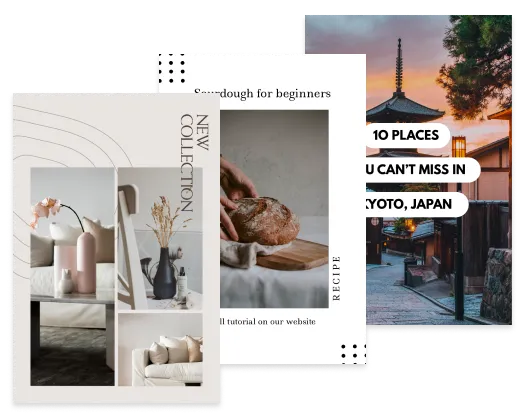
Creating the perfect Pinterest Pin is easy with BrandCrowd. Follow these steps an you'll have a design ready to share with the world in no time.
To find Pinterest Pin templates related to your business enter your business name - we'll show you designs relevant to your business. You can browse the Pinterest Pins and choose one you like.
Can't see the right Pinterest Pin? No problem, you can refine your search by entering related keywords.
One you've found a Pinterest Pin design, you can customize all the colors, fonts and even the layout. You can add more flair with shapes and gradient colors.
When you're finished editing, you can download your Pinterest Pin, instantly. You'll get all the files you need.
Enter your business name and we'll start creating Pinterest Pins in seconds...
Creating that perfect Pinterest Pin with BrandCrowd is easy - but just in case, here's some FAQs to help you get started.
Reading Time: 7 minutes
Readying for a championship match? Whether it’s for a sports league, esports competition, trivia night, or corporate event, a striking championship logo that conveys the…
Reading Time: 5 minutes
Pixel art has recently surged in popularity, mainly due to the comeback of retro aesthetics and the rise of Y2K trends. Pixel logos are no…
Reading Time: 8 minutes
A mortgage is a loan or a legal agreement from a bank to an individual, that is then used to purchase a house, property, or…