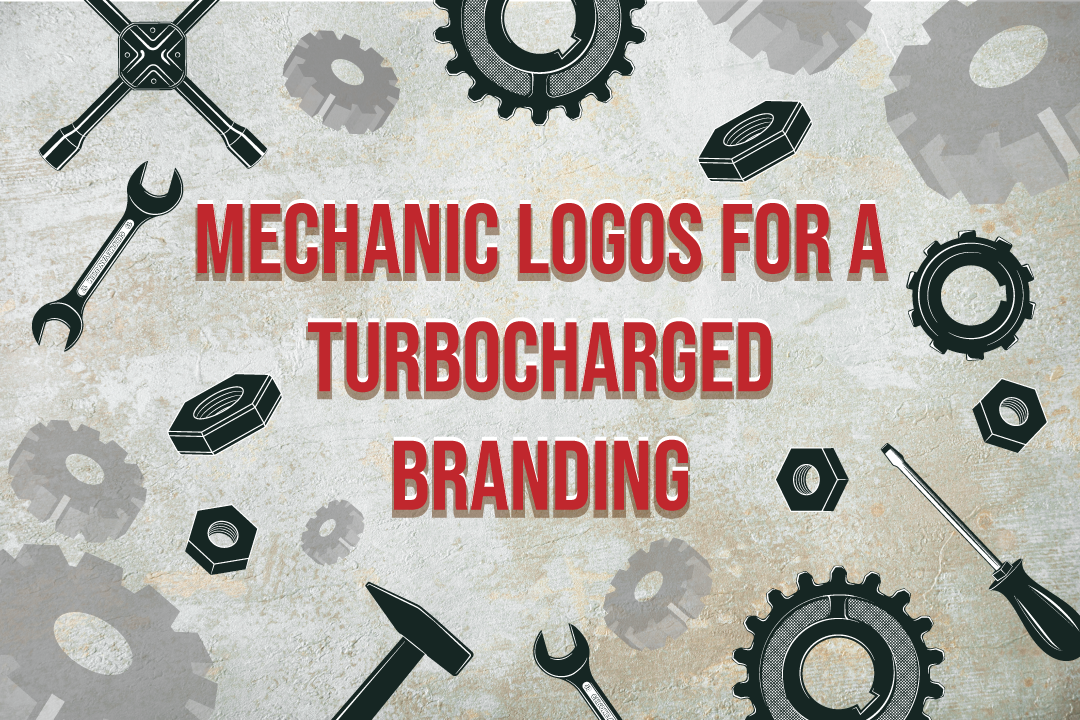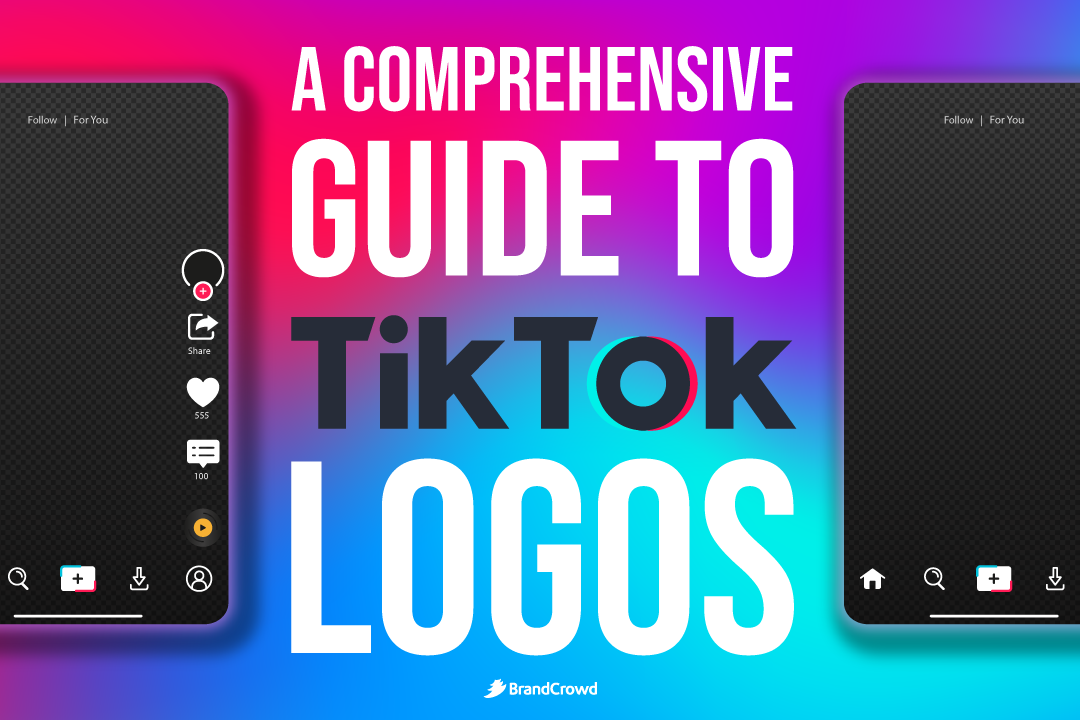The Ultimate Guide to YouTube Shorts
Short-form videos have proven themselves time and time again as the top content format. Surveys show that 73% of consumers prefer short-form videos and that short-form content receives 2.5x more engagement than long-form ones.
Brands and marketers have noted this, which is why there is a continued rise in TikTok videos and Instagram Reels. But one platform that you should also consider is YouTube Shorts. While this YouTube feature only rolled out globally in 2021, it’s already growing in popularity, receiving 50 billion views daily.
Today, we’ll walk you through everything you’ll need to know about YouTube Shorts — what they are, why you should use them, and how to upload one. We’ll also give some tips on how to start a brand as a YouTube content creator, all with the help of our YouTube Short Maker and AI logo generator.
Let’s get started!
What is YouTube Shorts?
Shorts are the short-form section of YouTube. These videos are vertical in length and can only be a maximum of 60 seconds. Users can easily add creative touches to the video, such as licensed music and on-screen captions.
YouTube intended Shorts to be their main answer to TikTok. This is why you can see similar features in the app, such as easy editing tools, “collab” features, endless scrolling, etc.
Shorts are designed for fast and easy video consumption. It’s full of fun, entertaining, and compelling content that is used to grab your audience’s attention quickly.
Why use YouTube Shorts?
Shorts are a great platform for various reasons to add to your marketing arsenal. These are:
Ease of editing: According to YouTube’s VP of Product Management, Shorts are “for creators and artists who want to shoot short and catchy videos using nothing but their mobile phones.” You can use the YouTube app to shoot and edit your Short and access editing features such as filters, green screen, lighting, retouching, etc.
Increase channel visibility: Shorts have a separate, dedicated section on the YouTube homepage. This makes it easier for your videos to be seen and discovered by new audiences.
Boost engagement: Short videos get 2.5x more engagement compared to long-form ones. 59% of short-form videos have a watch time of up to 81%. As you can see, people love watching shorts. If you want to up your engagement rate, why not try uploading one?
Designed for mobile use: We spend more and more time on our mobile devices. We spend an average of 3 hours and 15 minutes on our phones daily. You can leverage this by using Shorts, designed for the mobile vertical format, instead of the typical horizontal or square video formats.
A new way to repurpose your content: You can also repurpose an existing long-form video by remixing or stitching a few parts together to create a Short. This can either help a low-performing video get a second chance, maximize a popular video’s popularity, or give you extra content so you don’t have to create one from scratch.
How to create and upload YouTube Shorts
Convinced by the power of YouTube Shorts? Why not give it a try? Here is the step-by-step process on how to upload one:
1. Go to the YouTube app. Sign in to your account.
2. Click the + button in the middle. You can click “Create A Short” to directly record your Short from your phone. Click “Upload A Video” if you already have a recorded video you want to use. If you upload a video shorter than 60 seconds, YouTube will automatically consider it a Short.
3. If creating a short from the app, just click the red button in the middle to record your video. If you’re just uploading one, simply select the clip you want in your gallery.
4. Once you have your video, you can edit and customize it. You can add filters, trim or cut the video, add music or voiceovers, and so on. Note that you won’t be able to monetize your Short if you use copyrighted music. Make sure you stick to your original audio or use copyright-free music.
5. Done editing? Click “Next”. From there, you can add details like your caption and description, select your audience, add a paid promotion label, etc. YouTube also recommends adding a hashtag #Short in your description or title to help their algorithm system boost your Short across YouTube.
6. Click “Upload Short” to finish. People can now view, like, or comment on your video.
How to turn an existing video into a YouTube Short
Have an existing long-form video uploaded to YouTube that you think will be perfect as a Short? You can easily turn it into one. Here’s how:
1. Sign in to your YouTube account.
2. Go to your videos. Click the video that you want to change.
3. Click the “Create +” button. Then click “Edit into a Short.”
4. You can then select up to 60 seconds of your video. If you select less than 60 seconds, you can record more footage directly on the app or insert a different clip.
5. As always, you can edit your video more by adding text, filters, details, etc.
6. And you’re done! Remember that the Shorts you create from your existing videos are linked to your original video. This allows new viewers to discover your content and boost your channel’s visibility.
Best Practices for YouTube Shorts
Here are some of our tips to help you create the best YouTube Short:
– Make sure the first few seconds of the video are striking and intriguing. People tend to scroll to the next video if you don’t get their attention immediately, so those first seconds should hook them in.
– Experiment with different cuts or edits to make the Short snappy and engaging.
– Use suitable music and add well-timed sound effects.
– Use creative graphics, beautiful typography, filters, or eye-catching colors to make your video more visually appealing.
– Focus on trends, viral content, or strong storytelling. Remember, Shorts are for quick and easy watching. Your viewers are not looking for a deep dive or a long information dump. Stick to the usual vibe of short videos to get your audience interested.
– Shorts are looped. Carefully consider where your video should start and end, and ensure you time it properly for great replayability.
– Consider how Shorts look when they are viewed on the app. There are buttons on the lower right side and on the bottom part, right? So don’t put any important text or details on those parts for your video, as they will get covered. Stick to putting your text overlays on the upper part or center of the screen.
How to use BrandCrowd’s YouTube Short Maker
Eye-catching graphics and creative illustrations are a great way to make your Shorts pop. However, not everyone has tons of graphic design experience. But fear not! Our YouTube Short Maker is here to help you.
We have various themed templates you can customize to fit your style further. Just enter a keyword (for example, “clothing sale,” “webinar reminder,” or “eco-friendly”), and we’ll show you suitable design templates.
You can then edit these templates as much as you want. You can change the icons, text, background, layout, animation, color, etc. You can also add your logo or video clips. And voila! Your Short is now ready—no need to start from scratch or create your illustrations on your own.
Check out some of our sample templates below:


Start Your YouTube Career With BrandCrowd Today!
There you have it! Our guide above has helped you learn more about YouTube Shorts.
If you want to start your YouTube journey, an eye-catching logo should be first on your list. Don’t worry; our beginner-friendly AI logo generator is here to help!
Just go to the tool, enter a short description about your channel (ex., beauty channel focusing on stage makeup, food channel focusing on healthy food recipes, etc.), and wait as we generate logo design ideas for you. From there, you can instantly use a design you like or click your selected logo to customize further the background, font, layout, animation, and more.
Done with your logo? Make sure you add that to your marketing materials, like Facebook posts or Instagram Reels to solidify your branding.
Need more advice for your starting YouTube channel? Check out our guide on how to launch a successful YouTube channel or our Ultimate Guide to Personal Branding.
We wish you the best of luck with your creative journey. Till next time!