A Comprehensive Guide to Launching a Successful YouTube Channel
- I. Introduction
- II. Understanding the YouTube Landscape
- III. Why Start a YouTube Channel?
- IV. What You Need to Know Before Starting a Channel
- V. Conceptualizing Your Channel
- VI. Setting Up Your Channel
- VII. Content Creation
- VIII. Audience Engagement and Growth
- IX. Monetizing Your YouTube Channel
- X. Legal Considerations and Adherence to Community Guidelines
I. Introduction
Since its launch in 2005, YouTube has exploded in popularity all over the world. As of 2023, YouTube now has 2.527 billion users worldwide, making it the 2nd most active social media platform and the second most visited website, just behind Google.
From cute cat videos to family vlogs, makeup tutorials to DIY crafts, music videos to “day in a life” vlogs, YouTube has steadily risen as the top destination for watching videos online. There are now more than 114 million active YouTube channels in the world. Whatever kind of content you might be looking for, YouTube has it all.
If you dream of becoming a YouTube star, or you’re a business owner that wants to showcase your awesome products online, then it’s time to start your very own YouTube channel. This is why we prepared this comprehensive guide on everything that you’ll need to know to start, grow, and sustain your channel.
Are you ready? Let’s get started!
II. Understanding the YouTube Landscape
Before we go into creating a channel, let’s take a deeper look first at YouTube and its history.
The first video to be ever posted on the site was from the founder Jawed Karim entitled “Me at the Zoo”. It was a pretty simple video where he shows elephants at the San Diego Zoo, and was shot in low resolution and gave off a very homemade vibe. This sets the tone for YouTube as an accessible platform — it’s a space for amateurs and non-professionals to create videos about their interests, even without using high-tech gear or expensive studio spaces.
Since then, the site went on to a lot of redesign and evolution.
In 2006, YouTube was acquired by Google, and by 2007, they were already running video ads on the platform. In the same year, they also rolled out their “Partner Program”, where creators can earn money from their videos through ad revenue.
In the following years, YouTube added various features and services to the site. These include:
- YouTube Live, where users can broadcast live
- YouTube Kids, a family-friendly version of the site
- YouTube Gaming, where creators can livestream their gaming session
- YouTube Premium (formerly named YouTube Red), a subscription service where users can watch videos without ads
- YouTube Music, where users can listen to music without ads and even with the app closed
- YouTube TV, an on-demand streaming service meant to compete with Netflix
- YouTube Shorts, a 15-60 vertical video format in response to TikTok’s short form videos
With YouTube’s accessibility and low barrier, regular, everyday people dominated the site. This has given rise to what we call “YouTubers”, who are successful content creators that were able to gain a massive following in their respective niches. However, with the site’s increasing popularity, lots of big-name brands and celebrities now also produce content on YouTube.
Content creators are not the only ones drawn to YouTube’s massive viewerships, advertisers and marketers too. This leads to an influx of ads, whether these are pre-roll ads (banner, in-video, etc.) or organically placed ads (try-on hauls, product reviews, unboxings, sponsored videos, etc.).
With advancements in technology, YouTube videos become more professionally shot and high-quality. While homestyle videos still have a place in the platform, the ones that garner the most views are professional footage shot on DSLR cameras, with proper lighting, and are well edited. If you want to be popular on YouTube, you need your videos to look as high-quality as the other channels.
Aside from your video quality, your channel also needs to be properly set up. This includes having a catchy business name or channel name, a well-designed logo (look for some popular creator logos or check our logo maker for inspiration), and a creative banner.
III. Why Start a YouTube Channel?
There are many great reasons why you should start a YouTube channel. Some examples are:
A. It’s a good creative outlet
YouTube gives you the freedom to create videos about your passion, interest, or expertise. Since there are no required topics for a YouTube video, you can talk about your interest, no matter how niche it may be. You can also exercise your creative muscles by coming up with fresh and unique ways to present your topic to your audience. For designers or editors, it’s also a great way to practice your editing skills.
In general, having a YouTube channel is a good way to be creative and find like-minded people who share your passion.
B. Loads of marketing opportunities (for business owners)
YouTube provides lots of marketing opportunities for business owners and brands. They can produce various types of videos to engage their audience, such as behind-the-scenes videos, day-in-the-life vlogs of their staff, casual Q&As, tutorial videos, product reviews, and many more. Compared to straightforward advertisements, these types of videos are more engaging and fun for your audience.
This also gives you a way to connect and communicate with your audience, as you can reply to their comments on your videos. You can also create posts or polls on your Community tab, to start a discussion with your subscribers.
C. Gives you ways to repurpose your content
If you are a business owner or a marketer, you probably struggle to keep up with the demand for content. But if you have a YouTube channel, you can maximize each content that you produce. For example, you can use an explainer video that you shot for YouTube and split that into shorter videos that you can then use for your TikTok posts, Instagram Reels, or Facebook Stories.
The reverse will work as well. For example, say that you’ve written a long blog post. You can repurpose that article by turning it into a short whiteboard video or a tutorial video to post to YouTube. The important thing is to make the most out of your content by utilizing the platforms that you have.
D. Reach lots of people globally
YouTube has over 2 billion users and is available in over 100 countries. If you want to reach a huge amount of people, even from countries far away from you, YouTube is the way to go.
E. Reach people outside of your subscribers
With how the YouTube algorithm works, it’s possible for your videos to be recommended to people that haven’t watched any of your videos before. This gives you the opportunity to gain and attract new audiences.
The algorithm also doesn’t look at your channel views or amount of subscribers. Meaning even if you are a new or small channel, your videos can still be recommended.
F. Has the potential to go viral
Since we are on the topic of YouTube algorithms, let’s talk about viral videos. You might think that only popular brands or top celebrities can go viral due to their massive following. But on the contrary, even “regular” people can go viral on YouTube. Remember the “Charlie Bit My Finger” video? Or the “Ain’t Nobody Got Time For That” meme? Both started from YouTube.
If you are a new content creator or a small business owner, all it takes is one viral video to jumpstart your success. One example is makeup YouTuber Michelle Phan. She had a small channel when one of her tutorial videos got viral, which led to her being recruited as an official makeup artist for Lancôme. She eventually went on to start her own makeup company.
G. People prefer videos
Every year, more and more videos are being watched online. In fact, video is expected to account for 82.5% of web traffic, making it the most popular type of online content.
This is because people just prefer videos in general. They find it more engaging to watch a video instead of reading through text. If they want to purchase a product or a service, they’ll look for the company’s explainer video about it first. Or they’ll look for an influencer review of it. If they want to learn how to cook a certain meal, they’d rather watch a cooking video instead of reading through a recipe.
Having a YouTube channel will make it so much easier for you to cater to people’s demand for video content.
H. Another source of revenue or income
By enabling ads on your videos, you can get some earnings from your ad revenue. On average, a YouTuber can earn around $18 per 1000 views.
Of course, if you are just starting out you might earn little to nothing. But if your channel becomes popular enough (even at around 20,000 subscribers), you can enjoy some moderate earnings.
There are also other ways to earn through YouTube like partnerships, influencer deals, Patreon, and many more that we will discuss later.
IV. What You Need to Know Before Starting a Channel
There are lots of things that you need to get ready before starting a channel. We will go in-depth with everything further in the article, but to give you an overview, you’ll need:
- Your equipment – This includes your camera, mic, lighting, and other gears (ex., tripod, softboxes)
- Your means of editing – You’ll need to figure out which editing software you’ll use (if you’ll edit it yourself), or if you’ll need to find a video editor to help you out. You can also look for customizable YouTube video templates, which is a great option if you are a complete beginner at editing.
- Your content ideas – You’ll need to at least have some basic ideas on what you want your content to look like and what it will be about. Prepare at least a month’s worth of ideas.
- Your art assets – This includes your channel logo, cover art, graphics or illustrations that you’ll place on your video, intro or outro art, etc. Just like with your video editing, you’ll need to figure out if you’ll want to DIY this or find a freelance graphic designer to help you.
- The music that you’ll use – Background music will help set the tone for your videos, while sound effects can help enhance it. Don’t forget to look around for appropriate music that you can use. Just make sure it’s free and non-copyrighted.
- Your branding – When you are just starting out in your channel, it’s best to set a strong and unique brand identity. It’s easier for your audience to recognize and remember you. Make your branding consistent in all your videos, as well as in other platforms such as your website and social media pages.
Other than those mentioned above, there is also a nugget of wisdom that you need to know before starting a channel. And that is to know that it will take time to build success.
While you may dream of becoming a viral sensation overnight, the reality is that it will take a long time before your followers and views increase. It will take some trial and error for you to figure out the content they enjoy, the editing style that works best, the best posting schedule, etc.
Post regularly but don’t push yourself to produce videos just to gain an audience immediately. Just keep your videos true to your passion and identity, and don’t forget to have fun!
V. Conceptualizing Your Channel
Now that you have a better understanding of how YouTube works and what you’ll need to prepare, we can move on to the exciting parts. And that is, creating your channel.
A. Choosing a Niche: Identifying Your Passion and Expertise
To create a channel, you first need to know what you want your channel to be all about. Take a step back and take a deep look at yourself. What are you passionate about? What are your interests? Are you experienced or knowledgeable in a certain field?
Once you know your niche, you can use that as your channel’s main topic. After all, it’s easier to create content from a topic that you know and love. Since you’ll be creating content for a long time, you need to focus on a topic that you can be endlessly passionate about.
B. Creating a Unique Value Proposition
Now that you know your channel’s niche, it’s time to dig even deeper. You need to figure out your unique value proposition or, simply, the reason why your viewers need to subscribe to your channel.
Let’s say you decided that you’ll talk about fashion. But there are lots of fashion YouTubers already, so why should people watch your videos? The answer is to make your channel more specific or exclusively focused on a certain idea or theme. Instead of just making general fashion videos, you can be the channel that does a deep dive on historical fashion trends or target petite people in the US that are looking for sustainable and eco-friendly fashion.
By having a unique value proposition, it’s easier for your channel to stand out amongst the crowd. It’s particularly helpful if you are just starting out and want to make your mark on YouTube.
C. Defining Your Channel’s Goals and Objectives
Another thing you’ll need to do is to set some goals for your channel. You can’t just create content randomly. Instead, it’s better if you have a clear goal and objective that you’ll work towards. It will then be easier for you to plan and create your content if you have a clear direction.
Goals will vary from person to person, but it’s something that looks like this:
- Do YouTube on the side as means of additional income
- Be a full-time YouTuber
- Create artistic, unique content
- Produce 1 video per week
- Share your knowledge to people and be known as a subject matter expert
- Promote your brand to more people
- Get more traffic to your website or social media pages
- Connect with your audience in a more casual way
D. Understanding Your Target Audience
You’ll also need to know the audience who will watch your content. Figure out their demographics (age, gender, location), their psychographics (their interests, hobbies, motivations, goals), the type of content they like (do they like informative videos, or do they prefer funny and short ones), the other content creators they watch, how frequently they watch YouTube, and etc.
Once you understand your audience, you can produce great content that you know your audience will like and watch.
VI. Setting Up Your Channel
A. Create a Google Account
As you know, Google owns YouTube. So the first step to owning a YouTube channel is to create a Google account.
Let’s say it’s your first time setting up a Google account. Here’s how you can get started.
On this site (https://accounts.google.com/), click Create an account. Feel free to choose if it’s for personal, for a child, or for business.
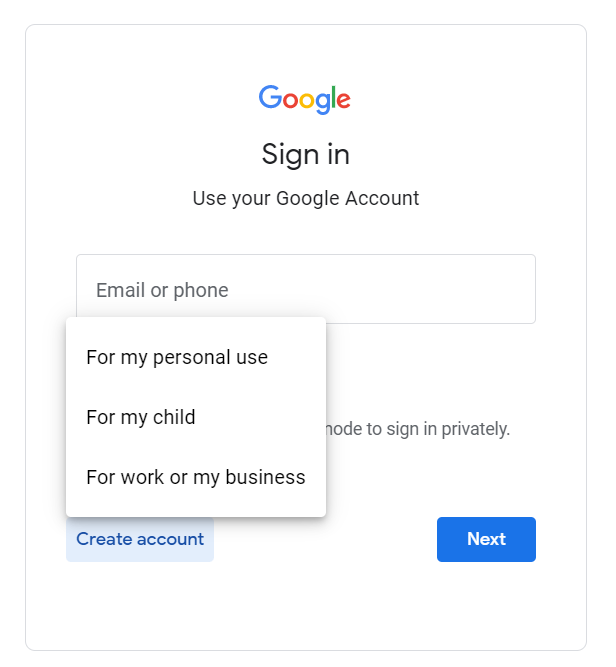
We recommend going for the business account because it offers more advanced features and options. This is also perfect if you want to scale up your YouTube channel.
Next, type in your name, last name, and birth date.
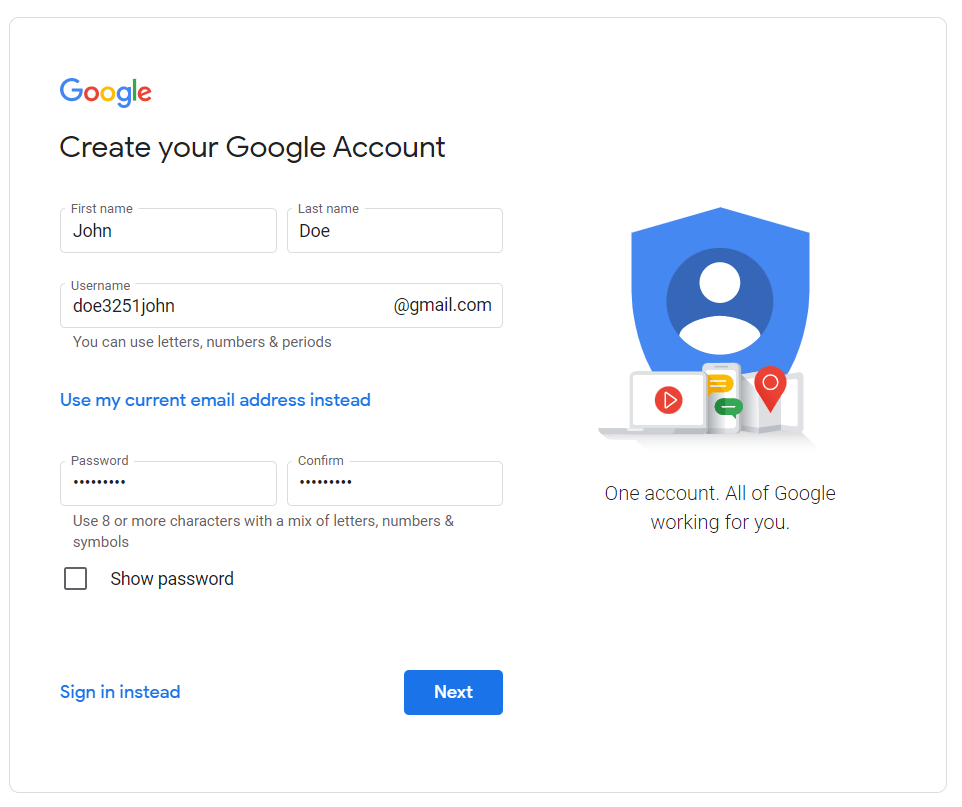
You may create your own email address or pick one from the selection.
Then type in your mobile number and recovery email address for verification.
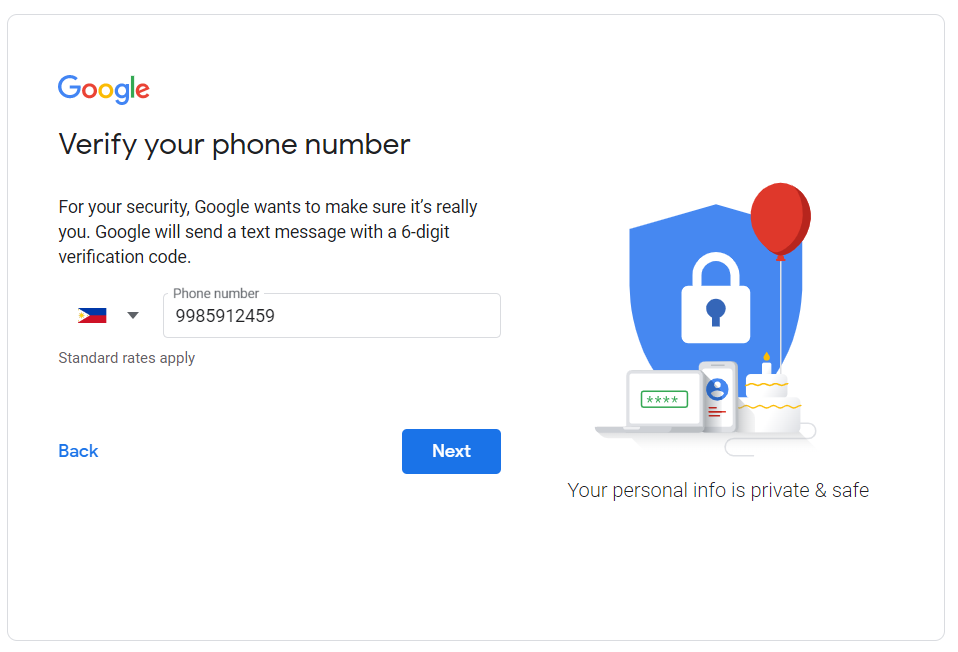
To finalize your account, review the details and read the Privacy Terms. Once you’re good, you’re off to create your YouTube channel.
B. Setting up Your YouTube Channel
On the upper right side of your Google account, you’ll see the app launcher icon. Click on YouTube, and you’ll be taken to the YouTube site already logged in.

You know that you have successfully created a YouTube account because your initial icon is on display.
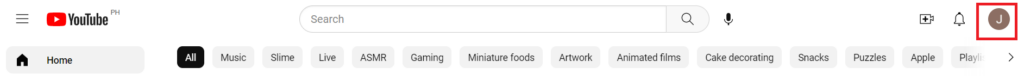
However, a YouTube account is different from a YouTube channel. The account is just your profile for doing absolutely everything on YouTube. But the channel is where you create, upload and analyze your videos.
So this crucial next step is to create a YouTube channel.
Click on your account icon and Create a channel.
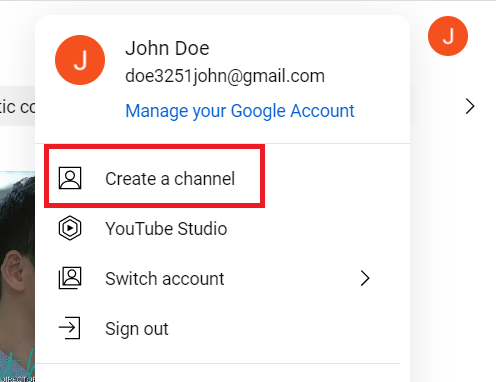
You’ll be asked whether you want to create a custom name or use your account name. Once done, you can go back to YouTube.
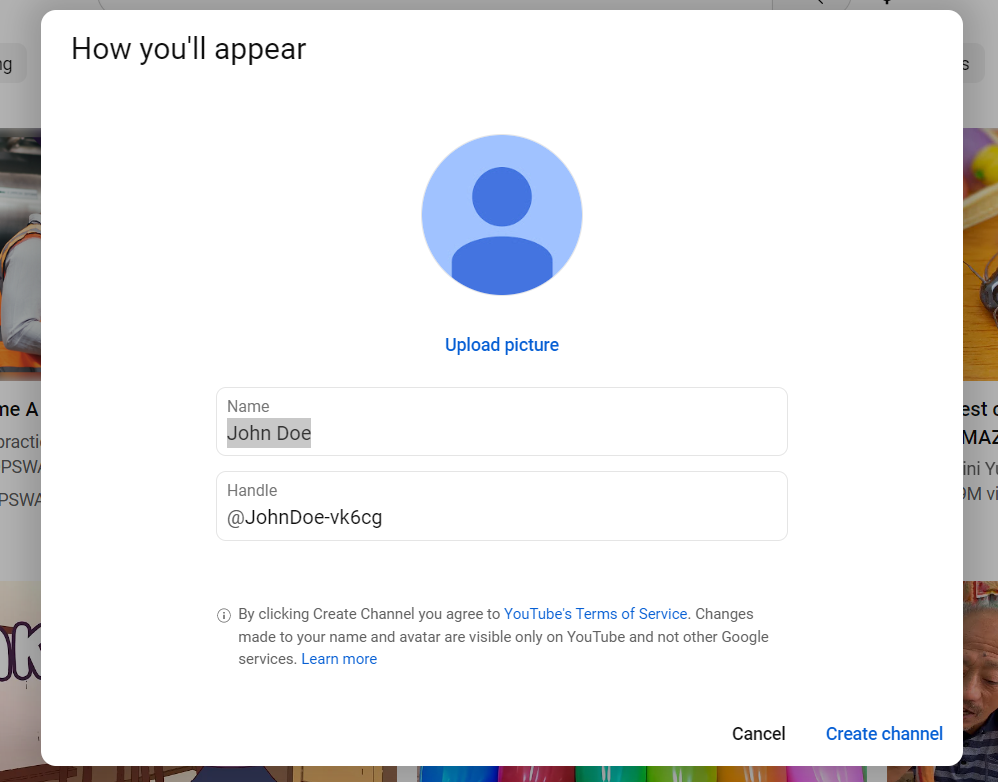
When you click on your account icon, you’ll see Your channel button instead of Create a channel. This is how you can tell that you have successfully created a YouTube channel.
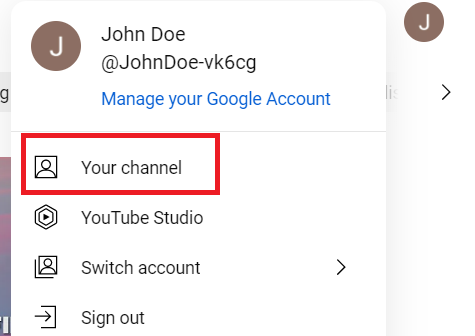
It doesn’t end there. You can customize your channel further. Just click on the Customize channel button.
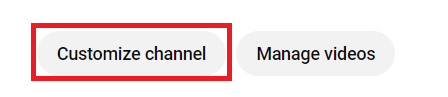
In this page, feel free to edit your layout, your branding, and your basic information.
Lastly, you need to enable Intermediate features. This helps you do a whole lot with your YouTube channel, including live stream, custom thumbnails, and 15-minute longer videos.
Here is how you do it: Click on your account icon again, and this time go into the YouTube Studio.
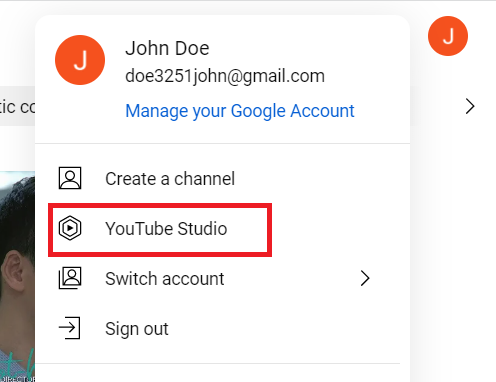
At the bottom left, visit Settings.
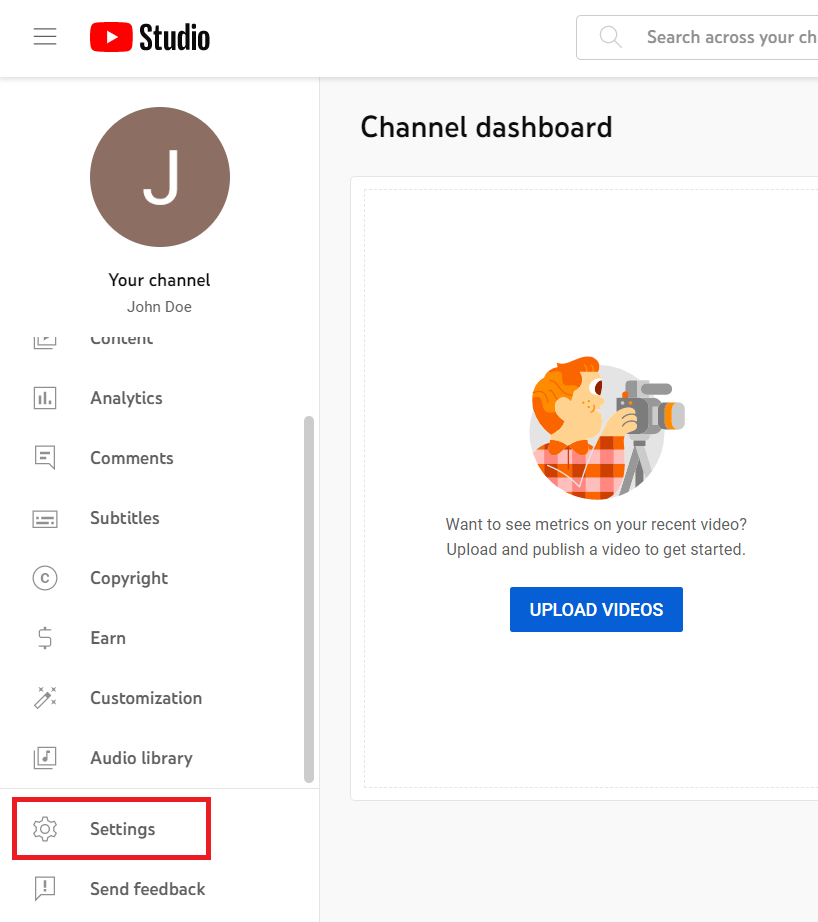
Next, click Channel, then Feature eligibility
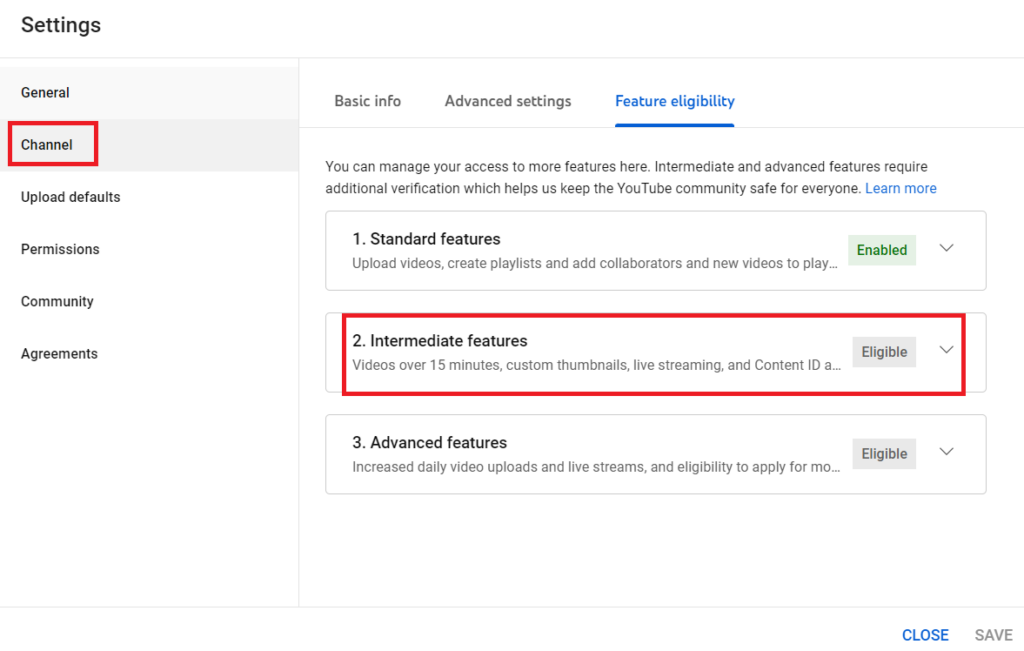
You can see that the Eligible button is disabled yet. To enable this feature, click on the drop down, and Verify your phone number.
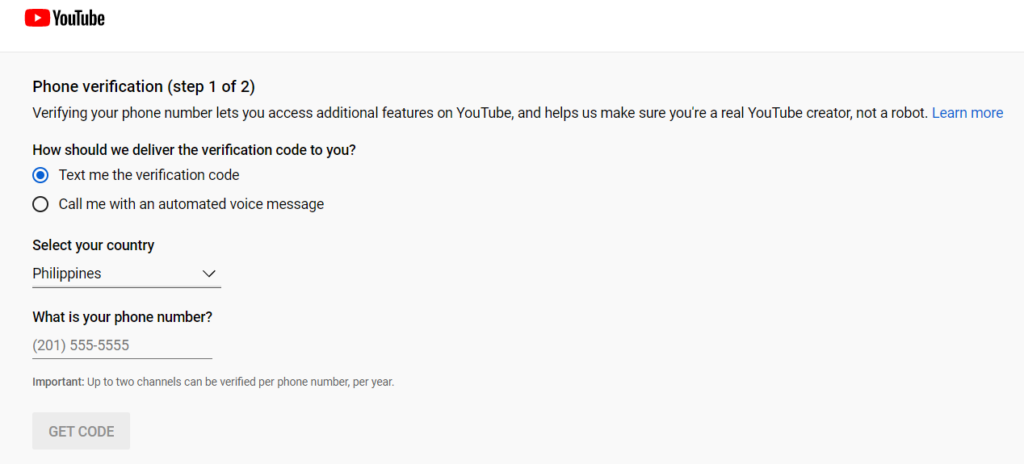
Input the number and the text code afterwards. Once verified, you can now enjoy the Intermediate features.
You can only get eligible for the Advanced features once you start uploading videos and building a community.
So, this is where you start creating your videos and growing your YouTube channel.
C. Naming Your Channel
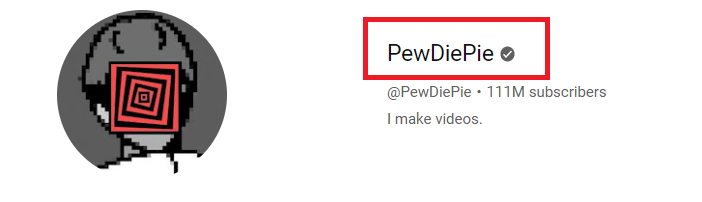
Your YouTube channel is like your business. And like all businesses, YouTube has to have a name. The name forms part of your identity including your profile picture.
Without a name, people cannot search for you on YouTube. You’re basically nonexistent.
The same thing with a name that is difficult to understand or difficult to spell out.
That’s why if you want a successful YouTube channel, you need to start formulating the perfect YouTube name. But what is that perfect name? It depends.
While it will ultimately come down to your preference and your brand identity such as your niche and target audience, it will definitely help to take a cue from a well-tested guide on YouTube naming.
These are the following:
1. Unique
There are approximately 800 million videos on YouTube as of 2023. How do you expect to stand out from such a crowd? Well, it might be difficult, but at least an interestingly unique name can give you a chance.
Some of the most successful YouTube names take this guide to heart: PewDiePie, Unbox Therapy, Kurzgesagt – In a Nutshell, Bad Lip Reading, and Captain Disillusion.
Unique names have the potential to strike interest and curiosity from first-time viewers of your content. Generic names, on the other hand, are likely to get confused with other names, thereby limiting your traffic.
2. Short and simple
You might think this goes against rule number one. But although unique is good, do not make it in a way that sacrifices brevity and simplicity.
Remember you’re competing with millions of content creators. Your chances of getting found are slim to none. And it will be less likely with a long and difficult name.
Keep it to two to three words, with just a few syllables. Stick to traditional spelling (for quirkiness and creativity, you can alter one to two letters. e.g. Marshmello).
Take this guiding principle, and surely your potential viewers will have an easy time typing your name on the search bar.
You’re now ready to create your name. Take inspiration from successful YouTubers. Build a list of industries and niches that you want to emulate and take it from there. Incorporate some of their strategies and creativities in building yours.
Alternatively, you can get inspiration from YouTube creators. While they won’t dictate your final name, it’s good to have a long list of names to choose from. From there, you can just mix and match the spellings as well as the sounds.
D. Designing Your YouTube Channel
Your YouTube channel is filled with visual cues to tell the world about its content. The name, the banner, the profile picture or the logo, the thumbnails, and the format all can convey information about your account.
How do you design each of these factors so that you can maximize reach and engagement?
1. Thumbnail
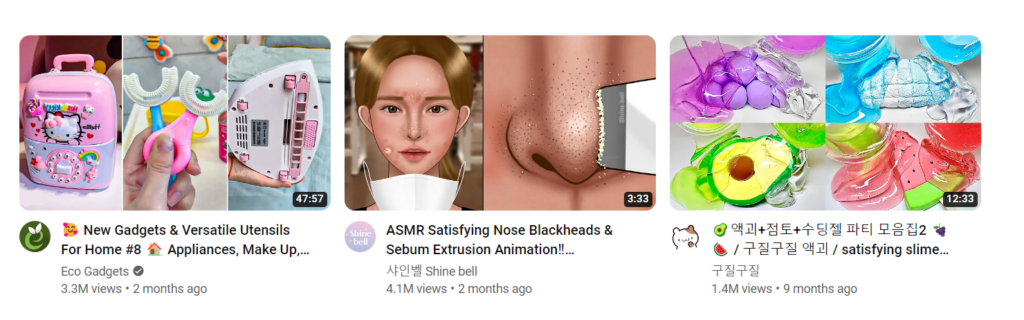
Number one would be the thumbnail. Yes, you might have created a wonderful video content but without the viewers’ first click, then it will be all for nothing.
Because it’s the first thing people see, thumbnails immensely help viewers decide whether to do that first click.
Deciding what to include in your thumbnail and what to leave out, how to design it or what layout to choose are just as important questions as what kind of videos to produce or what audience to target.
Your thumbnail is what sells your videos. So do a great job in crafting it. Here’s how you can elevate your YouTube thumbnails to the next level:
- Prioritize Image Quality: Make sure your thumbnail is crisp, clear, and of high resolution. No one is drawn to a blurry or pixelated image.
- Keep It Honest: The thumbnail should give a truthful snapshot of what’s in your video. Deceptive thumbnails can lead to viewer letdown and a high drop-off rate.
- Add Some Text: Incorporate a brief, catchy title, or keyword that’s easy to read. This can pique curiosity and clue viewers in on your video’s theme. Just remember to keep it short and sweet to avoid being cut off on various devices.
- Embrace Vibrant Colors: Eye-catching and contrasting hues can help your thumbnail pop amidst a sea of videos. Choose colors that resonate with your brand and captivate the eye.
- Show Some Face: Research indicates that thumbnails featuring faces typically fare better, especially when they exhibit emotions tied to the video’s content.
- Make Your Mark: Throw in your logo or a consistent design component to aid viewers in quickly identifying your videos.
- Apply the Rule of Thirds: This essential photography and design rule suggests dividing your image into thirds, both horizontally and vertically. The subject of your image should be placed at the intersection of those lines.
- Experiment with Different Thumbnails: Leverage YouTube’s A/B testing feature for thumbnails. This tool allows you to put two different thumbnails against each other and determine which one is more effective.
- Remember Platform Guidelines: Keep in mind YouTube’s specific guidelines for thumbnails. YouTube suggests that thumbnails be 1280 x 720 pixels (with a minimum width of 640 pixels), saved in a format such as JPG, GIF, or PNG, and stay within the 2MB limit.
- Cater to Your Audience: Always have your viewers at the forefront of your mind. What kind of visuals appeal to them? What will entice them to click and watch your video?
2. Video content
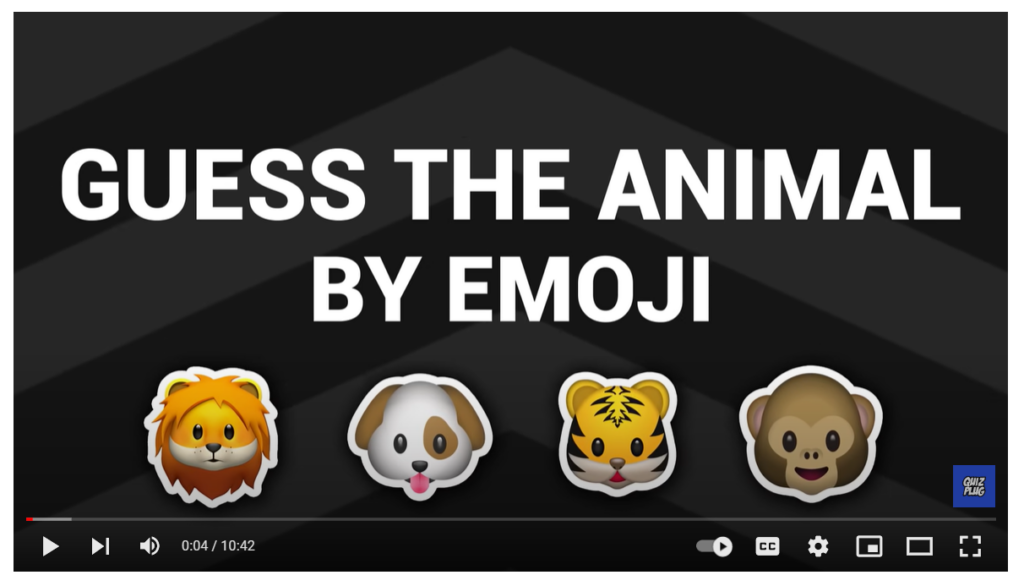
Creating a high-quality YouTube video goes beyond crafting an attractive thumbnail.
Your video’s content is the heart of your creation.
Here are some time-tested design principles that can guide you to create engaging content, though they will, of course, need to be adapted to fit your unique niche, content, industry, and target audience.
- Tell a Story: All great videos tell a story. It’s like telling a joke, you’ve got a setup, then a punchline. Same goes for your video – pose a question or problem upfront, and then solve it by the end.
- Quality Matters: Just like you wouldn’t serve burnt cookies, don’t give your viewers a video that’s blurry or poorly lit. Put some effort into making your visuals as yummy as possible.
- Sound Check: Imagine trying to watch your favorite show but you can’t hear anything. Frustrating, right? Make sure your audio is clear. Consider getting a good microphone and avoid noisy locations.
- Grab ‘Em Quick: You need to catch your viewers’ attention right off the bat. It’s like seeing a book with an exciting cover, it makes you want to dive in.
- Keep it Snappy: Don’t ramble. Keep your videos concise. You want each moment to be as juicy as a ripe peach – either fun, educational, or better yet, both.
- Ask for Action: At the end of your video, encourage your viewers to like, comment, share, or subscribe. It’s like asking your friends to pass the chips, it just makes the whole thing better.
- Brand it Up: Keep your brand consistent. It’s like wearing your favorite band’s t-shirt, it helps people identify and connect with you.
- Roll with B-Roll: B-roll footage is like the icing on a cake. It makes your videos more visually tasty and helps illustrate your points.
- Caption Action: Add subtitles or captions. It’s like giving your viewers a map, helping them follow along even if they can’t hear the audio or don’t understand the language well.
- Smooth Sailing: Edit your video well. It’s like crafting a good playlist, you want it to flow from one song to the next without any jarring jumps.
- Turn Up the Volume: Background music and sound effects can make your video pop, just make sure you’re not breaking any copyright rules.
- Watch it Again: Always preview your video before you publish it. It’s like proofreading an email, you might spot something you want to change.
3. Logo
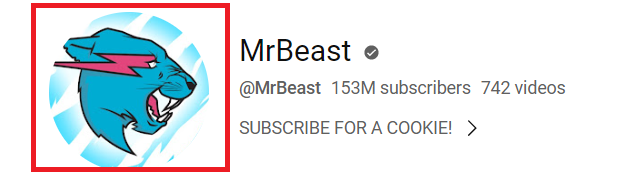
Let’s talk about a YouTube logo. It’s pretty much the same deal as a business logo. It’s your face in the digital world. If you’re a personality, you might use your initials, a monogram, or some cool icon. And if you’re a business, well, you’ve got a smorgasbord of options.
So, let’s break down some tips for crafting the ultimate YouTube logo:
- Keep it simple: This is the golden rule of logo design. Clean and simple is the way to go. Trust me, a sleek, uncluttered logo will stick in people’s minds way more than something that’s too busy or complex.
- Size matters: Your logo should look smashing whether it’s tiny on a phone screen or huge on a billboard. It’s gotta be crystal clear and make a statement, no matter the size.
- Impressive colors: Colors say a lot about your brand. Pick hues that echo your brand’s vibe and pop off both light and dark backgrounds.
- Relevant and ready: Your logo should hint at what your channel is all about. It’s like a sneak peek for your audience about what they’re gonna get.
- Stand out from the crowd: There are bazillions of logos out there. You gotta make sure yours is unique and unforgettable. Get inspiration from YouTube logo makers then later tweak the design using professional tools such as Adobe.
- Versatile vibes: You’ll want a logo that’s a chameleon – one that looks fab as a video watermark, on social media, on merch… you get the idea. It should rock both in color and in grayscale.
- Consistency is key: Your logo should vibe with the rest of your brand. It should match your channel’s color scheme, style, and mood. This helps cement your brand identity in people’s minds.
- Timeless touch: It’s great to have a logo that feels modern, but you also want it to stand the test of time. A logo that doesn’t age contributes to a sense of stability and longevity.
- Professional polish: Even if your channel is just for fun, a professional-looking logo can really elevate your game. If design isn’t your strong suit, it might be worth hiring a pro to help you out.
4. Banner Image
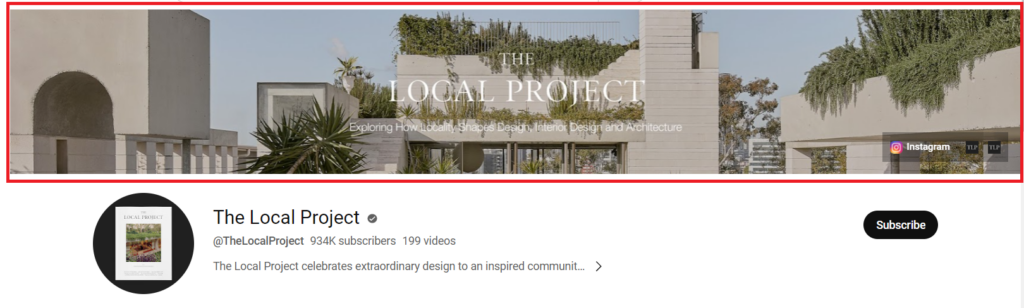
What’s a banner image on YouTube? It’s that large image on top of your channel page. Because of its size, it’s the first thing people see when they visit your profile.
Think of it as your book cover. Sure, some people don’t judge a book by its cover, but others do. Take this as a sign to improve your YouTube banner image.
Feel free to design it yourself or you can use a YouTube banner maker for inspiration and faster content creation.
Either way, take these as a guide: First, use a high-quality image. Follow the minimum and maximum pixel size: 2048 x 1152 pixels (as seen on desktops), 2560 x 1440 pixels (as seen on television). And use the accepted format such as JPG, PNG, BMP, or GIF.
Second, don’t forget to use this big space to convey vital information. You could place your brand name and slogan, a single phrase telling people about your niche, as well as contact information like email, mobile number, and other social media links.
E. Crafting a compelling channel description
When you click on the customize your channel button, you’ll see three tabs: layout, branding, and basic info.
The basic info tab is where you can edit the About page. Basically, it contains a description of your channel and related links at the bottom.
While you can write everything you like in this section, it’s important to consider what your audience would like to read upon visiting your page.
To write an effective channel description, you must understand why a viewer clicks on the About page in the first place. They might have already known you through your videos and video descriptions, but what they want to see on your About tab is something different.
Here are what people expect to read in your About tab:
1. Your niche
They expect you to formally introduce your content industry. They might have a glimpse of your content types based on a few videos they’ve watched. But the formal introduction of your niche will make them more interested in your other videos, your other channels, your industry, and similar YouTubers.
2. Your name and location
Your name and location will make your channel more personal and human. Viewers might sometimes forget that the videos they watch are created by humans too. And so by giving them your name and location, they’re able to connect with you in some way.
3. Inspiration for the channel
Some viewers are interested in how you came up with your content ideas. Tell them how it all started. Write a short narrative about your inspiration. Briefly describe your first videos and why you continue creating them.
VII. Content Creation
Creating content for your YouTube channel involves more than just shooting a video and uploading it. You need to plan your content carefully, considering your channel’s niche and your target audience’s preferences.
Consistency and quality are key – consistent content keeps your audience engaged, while high-quality content can attract new viewers and potentially turn them into loyal subscribers.
A. Basics of Video Production
1. Pre-production
This stage involves extensive planning and preparation. Start by identifying the purpose of your video and your target audience. What type of content does your audience prefer? What are the trending topics in your niche?
Next, create a script or an outline for your video. This ensures your content stays focused and engaging. Storyboarding can also be beneficial, especially for more complex videos. It can help you visualize each shot, making the filming process smoother.
2. Production
In this phase, you’ll record your video. Good video quality is essential. While you don’t need a professional-grade camera to start, ensuring adequate lighting and clear audio can significantly enhance the viewer’s experience.
Consider the location of your shoot – is it visually interesting and relevant to your video? Be authentic in front of the camera. This helps you build a deeper connection with your audience. Practice makes perfect here, so don’t worry if it feels awkward at first.
3. Post-production
This stage involves editing your recorded footage into a final product. Start by trimming and arranging your clips in a way that tells your story effectively. Add music, transitions, and graphics as needed, but don’t overdo it – too many effects can distract from your content. Make sure to include an engaging intro and outro to keep your viewers hooked.
Lastly, don’t forget to review your video for any mistakes or glitches before uploading.
4. Upload and Promotion
Once you’ve finished editing, it’s time to upload your video to YouTube. Choose an appealing title and thumbnail to attract viewers. Write a detailed description and use relevant tags to help YouTube’s algorithm understand your content.
After publishing, promote your video on social media and interact with your viewers through comments to boost engagement.
Each of these stages is crucial in producing high-quality YouTube content. While it may seem overwhelming at first, with practice, you’ll find a routine that works best for you. Remember, creating great content takes time, so be patient with yourself and enjoy the process.
B. Equipment Guide
Now you’re ready to dive into the world of YouTube and share your awesome content.
Now comes the exciting part – gearing up! Choosing the right equipment can seem daunting, but don’t worry, we’ve got your back.
Let’s get you ready for the spotlight with the right tech.
1. Camera
It’s your most essential piece of equipment. Just starting out or working on a tight budget? Your smartphone can be your best friend. Many newer models shoot great-quality videos.
But if you’re ready to level up and have some cash to spare, think about investing in a DSLR or mirrorless camera. These babies can seriously improve your video quality and give your channel that professional touch.
2. Microphone
Let’s face it, even the most interesting video can lose its charm if the audio quality isn’t up to par.
So, a good microphone is a must. If you’re into vlogging, a lavalier mic could be your perfect match. And for those voiceovers? A condenser microphone should do the trick.
3. Lighting
Here’s a secret – good lighting can transform your videos from ‘meh’ to ‘wow’.
If you’ve got plenty of natural light, you’re golden. But if you’re a night owl or just don’t have enough windows, consider investing in a ring light or softbox.
4. Tripod/Stabilizer
No one likes a shaky video. So, keep things steady with a tripod or stabilizer. This is especially important if you’re filming on your smartphone.
Note that the best gear for you depends on your specific needs and the type of content you want to create. These are just basic options for starting YouTubers.
C. Video Editing Software: Choosing the Best Fit for You
Now that we’ve got the filming equipment sorted out, it’s time to move on to the next step in the process – video editing.
Editing is where the magic happens. It’s where you transform your raw footage into compelling content that keeps viewers hooked.
But how do you pick the right editing software from the sea of options out there? Let’s break it down for you.
1. Beginner
Just starting out? No worries, there are plenty of user-friendly options that won’t cost you a dime.
If you’re a Mac user, give iMovie a shot. Windows users, check out Windows Movie Maker. And if you’re always on the go, CapCut is a mobile editing app that packs a punch. Don’t forget Shotcut too – it’s free, open-source, and works on multiple platforms.
2. Intermediate
Feeling a bit more confident? It might be time for an upgrade.
Adobe Premiere Pro and Final Cut Pro X are heavyweights in the video editing world, loved for their balance of comprehensive features and user-friendly interfaces.
Filmora is also worth checking out, with its ease of use and fun premade effects.
3. Advanced
Ready to go pro? Then it’s time to look at professional-grade software. DaVinci Resolve and Avid Media Composer are industry favorites, providing extensive control over the editing process. Just keep in mind, these tools come with a steeper learning curve and might be a bit of overkill if you’re just looking to edit casual YouTube videos.
Just a guide: the best editing software is the one that fits you like a glove – it suits your needs, matches your skill level, and feels intuitive to use. So, take your time, explore different tools, play around with their features, and find your perfect match. Happy editing!
D. Content Planning
Content planning and management is key to the success of your YouTube channel.
It’s not just about creating awesome videos—there’s a whole behind-the-scenes process that needs to happen to ensure your content is engaging, timely, and consistent.
This involves everything from using a content calendar for planning to generating fresh ideas regularly. Let’s dive into the how-to:
1. Creating a content calendar
Developing a content calendar can be a game-changer for your YouTube channel. This strategic tool aids in streamlining your thoughts, improving planning, maintaining consistency, and promoting growth.
Here’s a step-by-step guide to building your YouTube content calendar:
a. Channel Identification
The first step is determining where your content will live. Apart from YouTube, you have to pick other social media platforms for cross promotion.
So at this stage, figure out whether you’re going to use Instagram, Facebook, Twitter, or other social platforms to boost your content’s visibility.
Once you’ve pinpointed your platforms, you can adjust your YouTube videos into different formats depending on your preferred social media platform.
b. YouTube Audit
This stage involves an in-depth review of your existing content. Identify the posts that are performing well, the kind of content that engages your audience the most, and the times when your followers are most active.
By gaining insights from this audit, you can tailor your future content to mirror what’s working best.
c. Establish Posting Cadence
Decide on the frequency and timing of your posts. This step helps you gauge your capacity and streamline your content creation process.
Also, consider creating an asset library for efficient organization and access to your content resources, like images and videos.
d. Review Schedule
Establish a review process for your content, involving people who need to vet your posts. Your content calendar can assist in managing these reviews and ensuring a smooth approval process.
e. Monitor Published Content
Your content calendar also serves as a repository for all your published videos. Use it to review past content, analyze trends, and add analytical data.
This process will help you understand what resonates with your audience and refine your strategy accordingly.
2. Content Idea Generation and Scheduling
This step involves brainstorming content ideas for your YouTube channel and assigning them to specific dates in your content calendar.
a. Brainstorm
Set aside some time each month for a brainstorming session. During this time, generate as many video ideas as you can. Consider your channel’s themes, audience interests, and upcoming trends or events that are relevant to your niche.
b. Categorize
Once you have a list of potential video topics, categorize them based on their type (e.g., tutorials, Q&A, vlogs, product reviews, etc.) and theme. This step will help ensure variety in your content, keeping your audience engaged.
c. Prioritize
Not all content ideas are created equal. Some may be more timely or relevant, while others may align better with your channel’s goals. Prioritize your ideas based on these factors.
d. Schedule
Now that you’ve categorized and prioritized your video ideas, it’s time to schedule them into your content calendar. Ensure you’re considering the best time to post for optimal viewer engagement. Remember, consistency is key – try to stick to a regular posting schedule that suits your audience and your content production capabilities.
e. Monitor and update
A content calendar is a dynamic tool. As you receive feedback from your audience, track your content’s performance, and encounter new inspiration, you’ll continually update your calendar.
This process will help you refine your content strategy over time, maximizing the impact of your YouTube channel.
E. Crafting Engaging Video Titles and Descriptions
1. Attention-Grabbing Title
First things first is your video’s title. This isn’t just a quick afterthought – it’s your first impression, your neon sign that says, “Hey, click me!”
Your title should be catchy, engaging, and give a sense of what your video is about. But remember, clickbait is a no-go. Misleading your viewers will only lead to disappointment, and probably a quick click of the ‘back’ button.
Stick to the truth, but make it exciting. Think about what would make you want to click on a video. A little mystery, perhaps? Or a promise to solve a problem? Play around with it and see what works for your content and audience.
2. Short but Complete Description of the Video
Moving on to your video description. This is your chance to expand on your title, provide context, and sneak in those all-important keywords.
YouTube descriptions can be up to 5,000 characters, but that doesn’t mean you need to use them all. Keep your description concise, but make sure it covers the main points of your video.
Start with a brief overview of what your video includes. This should be the first 1-2 sentences, and it’s crucial because this is what viewers see before they click ‘show more’.
Next, you can dive a little deeper. If you promised a tutorial, outline the steps you’ll cover. If it’s a product review, mention the key features you’ll discuss. And don’t forget a call to action – ask viewers to like, comment, subscribe, or whatever your goal might be.
Remember, your title and description aren’t set in stone. If a video isn’t performing as well as you’d hoped, try tweaking them a bit. Experiment with different styles and formats to see what resonates best with your audience.
F. Video SEO: Understanding Keywords, Tags, and Transcriptions
It’s important to understand that YouTube is the second largest search engine in the world, just after Google. This means that YouTube SEO is crucial for your videos to be discovered by your target audience. By optimizing your videos, you can reach a wider audience, increase viewer engagement, and improve your channel’s overall performance.
1. Keywords
When it comes to SEO, keywords are, well, key. They’re how search algorithms understand what your video is about and who might want to watch it. To determine the best keywords, consider your audience and what they might be typing into that search bar.
Tools like Google Trends or Keyword Planner are great for this. For a more YouTube-specific approach, TubeBuddy and vidIQ provide keyword research with insights into keyword competitiveness and search volumes on the platform. Once you’ve found your keywords, integrate them naturally into your title, description, and tags. Do this on all of your videos to make sure they perform well and can generate enough traffic and viewerships.
2. Tags
Tags are another way to tell YouTube what your video is about. They can help your video show up in related content and improve its search ranking.
You can get the help of some tools particularly TubeBuddy and RapidTags. They can generate relevant tags for your videos based on your content and target keywords.
When adding tags, start with the most important keywords and phrases, and then get more specific. Quality over quantity is the rule here, so stick to relevant tags instead of stuffing in as many as you can think of.
3. Transcriptions
Transcriptions, or closed captions, are a bit of an unsung hero in the YouTube SEO world. They make your content accessible to a wider audience and give YouTube more text to crawl for keywords.
For transcription, you can do it manually, use YouTube’s automatic transcription (though you might want to check it for errors), or use transcription services like Rev, Otter.AI, or Temi for more accurate results.
VIII. Audience Engagement and Growth
One of the biggest challenges that a YouTuber encounters is how to grow their audience. Here are some tips to help you out.
A. Promoting Your Channel: Effective Strategies
It might sound obvious, but the best way to grow your channel is to promote it. After all, even if you create awesome videos, if people don’t know about it then what’s the point?
This is where your social media pages will come in handy. Before you upload a video, you can post a few teasers or announcements on your pages. And once it’s uploaded, make sure that you remind your audience that you have released a video so they can watch it.
Aside from promoting your videos, having a strong social media presence is generally useful. A Facebook follower or a TikTok fan might be interested to check you out on YouTube as well.
If you have the budget, you can even run some ads. We have a Facebook Ad Maker and TikTok Video Maker to help you out.
You can also run some contests or giveaways in your channel. This is a great way to get your current audience involved and engaged, and hopefully attract new subscribers.
B. Interacting With Your Audience: Comments, Likes, and Shares
You should think of YouTube as a social media platform. Therefore interacting with your audience is a must. Make sure that you frequently like and respond to their comments. Aside from sending positive signals to YouTube, it also fosters a deeper connection and sense of community with your audience.
As a content creator, you also have to make full use of the Community tab. You can use that by posting questions, polls, quizzes, GIFs, or just some updates regarding your channel. With the Community tab, you can interact with your audience even outside your video uploads.
C. Collaborating With Other Creators
Another way is to collaborate with other creators with similar or adjacent niche. This helps you tap on other fan bases. And since they already like the creator that you are partnering with, they will likely trust you as well and check your channel out.
Collaborating with creators can inspire a new set of ideas and content you haven’t previously thought possible. Aside from getting more audience, it’s also more fun for you, so you hit two birds with one stone!
D. Using YouTube Analytics to Monitor Performance
You can use YouTube Analytics to know what works and what doesn’t with your channel. In the Analytics dashboard, you can study what type of videos your audience likes, what video styles they prefer, how old your audience are, what time and day your video gets the most views, and etc. This ensures that your content calendar and your content list are align with your audience’s time, interest, and location.
For example, you may notice that your subscribers are more active on Sunday, 1pm. Then, you might want to post your videos at around that time.
YouTube Analytics can give you an even detailed analysis, such as audience retention curve. You can see which part of your video is more popular, and see where it compares to other videos with similar length.
For example, maybe a lot of people drop off after the first minute of your video. From there, you can deduce that you’ll need to change up your intro credits, or make the start of your video to be more engaging to your viewers.
Make sure to always monitor and study your Analytics so that you can get some actionable insights to improve your video and your channel’s performance.
IX. Monetizing Your YouTube Channel
There are various ways to earn money through your YouTube channel. Let’s discuss them one by one.
A. How YouTube Monetization Works
To earn money on YouTube, you need to apply and be accepted into the YouTube Partner Program. To be accepted, you’ll need to have at least 1,000 subscribers and 4,000 watch hours in the last 12 months or 10 million YouTube Shorts views in the last 90 days.
Once you are in the Partner Program, you can be paid through the following features:
- Advertising Revenue – This is probably the first thing that will come to mind when we say monetization. And indeed, most content creators on YouTube earn money through ads. The money is generated when your audience watches the ads that run in your videos.
- Channel membership – In this feature, your audience can be a member of your channel through a monthly payment, and get members-only perks such as badges and emojis.
- Super Thanks – You can earn revenue when your viewers buy a Super Thanks animation when they comment on your video.
- Super Chat and Super Stickers – Similar to Super Thanks, you’ll earn money when your viewers pay for this feature, which enables them to get their comment highlighted on your chat streams.
- YouTube Premium Revenue – You’ll get paid a part of your YouTube Premium subscriber’s subscription fee when they watch your videos.
Each feature requires different eligibility criteria. Also, when you are in the YouTube Partner Program, there are guidelines, rules, and copyright laws that you need to follow in terms of your content. If you fail to meet those rules, you’ll risk the chance of being demonetized.
B. Exploring Other Revenue Streams: Sponsorships, Merchandise, and Patreon
Aside from ad revenue, YouTubers have a world of other income opportunities at their fingertips. Ever heard of the phrase “don’t put all your eggs in one basket?” That’s pretty spot on for content creators.
1. Sponsorships
You can partner up with brands that align with your content and audience. It’s like having your own little commercial within your video. Just be sure to maintain your authenticity and only endorse products you genuinely believe in.
2. Merchandise
Got a catchy phrase or a cute mascot that your audience loves? Slap that on a t-shirt and voila, you have merch! Merchandise is a fun way for fans to support you and feel more connected to your channel.
3. Patreon
Patreon allows your most loyal fans to support you on a monthly basis in exchange for exclusive content or perks. It’s a great way to generate a steady income and build a tighter community.
X. Legal Considerations and Adherence to Community Guidelines
Look, if you’re going to hang out and share content on a place like YouTube, it’s super important to know the rules of the game. Sticking to these rules helps your content shine bright in the eyes of YouTube and its users, and saves you from any nasty penalties that could pump the brakes on your channel’s growth.
A. Navigating Copyrights and Fair Use
YouTube’s copyright rules are based on “Digital Millennium Copyright Act”. It’s a U.S. law that’s all about protecting the people who own copyrighted material. But it also dishes out some exceptions for “fair use,” letting you use copyrighted material under certain situations.
Copyright is pretty straightforward. If you make something, like a video, song, or image, you’re the only one who has the rights to it. It’s a big no-no for anyone else to use your work without your approval.
But what’s the deal with fair use? Well, fair use is a legal loophole that lets you use copyrighted material, but only for certain things. Stuff like commentary, search engines, criticism, parody, news reporting, research, and scholarship.
But here’s the kicker – fair use isn’t a right, it’s a legal defense. So if a copyright owner decides to take you to court, you’re going to have to prove that your use of their material falls under fair use.
B. Sticking to YouTube’s Community Guidelines
It’s fantastic that you’re ready to share your creativity with the world. But before you do, let’s review some critical rules that YouTube has established to safeguard its community. Here are the key points to remember:
- Spam and Scams are Prohibited: Trust and authenticity form the bedrock of the YouTube community. Any attempts to deceive or spam users are not tolerated.
- Sensitive Content Must Be Handled Responsibly: YouTube prioritizes the safety of its users, especially younger audiences. Hence, there are strict rules on managing content related to sex, nudity, and self-harm.
- Violent or Dangerous Content is Not Allowed: YouTube does not accept content promoting violence, hate speech, predatory behavior, or any harmful actions. It’s important to maintain a peaceful and positive environment.
- Sale of Regulated Goods is Restricted: YouTube is not a platform for selling certain regulated goods. It’s essential to respect this community rule.
- Misleading Information is Banned: Content that can misinform or deceive, causing potential harm, is not acceptable. Accuracy and truthfulness are key.
Breaking these rules can lead to severe consequences, such as content removal, temporary restrictions, or even permanent account termination in extreme cases.
Adherence to these guidelines is crucial for maintaining a good standing on the platform. For a complete understanding, you can always visit YouTube’s official Community Guidelines page. And remember, we’re all here to create engaging content and foster a positive community. Let’s make it count!
To Wrap It Up: Keeping Your Game Strong
When you decide to be a content creator on YouTube, it’s all about staying on your A-game. Consistency is key here. Not just in terms of uploading regularly, but also in maintaining your brand’s image. This is where tools like the BrandCrowd AI logo generator and brand logo maker come in handy, helping you create a consistent and eye-catching brand identity.
A strong brand isn’t just about having a cool logo or a well-designed YouTube banner. It’s also about keeping your voice and style the same across all your content, and always delivering value to your audience.
Promoting your brand beyond YouTube is also a smart move. Consider leveraging Facebook ads, Instagram ads, and TikTok ads to reach a wider audience and drive more traffic to your channel.
Remember, building a successful YouTube channel is more of a marathon than a sprint. It takes time, patience, and a whole lot of learning. But don’t worry, with some solid planning, a commitment to creating top-notch content, and a thorough understanding and respect for YouTube’s guidelines, you’re well on your way.
Embrace this journey with passion and hard work, and you’ll be building a channel that doesn’t just attract viewers, but keeps them coming back for more. YouTube success isn’t a destination—it’s an exciting, rewarding journey. Let’s make the most of it!



