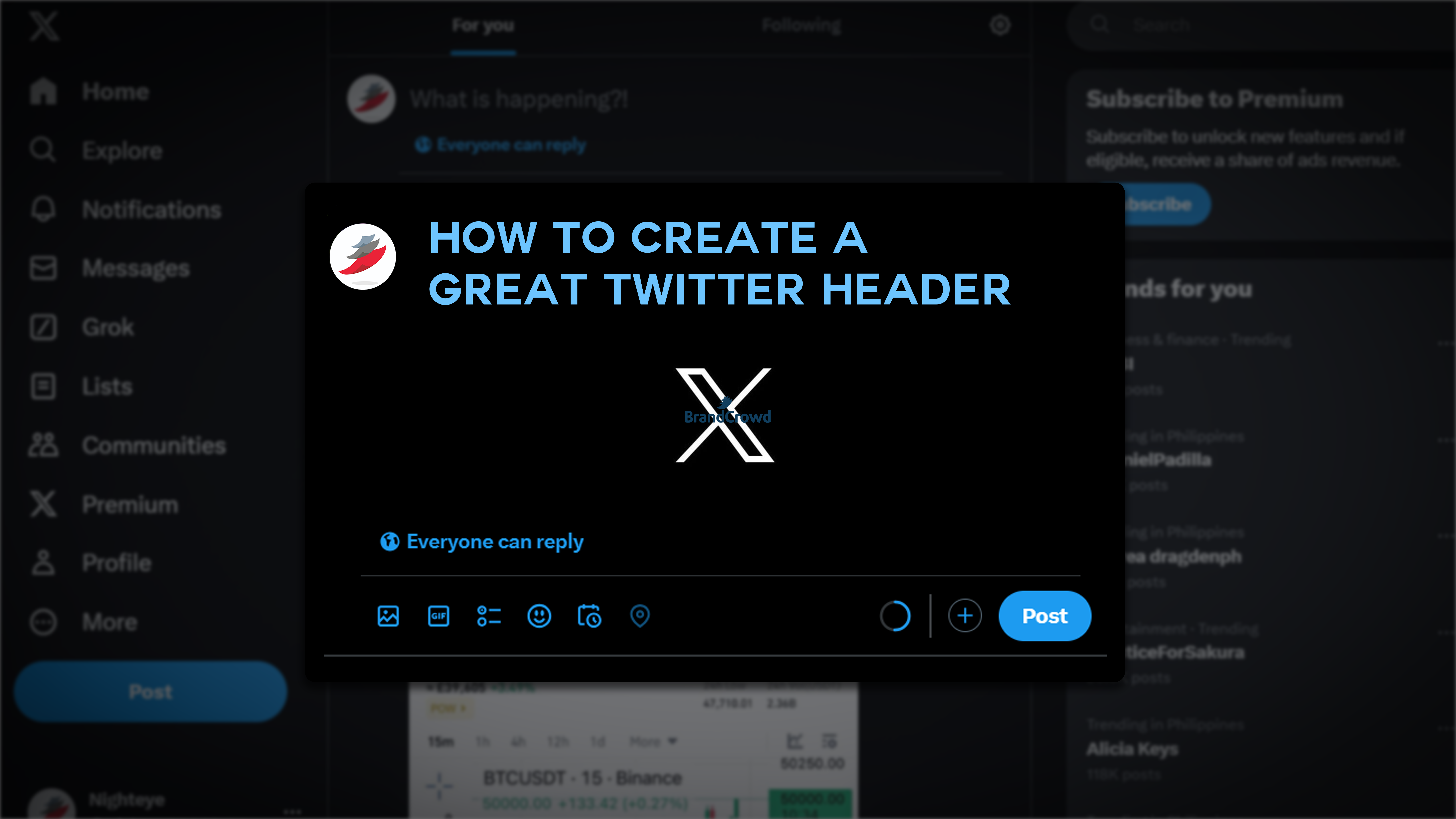How To Create a Great Twitter (X) Header
Twitter, now known as X, is one of the leading social media platforms in the world. It has a total of 353.9 million monthly active users and an average of 500 million tweets per day.
With those incredibly high numbers, it’s definitely hard for one to stand out. But did you know there is something on your profile that you can easily tweak to make your profile rise above the others? Yes, it’s your header!
Join us as we explore the best practices in designing a great header as well as optimizing your Twitter profile to the fullest — all made easy with the help of our header maker and business name generator tool!
Why Is Your Twitter Header Important?
Your header may just be a static image in your profile, but it is important for a multitude of reasons.
First, is that your header is one of the first things a person sees when they go to your profile. Think of it as your first impression. You may have a great profile pic or an outstanding bio, but if you have a blank or visually unappealing header, a person may quickly lose interest in you. Your header should complement your profile photo and tie up your whole image properly.
Next, is that it reinforces your brand identity. Your header is another platform for you to place your brand’s personality, messaging, and style. This will help you create a cohesive brand identity.
Third is that it showcases your professionalism. A well-designed header shows that you care about your image and online presence. Imagine that a business only has a blank header. You’ll probably think that they are a scam or that they don’t care enough about their business since they didn’t even bother to create a header. Not a good impression to have!
Last is that it helps you stand out. There are so many Twitter profiles out there. Your header is another way for you to showcase your personality and differentiate yourself from others. Use it to show people why they should follow your profile.
How to Design Your Twitter Header
Ready to design your header? Here are a few tips to keep in mind:
- Know the size requirements and guidelines
It’s important to know the correct size for the header as you don’t want to have it get awkwardly cut off. According to Twitter, the recommended header size is 1500×500 pixels and has an aspect ratio of 3:1.
Headers can be in JPG, GIF, or PNG, though animated GIFS are not supported. The maximum file size is 2 MB.
However, just following the requirements is not enough. You’ll also need to account for your profile photo as it will cover your header. So make sure you put all the important details in the center instead of on the lower left side (where your profile photo is) so that all details will be seen.
- Consider different devices and browsers
Your header will be shown differently depending on which device or browser you’re using. For example, your profile photo will cover your header more on desktop compared to mobile. And depending on the size of your mobile device, your header may look compressed or widened, or get cut on the top or bottom.
How will you combat this? One way is to again place all your important details in the center. The second is to check your header on different devices to see if it still looks good. The third is to design your header accordingly with the thought that 60 pixels from the top and bottom will get cropped. This way, no matter which device is used, your header still looks great since all of the details are positioned in your header’s “safe zone”.
- Use high-quality images
Pixelated and blurry images are a huge no-no. You don’t want to look unprofessional. Make sure you check that the images you use are always of the highest quality.
Of course, this doesn’t just end with the image quality itself. You need to ensure that your header design is also visually striking and eye-catching.
This means using colors that work in harmony together. It also means using typography that is clear and easy to read. You should also follow design principles and understand visual hierarchy to ensure that your image is visually balanced.
You may be wondering if you can use stock photos instead. While stock photo image quality is great, you may struggle to find one that perfectly fits your vision and brand messaging. And since it’s a stock photo, millions of people can use the same one. Not a good idea for someone who is aiming to stand out, so we don’t really recommend it.
- Align it with your branding
Your header should be consistent with your brand identity. Use a color palette, typography, and visual imagery that is cohesive with your other marketing materials. This way, you’ll build an image that your audience will automatically associate with you.
Think of it as Starbucks green and white or IKEA’s blue and yellow. Plus the iconic Coca-Cola font. With just one look, you’ll recognize their materials as their brand, right? That’s what you should aim for.
- Keep it simple
You may have the urge to overload your header with tons of design or a slew of colors to make it stand out. But you should resist! Keep your header simple, clean, and uncluttered. Too much visual noise can make your message not come across well. Your header should complement your whole profile instead of overwhelming it.
- Learn from others
Knowing how top brands design their banners can give you an idea of what style works best. You should also take a look at your competitors and analyze what they do. You may find that a certain style is popular for your industry so it’s best to keep your header design aligned with them. On the other hand, you can also go for something completely different to stand out.
You can also browse our article about 16 Twitter Banners To Attract Followers to get more design inspiration.
How to Use BrandCrowd’s Twitter Header Maker
Getting your perfect Twitter header might be difficult especially if you’re not a designer or don’t have the budget for a marketing agency. Luckily, we’re here to help! Our Twitter Header Maker is designed for beginners and non-designers in mind. You’ll have access to a wide range of header templates that you can immediately use or further customize to fit your needs. No need to design from scratch!
Interested? Here’s how you can get started:
- First, head on to our Twitter Header Maker.
- Search for your header based on keywords. This can be based on what you want your design to look like (ex. minimalist, floral, geometric) or by your industry (ex. automotive, bakery, medicine). You can even search using descriptive words like “love”, “feather” or “celebration” – anything you want, we have it!
- We’ll then generate header images that are tailored to your keyword. Browse through our designs and choose one that you like best.
- You can then download it to use or customize it further. If you want to customize, you can change the text, color, background, shape, layout, or add/remove images. The possibilities are endless so let your creative mind fly.
- That’s it, you’re done! Feel free to use your new header on your Twitter profile.
Get Started on Your Twitter (X) Journey Today!
Now that you have your header, it’s time to work on the rest of your profile.
Make sure you have an eye-catching profile picture. This could be your brand logo or a nice headshot of you.
How about your username? You can check out our business name generator tool if you’re struggling to come up with it or read through our list of business name ideas.
Last is your tweets itself. Make sure your tweets have value and are engaging for your users. Browse our tips on how to create compelling content or use our customizable Twitter Post Maker if you need help.
Good luck, and we wish you the best in your journey!