How To Create A Logo Inspired by Nature
One of the best things about nature-inspired design is that there is a lot of inspiration to take from. You can simply look outside and be able to see and feel nature… The grass, the trees, the blue sky… It is an endless sea of inspiration!
A nature logo works well for eco-friendly organizations, outdoor adventure organizers, yoga studios and even brands that produce organic food. They are the obvious first choice for businesses that are associated with the environment. And even more so with organizations working towards sustainability and preservation.
Regardless if your business is leaning towards nature, however, you can still use a nature-inspired logo to make a statement. You can use it for videography services, life coaching, and even real-estate. After all, nothing can be more eye-catching and inspiring than seeing something as soothing as nature in a brand.
How To Create Your Very Own Nature Logo?
Aside from crowdsourcing or hiring a professional logo designer, there are more efficient and cost-saving options to get a nature-logo.
BrandCrowd’s nature logo maker provides you some cool options to make a logo for your business with the right theme you are looking for. And it is not so hard to do at all! You just have to follow these 3 simple steps and you are good to go:
Step 1: Generate thousands of logo designs.
Step 2: Edit and customise your logo design choice.
Step 3: Download your logo.
Below is a brief guide on how you can create an inspiring nature logo!
Step 1: Generate thousands of logo designs.
The first thing that you will have to do is to generate a logo design.
You can do this by simply entering your business name on the text box right beside the ‘Create Logo’ button. Additionally, you can scroll down to the ‘Find Your Logo’ button at the middle of the landing page, click it and you will be taken to a collection of logo designs.
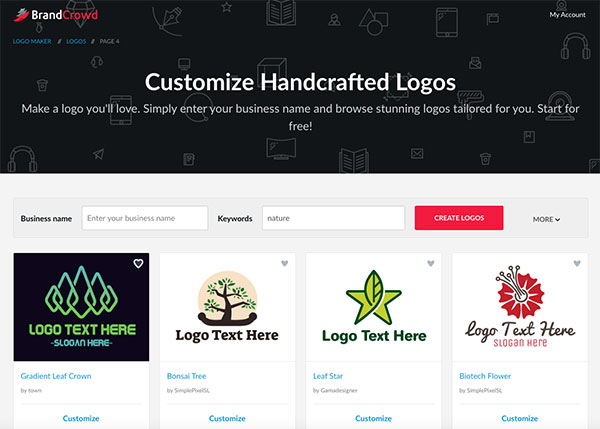
Filter out the irrelevant logo design by typing on your keyword or your business name on the textbox at the top of the page.
If you still haven’t found what you are looking for, you can also search for related keywords on the logo maker. Example is the famous logo maker.
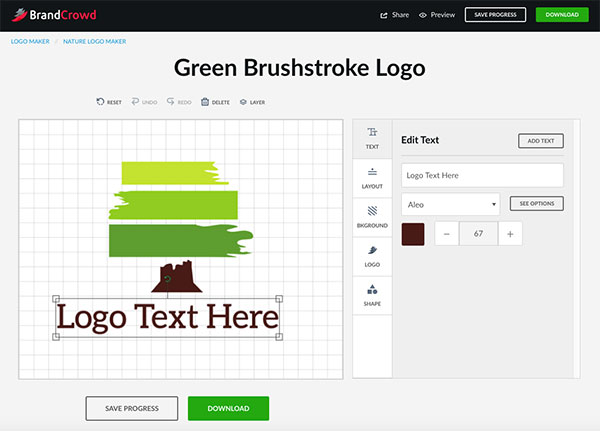
Once you have found the design you want, click it and you will be taken to the logo maker tool with the customizable features. Our example for today is the Green Brushstroke Logo for a non-profit organization.
Step 2: Edit and customise your logo design choice.
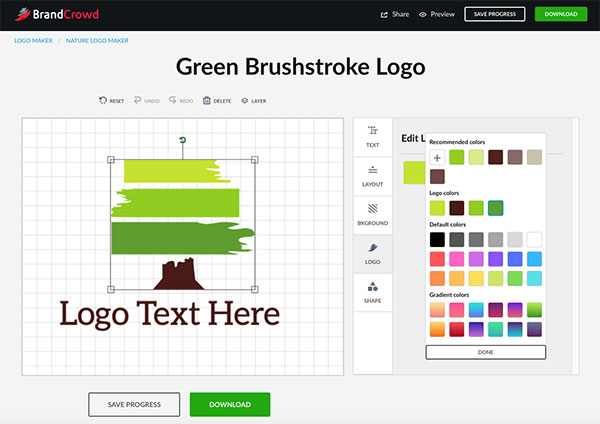
The design can be edited including the logo color. So you can change it up a bit if green is not your thing. To do that, click the ‘Logo’ button on the screen and choose the color you want to change. There are several color hues to choose from. Just click on it and see the result immediately.
For this design, we will retain the color to emphasize the organization name which is: Green Three.
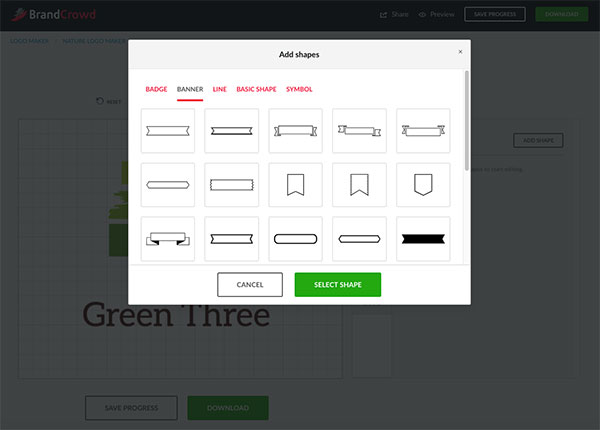
If you want to add a shape or a symbol, simply click the ‘Shape’ button on the screen then click the ‘Add Shape’ button. You will be given several options to choose from including, a badge, banner, line, basic shape, and symbol.
You can change the layer of the images and text on your logo design for easier editing. Simply click on the item you want to be adjusted and then click the ‘Layer’ button at the top of the canvass.
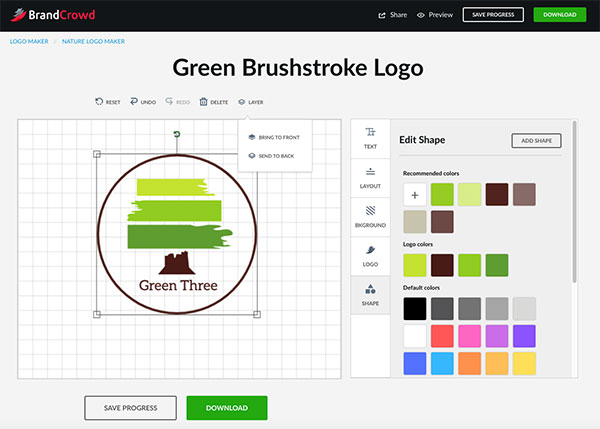
You can adjust the logo design and the text by clicking the item and dragging them at the corners.
To view how the logo will look like, click the ‘Preview’ button on the upper right corner.
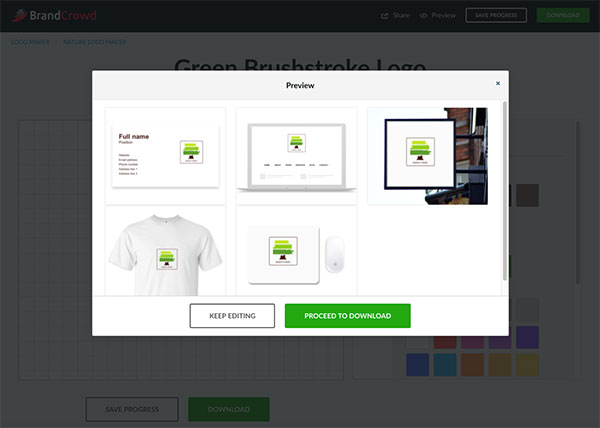
This will show you how the design will look like when you put it on selected merchandise.
Step 3: Download your logo.
If satisfied with the design and how it looks like on merchandise, you can proceed with clicking the ‘Download’ button at the bottom of the screen or the upper right corner. However, if you feel like you need to sleep on it, click the ‘Save Progress’ and come back tomorrow.
For those who are satisfied with the output, you have 2 options to buy the rights of the finished product. You can purchase the Standard Licence or the Exclusive Licence.
Buying the ‘Standard Licence’ means that BrandCrowd can still display the original design and let other clients use it for their logo.
On the other hand, buying the ‘Exclusive Licence’ gives you full rights to the design. This means that the original logo will no longer be displayed on the BrandCrowd gallery and no one can use the design after you purchase it.
Check out the Client Contract information for more details.
Need Inspiration For Your Nature Logo?
There are a thousand options from BrandCrowd’s logo gallery and we, of course, want to help you narrow it down. Below are some of our recommended nature logo:
Nature House
Nature Love
Eco Brand
Green Garden
Green Leaves Cross
There is no better time to work on your logo than today!



