Create Memorable Facebook Covers with BrandCrowd
Need help thinking about your Facebook Cover‘s design? Look no further; BrandCrowd isn’t just a logo design tool; we have templates to help you create eye-catching Facebook Covers.
Join us as we teach you how to use our Facebook Cover Maker and start creating covers you’re satisfied with, and your customers adore.
Why is Your Facebook Cover Important?
Brand consistency is a massive part of your branding scheme. That means your typography, color palette, illustrations, and logo design appear in various aspects of your business.
Around 60% of consumers worldwide expect brands to be consistent on multiple platforms. From your label design to your website design, you need to include similar elements between them for consistency.
And a part of that is your Facebook banner since it’s part of the multiple channels you use to communicate with your market. Think about it, after a prospect clicks on your page, the first thing they see when they visit your profile is your Facebook Cover above your profile picture.
The banner becomes the top of your visual hierarchy. It’s one of the most significant factors that creates an impression on your market.
And it only takes 7 seconds to make that impression. Hit the bullseye through the design of your Facebook page.
After all, around 2.96 billion users use Facebook monthly, and approximately 90 million businesses are on Facebook.
Grab the opportunity to stand out on the platform through your cover, drive traffic to your website, increase followers, and boost engagement.
Tips for Making Your Facebook Cover with BrandCrowd
As we said above, when it comes to Facebook, the visual hierarchy starts with your Facebook cover. It has to be clear and consistent in telling your market the message you want them to know.
Here are steps to aid you in your design endeavor for your business. But first, get to know the standard size for your Facebook cover.
Knowing that is crucial because we don’t want your render to look pixelized and unprofessional. There are two standards since the medium to see Facebook could be on desktop or mobile.
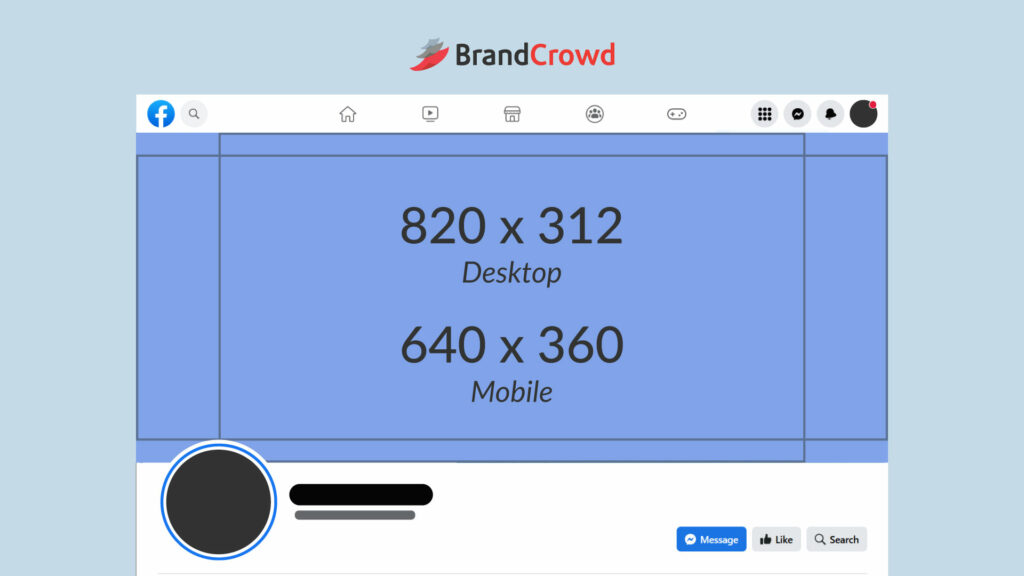
You’d want to save your cover in these formats in sRGB JPG. Now that you know the basic dimensions and layout, let’s get into the tips.
After thorough research, we found six ways for you to create eye-catching Facebook covers.
- Choose Your Medium of Design Wisely
- Pick An Impactful Color Palette
- Highlight The Design
- Photo vs. Illustration
- Readability is A Must
- Add Links and Captions
Choose Your Medium of Design Wisely
Our first point lies in your expertise to design. Can you do it yourself? Do you need assistance? Or customize a template.
Pick any of those to help you estimate the cost and time to create your Facebook cover. It’ll also help determine the style you want for your cover photo.
Pick An Impactful Color Palette

Next, ensure that the color scheme you choose aligns with your branding. It could be one of the trendy colors, like a muted color palette or gradients, or a seasonal one, like fall colors.
Or you could use color psychology or the color wheel as the basis for your overall brand palette. You can proceed to the next step if it’s aligned with your business values and message.
Highlight of The Design
After you’ve decided which ones you want from the options above, next step is to pick which aspect of your business you want your cover to feature. Some ideas you can go for are
- Get To Know the Team: Show an image of your beautiful team, whether per position or a team as a whole.
- Share Your Workspace: Invite your visitors to your workplace or a site you worked on, mainly for interior design.
- Event Promotion: Tell people where to find you in the coming days when you have occasions you want people to participate.
- Promote Offers: Invite people to buy from you through promos.
- Feature New Products and Services: As the name suggests, announce your new product and service variations. Showcase your packaging design here.
Photo vs. Illustration
Next, you can use in-house photos or create illustrations based on the ideas above. Customers love personalized images rather than stock photos because they can connect with you better.
But with illustrations, your creativity shines here since you could pair it with photos as accents. It gives your design a fun and soft vibe. But you can also use it with your business name and other characters.
Readability is A Must

Second, the last is the most important because it determines how your market sees your message. This aspect is especially true if your Facebook cover relies on text.
Ensure you use clear font styles that align with your branding to avoid misalignment. Communicate better with your market through text that explains your location and why you exist as a business.
Add Links and Captions

Lastly, treat your Facebook cover like a post. When you upload it, ensure that you have some kind of description for it, especially when introducing your team, promoting offers, or launching new products.
Add hashtags for your prospect market to find you better and drive traffic to your website and a link.
Now that you know what to put in your Facebook cover, below are some ideas to help you decide on your final design.
But suppose you don’t want to design your Facebook cover from scratch, we invite you to use our Facebook Cover maker tool at BrandCrowd.
Making Your Facebook Cover with Us
Follow the easy steps below and create the perfect cover for your business page.
- Type your Business Name into the Search Bar on the tool -> Type Keywords to refine your Search.
- Pick the Template Your Want -> Choose the Variation You Want
- Edit the Text, Background, Logo, Shape, Images, and Animation to better your design.
- Save Edits -> Pay for Chosen Package
- Download Your Files -> Upload to Facebook.
If you’re still confused about how to go about your Facebook cover design, no worries. We’ve got some ideas for you below.
Trendy Facebook Cover Ideas.
From the tips above, we chose three categories to help narrow your choices and pick the best design for your business page.
Gradient Design
The color palette here is soft and fun. You can use it for various functions for your Facebook cover. Check out our top picks for gradient designs here.

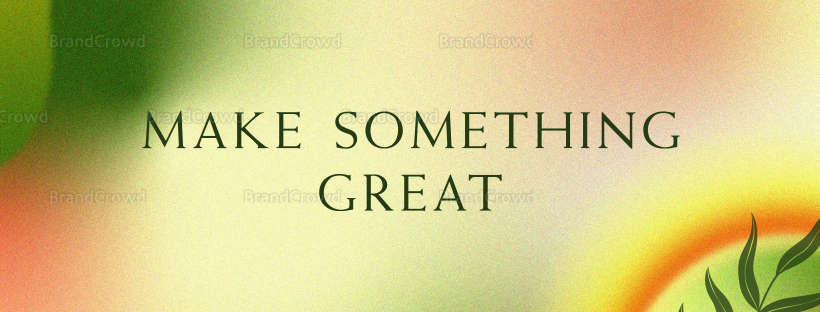

Event Design
Next, tell you the market where you’ll be in the coming days. Announce your upcoming activities through the event designs for your page cover here.
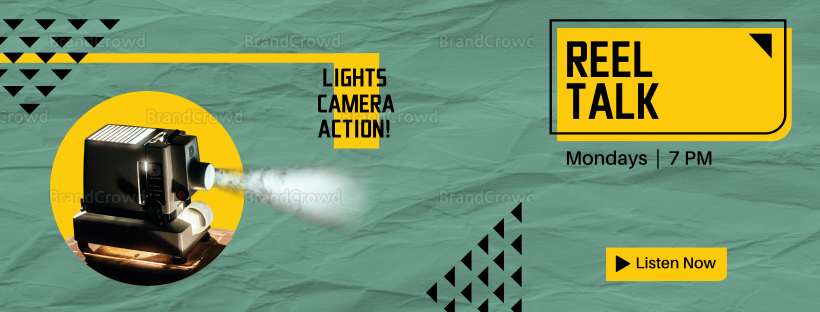


Product Design
Lastly, announce your products in style through your cover design. Find the perfect template for your business here.



Design Your Facebook Covers with BrandCrowd
There is our complete guide to using our Facebook Cover Maker tool. You’re a business and most likely using omnichannel marketing, so make sure your Facebook page isn’t left behind in the design department.
We have temples for Facebook Ads, Facebook posts, Facebook stories, and other designs you might need for your branding. Enhance the experience of your visitors with your excellent Facebook cover design today!



