Instagram Advertising: Comprehensive Guide to Boost Engagement and Accelerate Growth
- I. Introduction
- II. What Is Instagram Advertising?
- III. What Does an Instagram Ad Look Like?
- IV. What are the benefits of Instagram Ads?
- V. Who Can Use Instagram Ads?
- VI. What are The Types of Instagram Ads?
- VII. How Much Do Instagram Ads Cost?
- VIII. Other Factors that Affect Instagram Ads Cost
- IX. How To Create Instagram Ads
- X. Instagram Ads Vs Facebook Ads Vs TikTok Ads
- XI. Best Practices For Instagram Ads
- XII. Conclusion
I. Introduction
Instagram is one of the most visited social media platforms in the world. More than two billion people enjoy its wide diversity of content, from entertainment videos, podcasts, and logo design inspirations, to travel shots, pet images, and more.
Because of its massive audience base, Instagram attracts advertisers from all over the globe. And for a company that solely relies on advertising revenues, Instagram is all for this traffic.
To get more dollars rolling in, Instagram has to make their advertising platform intelligent, inexpensive, and simple.
As a result, Instagram is now one of the simplest and most affordable ways to advertise. And because it uses Facebook’s targeting technologies, it’s also more intelligent than ever.
If you haven’t tried Instagram Ads yet, here’s the signal to start. Don’t worry! We’re here to not only get you started but also to help you make your first conversion.
Follow along as we introduce you to Instagram Advertising. We’ll also give you a step-by-step guide on publishing your first ads, and help you navigate its performance.
Let’s get started. But first, what is Instagram Advertising?
II. What Is Instagram Advertising?
Instagram Advertising is part of Meta’s advertising platforms. There are three ways you can advertise on Instagram:
First, once you set up a professional account on Instagram, you are able to boost your organic posts, Reels, and Stories.
Second, if you have a Facebook page, you can link your Instagram account and create ads that show up on both platforms.
Third, the most optimal page is the Meta Ads Manager. Here, Facebook and Instagram share the same advertising page where you can create ads, run ads, set a budget, target ad viewers, analyze ads, and many more.
III. What Does an Instagram Ad Look Like?
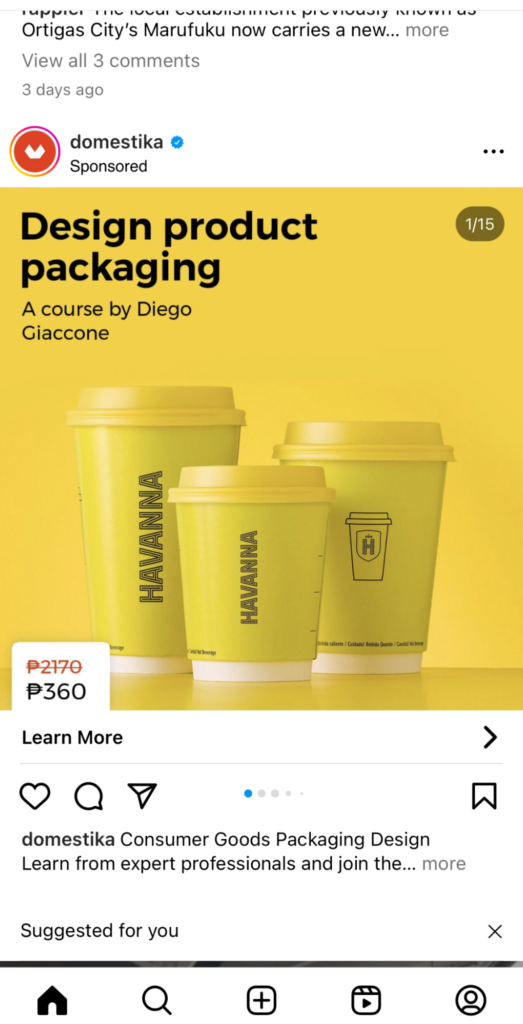
Instagram Ads are a lot like organic Stories, Posts, and Reels. The difference is that ads have a sponsored label at any part of the post. It may also have a Call-To-Action button (if the creator placed one).
IV. What are the benefits of Instagram Ads?
A. Audience reach
Instagram hosts 2 billion monthly active users, making it the fifth most visited website and the second most downloaded mobile app.
This means that 25.31% of the world’s population is now on IG. And you get to access a huge international base, with 87% of those users living outside of the United States. Per country, the leading users are India, followed by USA and Brazil. The user’s gender is almost tied, with a male-to-female ratio of 52.2% and 47.8% respectively.
B. Low Barrier For Entry
Instagram Ads is the easiest of all social media advertising platforms. If you have an organic post, a single click can help you boost this post and reach a wider audience. You don’t have to create a different account or manage a dashboard.
C. Versatility
Instagram is the most versatile social media platform too. It used to be just a photo-dominated platform, but today it runs videos, stories, lives, communities, hashtags, and many more. So if you’re a marketer or creator who wants to dry different creative format, Instagram is the perfect platform to start.
D. Access Facebook’s Targeting Technologies
Facebook has the most advanced targeting technology and algorithm. Being part of Meta, Instagram can leverage this technology to run ads more effectively. That will help marketers bring the most bang for their buck by making the ads more efficient.
Using Meta’s advertising dashboard, Instagram business owners can use Meta’s demographics and geographic data and Facebook’s own native audiences as well as run analysis on the result of these campaigns.
E. Higher engagement rates
When it comes to images, Instagram trumps Facebook in terms of engagements. Images on Instagram receive 28% more engagements than Facebook. According to a study, Instagram’s engagement rate on branded content is 4 percent higher than Facebook and Twitter.
If organic content performs well on Instagram, then it’s a good idea to pay for ads to increase that organic traffic and reach.
And when it comes to the type of content, video forms have higher engagement than photos, about 38% percent more.
F. External Links
One good thing about ads is their ability to provide a call-to-action button. On Instagram, this benefit is clear. If you see an ad, you will be likely drawn to take action because of its clear position on the image.
You cannot have that on an organic post. Instagram doesn’t allow CTA buttons on organic posts. And so interlinking is rare, unless you use link-in-bio or you paste your links on captions and comments. However, unlike the links on ads, the link on organic posts is rather sleek and not attention-grabbing.
G. Longer videos
Instagram organic video posts can last up to 60 seconds, which is not bad. But if you want to create longer videos for both Stories and Reels, Instagram Ads is the way to go.
Videos published as advertisements can be as long as 2 minutes — perfect for comprehensive telling of your benefits, product line up, stories, or short films.
V. Who Can Use Instagram Ads?
There’s no restriction on who can use Instagram Ads. Anyone can boost their content and advertise most types of products, services, and organizations on the platform.
However, there is a certain checklist that you need to consider before making your way to Instagram Ads.
- Budget – Ads are not free. However, you can set a budget limit so Instagram knows when to stop charging you.
- Content – You need content to run ads. These are called creatives. Good thing is it doesn’t have to be a fancy studio shot. Anyone with a mobile phone can shoot videos and photos for their ad creatives.
- Account – You need to have an account on Instagram to run an ad.
No matter what your goal is — whether it be spreading the news about your personal brand or marketing your newest products, whether it be a big enterprise launching a merger or a new small business in a small city — Instagram Advertising is up to help you.
VI. What are The Types of Instagram Ads?
Advertisers can choose to run the ads on many places on Instagram and in different formats. What you choose depends on your goals, your budget, your content creatives in place, your brand identity, etc.
It could be one or a combination of several types, but the best way to choose is to understand its advantages.
A. Image Ads
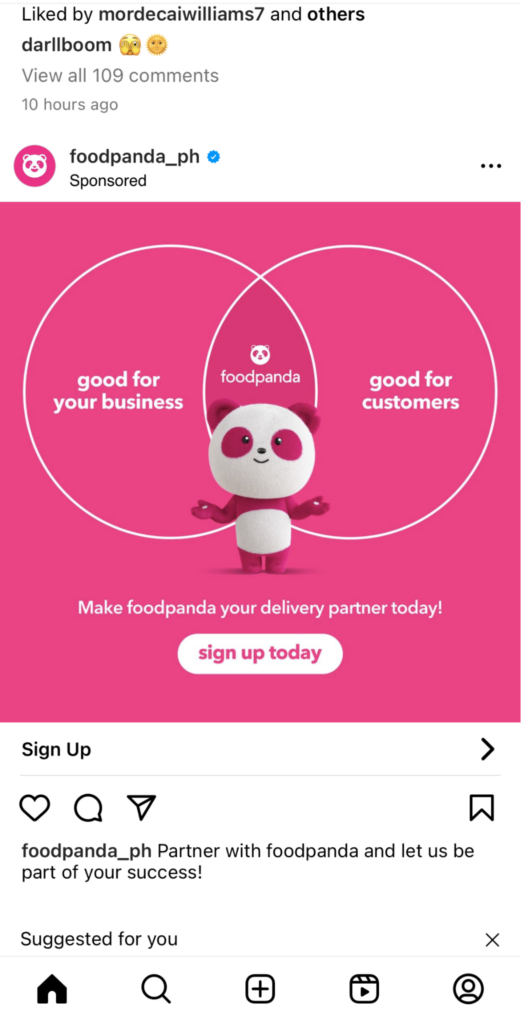
If you have high-quality photos of your products or business, then Image ads are the best format to go. High-resolution, compelling objects, simple, clean, and uncluttered should be the quality of these images if you want them to be effective.
The best part about this type is it communicates information fast. You can quickly broadcast the product name, brand, and price to your audience. Talk about a fast impression for an easily distracted audience.
There are Instagram Post Makers to help if you haven’t tried an image post yet. Templates are customizable so feel free to change the design and the features to your liking.
B. Video Ads
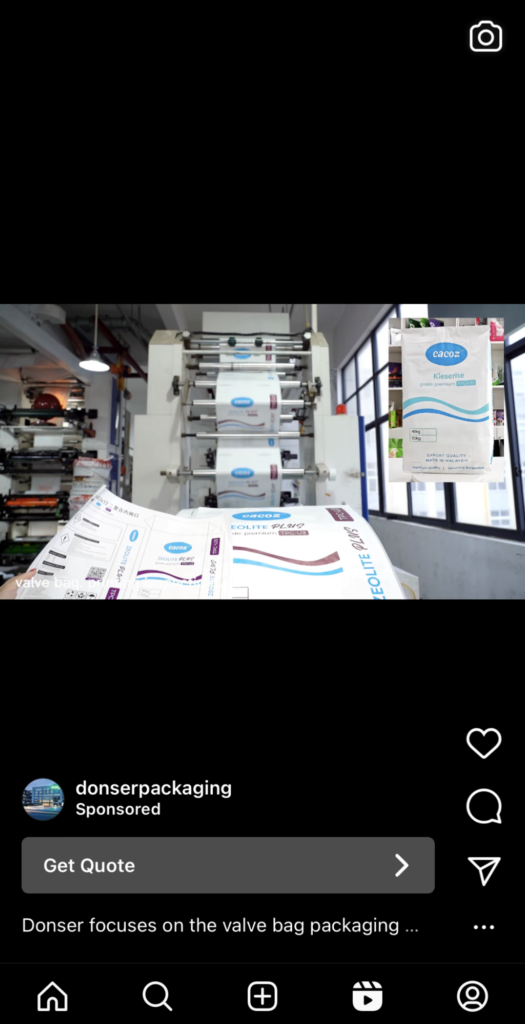
Videos are becoming the most-favorite type of content on social media platforms, including Instagram. If you want to draw more attention from people, then videos are a great way to advertise your products.
Instagram videos can last up to 2 minutes. And unlike a still image, you are able to communicate much information about your product or service. Not to mention, if done correctly, videos can evoke certain emotions from their viewers because of their ability to showcase sounds, multiple shots of aesthetics, stories, dialogues, and more.
As a result, your audience is likely to engage with your content longer than with images. This ad type is effective in speeding up the buying journey.
C. Story Ads
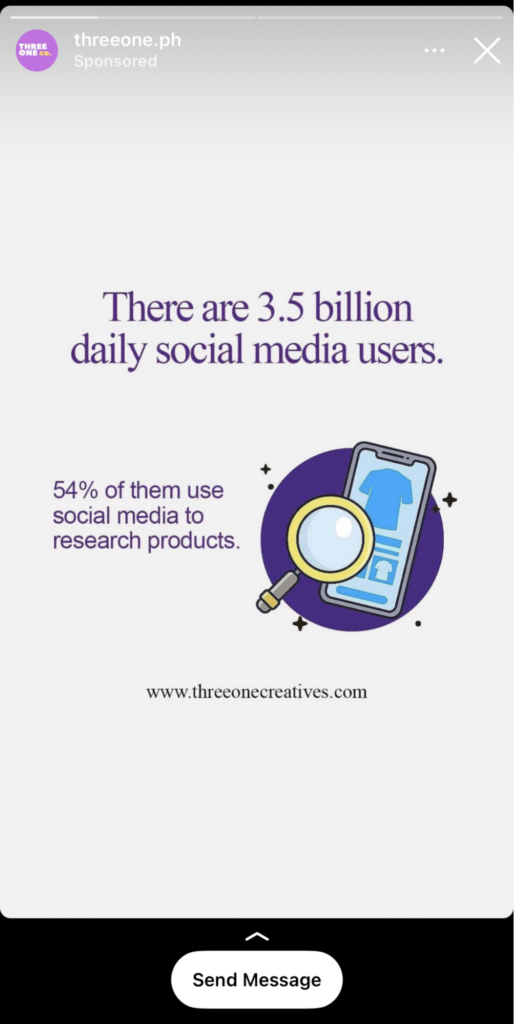
Story is one of the most used features of Instagram with over 500 million daily active users. For good reasons, Stories are time-limited posts that are available only for 24 hours. So, people love using it for daily captures.
Story ads are another format of Instagram advertising that is more low fidelity in design. Unlike images and videos on the feed that are mostly edited and studio-like shots, most Stories are realistic, taken at the moment, and simple.
What content idea to use for your Story ads? You can post ads of behind-the-scenes, everyday occurrences in your company or brand, or a compilation of Stories taken by your users and followers. There are really no rules and limit to how you present your Story ads. But do know that Stories can last only for 24 hours, so you have leeway to break the rules of your aesthetic.
If you want to start experimenting with Stories, you can try Instagram Story Maker. There are user-friendly templates that you can try customizing. And as you develop your design skills and you figure out what works, you can create your own designs.
D. Carousel Ads
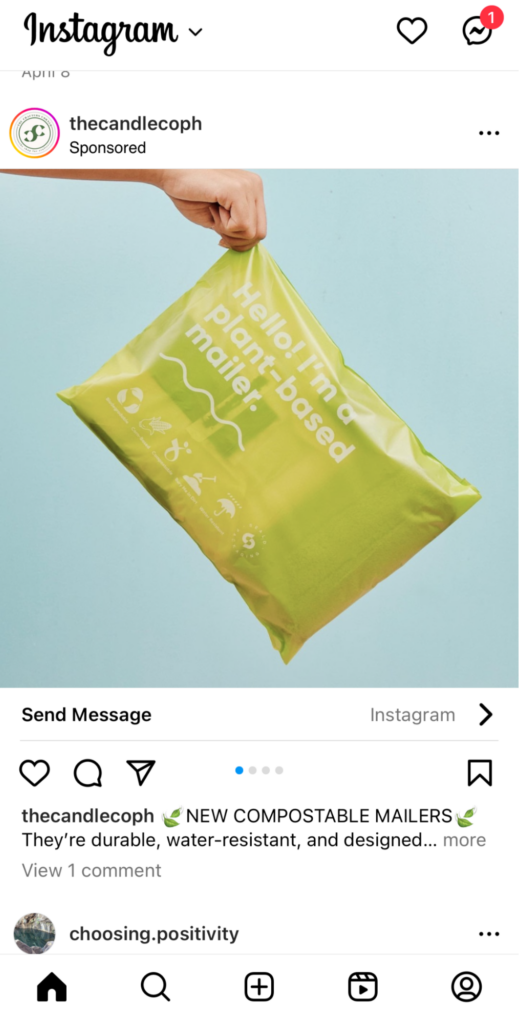
Carousel ads are ads displayed on IG feeds. It is a collection of either just images or videos or a combination of both. You can post up to 10 pieces of content in a Carousel Ads.
Because it maximizes the benefits of images and videos, Carousels are more likely to generate likes and comments than just images and videos alone.
There’s so much you can do with Carousels. You can display a lineup of products, tell a story, inform readers, curate photos, and more.
E. Collection Ads
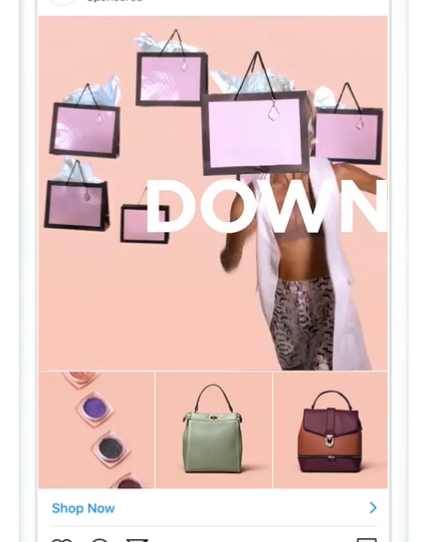
Collection ads act like Carousel ads in how it presents content— usually in the form of video and image collections. The main difference is Collection ads can only showcase four pieces of content in the IG feeds or Stories. One big content is at the top while three smaller sizes are at the bottom.
Another difference is the Instant Experience feature. When users click on a Collection ad, they will be directed to a fast-loading and mobile-optimized page called Instant Experience. This showcases more catalogs of products from the advertiser. Viewers can directly shop from that page.
Collection ads allow users to quickly browse a product collection or service offers without leaving Instagram. However, if they wish to complete the purchase, they are often directed to the advertiser’s site.
F. Explore Ads
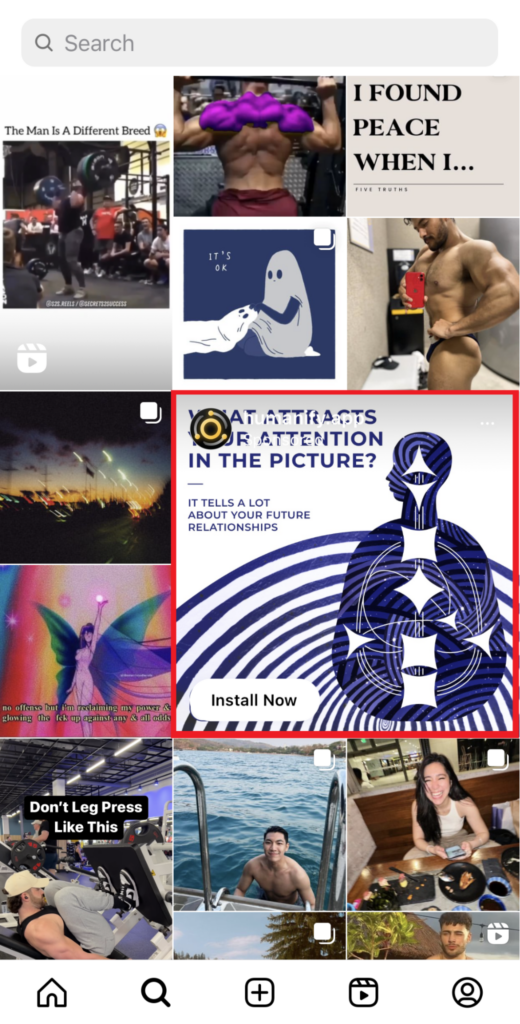
You can see Explore ads on the Explore tab of Instagram. Once you click the Explore button, you’ll see the ad in the middle, usually bigger than other pieces of content.
Explore ads are shown to audiences that have related user behavior. The best part about it is that, Instagram places it near trending and culturally relevant images or videos in Explore tab.
Explore ads can be images, videos, or Carousels.
G. Shopping ads

Instagram Shopping ads enable viewers to directly buy on Instagram. If they see a product they like, they can click on it, and it will direct them to a page with more information about the product, quantity, fees, shipping charges, and total amount.
However, to run Shopping ads, you need to set up your Instagram Shopping catalog. Also, the direct purchase is limited only to businesses with Instagram Checkout enabled.
H. Reels ads
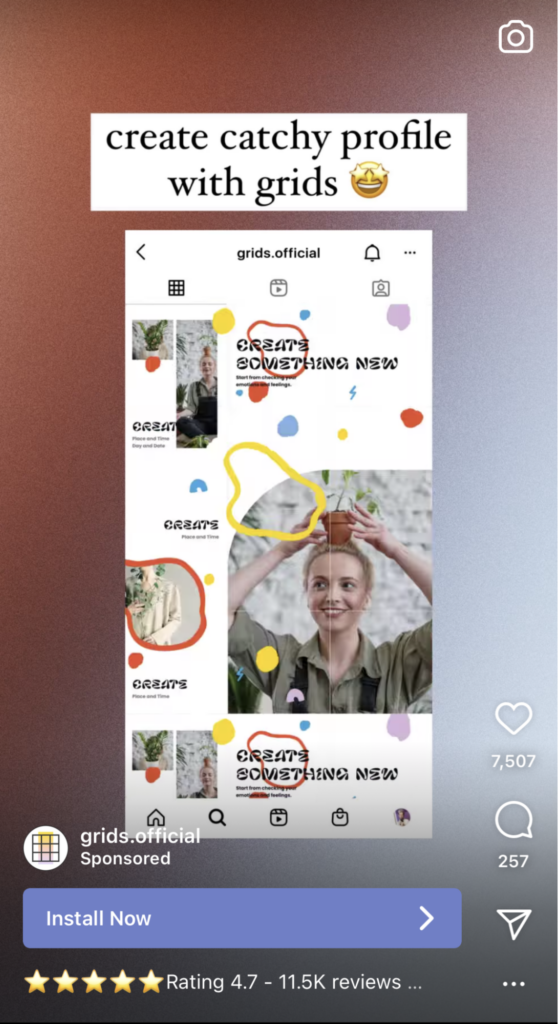
Instagram’s shift to short-form videos has made Reels popular. Reels is a separate page on Instagram that is dedicated to short-form videos. Advertisers can specifically choose this page to place their ads, or Instagram will automatically do so.
Reels ads almost look like a typical organic Reel post. It can last up to 60 seconds and is shown in between organic posts. However, the difference is clear because ads are labeled sponsored, and there’s a call-to-action button at the bottom of the post.
To get started on posting Reels, you can play around with Instagram Reels Maker and its corresponding templates to see what works. This is a user-friendly tool that will make you confident in crafting consistent Reels for your organic posts or advertisements.
VII. How Much Do Instagram Ads Cost?
Instagram Advertising is a fast auction. Each advertiser bids on a specific placement, be it in news feeds or Stories. The winning bidder will get the chance to display the ad in front of their target audience.
But how does Instagram decide who wins? There are three factors that determine this result:
A. Monetary Bid
This is how much you’re willing to spend on an ad. Instagram will weigh this in comparison with others’ bids. Here, the higher the amount, the better.
But this is one of three factors that Instagram considers when deciding to show your ads to your target audience. And it is not the most important, too.
B. Relevance
Instagram wants to give users a great experience on the platform. Obviously, being bombarded with irrelevant ads is not one of them.
That’s why relevance is another deciding factor in whether your ads will be shown to your audience. Relevance is decided prior to the publication of the ads and during the ad run.
Before the ads are run, Instagram will decide how relevant your ads will be to your target audience using its wide algorithm. Then during the ad run, the relevance will be decided depending on how many people engage with the ads (likes, shares, comments, hides, deletes), as well as other factors.
The higher the relevance, the lower your cost, and the lower the relevance, the higher the cost.
C. Estimated Action Rates
Instagram has its own way of predicting the outcome of your ad. For example, if your ad says “Buy Now”, Instagram will predict whether people are likely to really click on your CTA.
To know this, Instagram will compare your ads with other competitor ads, your industry, your audience, and other unknown factors. If Instagram decides your ad will generate more engagement, your costs will be lower. And if the predicted engagement is lower, then the costs will be more expensive.
VIII. Other Factors that Affect Instagram Ads Cost
A. Campaign Objective
Your campaign objectives will also determine the cost of the ad. How? Consider a marketing funnel. At the top of the funnel, your goal is to spread brand awareness. You’re not aiming for people to engage with your brand yet. Instagram will consider that an inexpensive activity because it’s easy to show your ads to people without compelling them to take action.
However, down the bottom of the funnel where the goal is to engage and convert, Instagram will consider that a much more costly advertising activity. The reason is its much resource-intensive. Instagram will have to rack up its resources so that your target audience act to your desires, be it to click on your link, visit your website, or download your ebook.
B. Audience Size
Broad audiences tend to costs lower than specific audiences because of competition. Although a broad audience tends to have more businesses, they are not direct and industry competitors anyway.
When your audience is more specific, you’re going to clash with more direct competitors who are also bidding on the same target audience’s attention. Hence, the costs tend to go higher this route.
The same rules apply to retargeting. This action targets a specific group of people (this time people who have engaged with you in the past), that’s why ads in this campaign are more expensive.
C. Click-Through Rate
The moment you publish your ads, Instagram will measure your click-through rates and engagement rates.
If more people click on any button on your ads, say play your video, type a comment, or save the image, your costs will decrease. This is because Instagram wants people to enjoy their platform. And any content, including ads, that takes away that enjoyment, will receive a penalty — in the form of high advertising costs. Therefore, if your ads have low click-through rates, expect more advertising dollars on your bills.
But what is Instagram actual cost as of now? Do note that the cost fluctuates widely depending on the factors above, the season, and many other reasons.
According to Revealbot’s latest data from hundreds of millions of spend per month in the United States, here are the updated costs of Instagram Ads as of April 2023:
- Cost Per Impression (CPM): $10.24
- Cost Per Click CPC): $1.44
- Cost Per Engagement (CPE): $0.059
- Cost Per Lead (CPL): $10.49
- Cost Per Install (CPI): $6.06
IX. How To Create Instagram Ads
There are two ways to create an Instagram ad.
One is through Meta Ad Manager (formerly known as Facebook Ad Manager). Since Meta owns Instagram, they use the same ad dashboard with Facebook Ads. Another way is through your Instagram account itself, which is done by boosting or promoting a post of yours.
We’ll guide you on how to create your ads using the two methods below.
A. Creating ads through Meta Ad Manager
Let’s start with the Meta Ad Manager first. Here are the steps:
1. First, go to your Ad Manager dashboard. Click + Create or Create Ad.
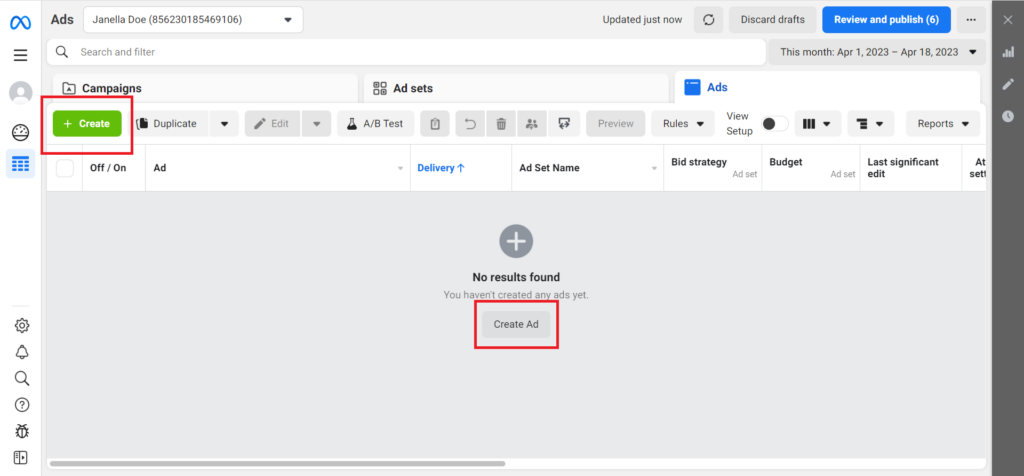
2. Select the objective for your campaign. For Instagram, there are 6 objectives available. Choose one that best fits your goals.
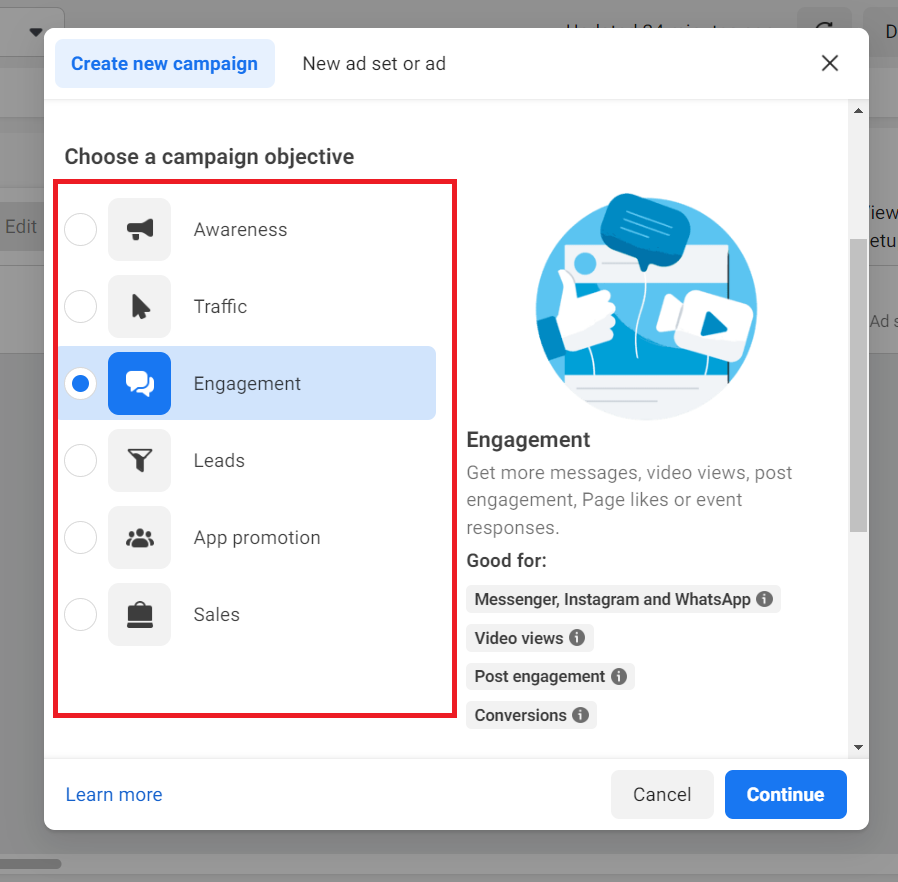
- Awareness – Best for increasing brand awareness, by showing your ad to people who are most likely to remember it
- Traffic – Best if you want to send people directly to a particular destination, such as your Instagram Shop, website, or app
- Engagement – Best if you want to increase likes, comments, views, or shares on your Instagram posts
- Leads – Best if you want to drive leads, registrations, sign-ups, or applications
- App Promotion – Best if you want to increase app installs, downloads, or app engagement
- Sales – Best if you want to get more people to purchase your products or services
Take note that depending on your chosen objectives, there may be some Instagram ad placements that are unavailable. Refer to the chart below for more information:
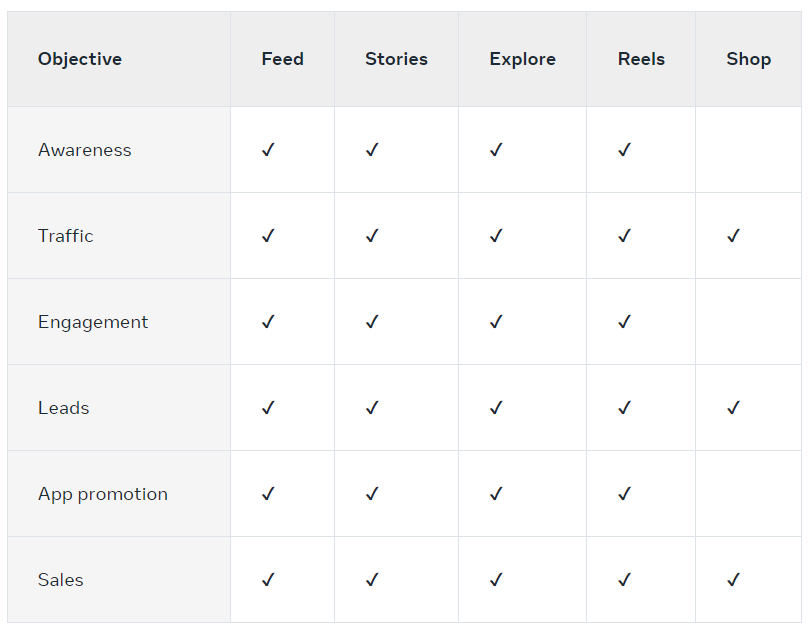
3. You also have the option to name your campaign, ad set, and ad. Name your campaign with something descriptive so that it’s easier for you to sort and organize once you’re running multiple campaigns.
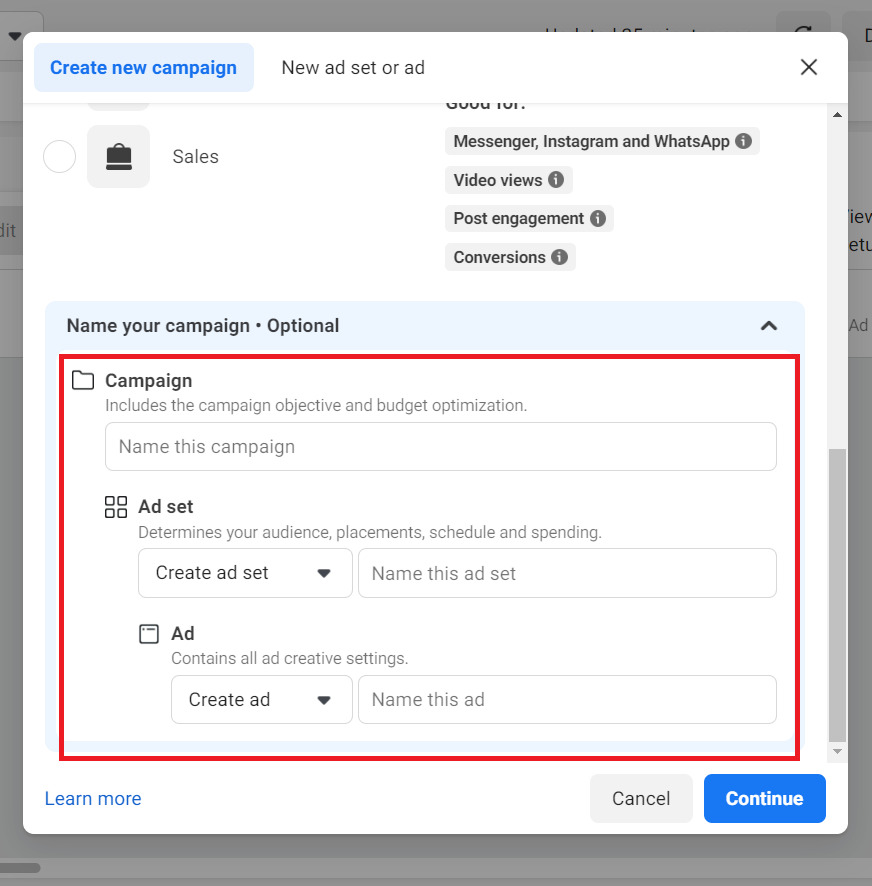
4. Edit your budget. You have the option to set a Daily Budget or a Lifetime Budget. You can also set your campaign start and end date here.
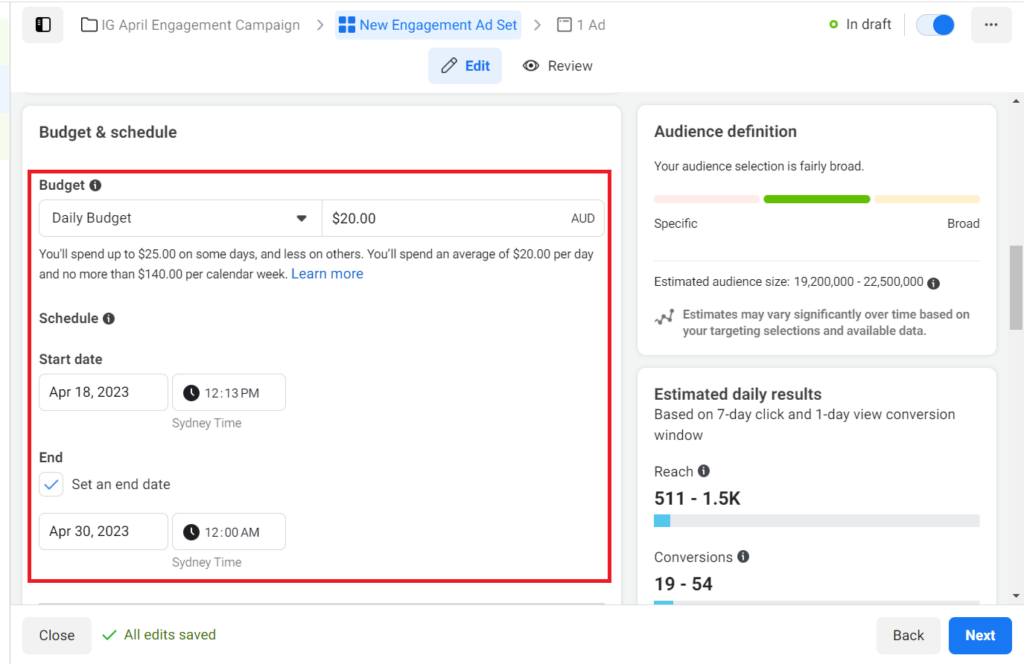
From here on depending on any changes you make to the campaign, your estimated daily results will either increase or decrease, so make sure to keep an eye on it.
5. Edit your audience. You can use a New Audience, or if you had run an ad before, use your Saved Audience.
Hover over the options to edit them. You can change the age, gender, and location. You can also have a more detailed targeting, by including or excluding people based on their demographics, interests, or behavior.
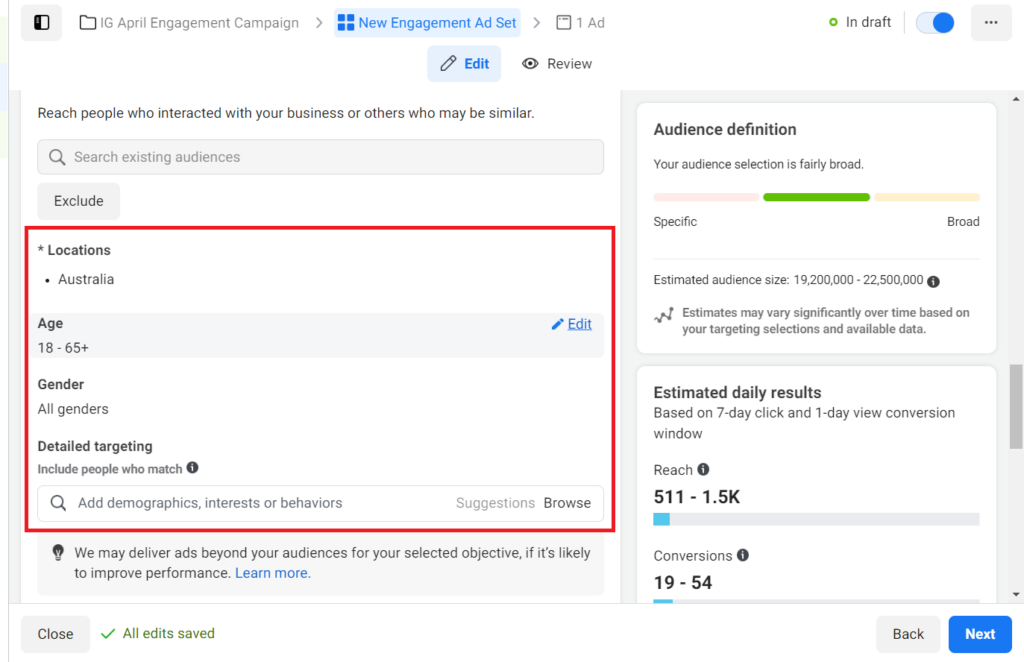
- Demographics – These are based on education, employment, lifestyle, or household details. For example, you can target people who are in college, or people working in the arts industry.
- Interest – These are based on your audience’s interests, activities, or Pages they liked. For example, you can target people who like home improvement, to people who liked a specific furniture shop’s page.
- Behavior – These are based on your audience’s purchase behavior and intent, their device usage, and more. For example, you can target people who have recently purchased something from an ad, or people that use tablets.
6. Choose your placements. Here, you can choose between Advantage + placements or Manual placements.
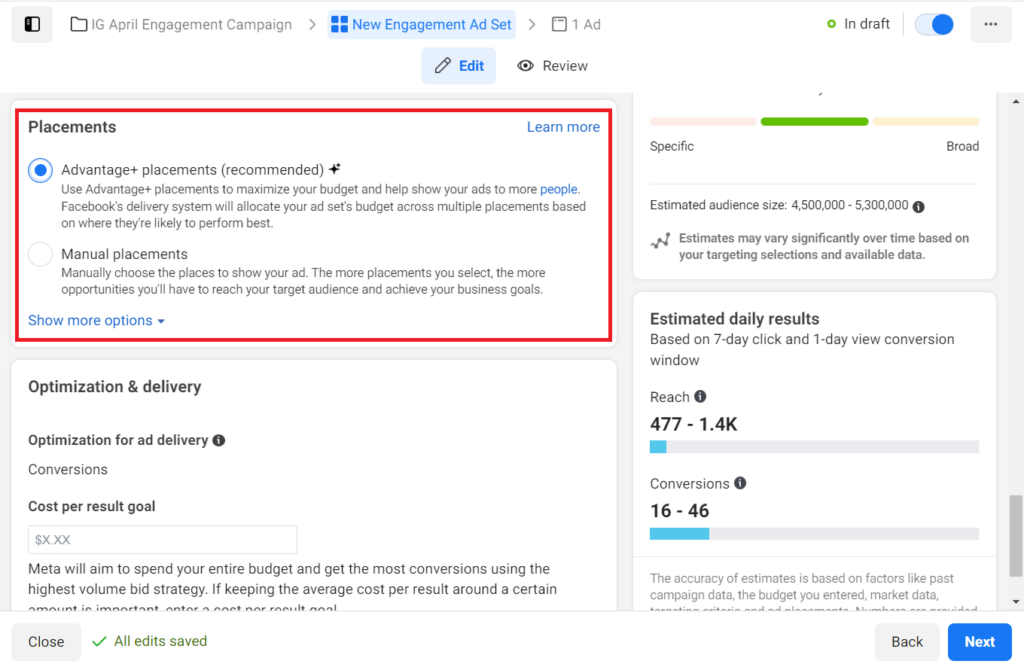
For Advantage+ placements, Meta will automatically decide where to show your ads based on where it will most likely perform the best. While in Manual placements, you yourself can decide on where on Instagram you want your ads to appear or if you want to show the ad on Facebook as well.
If you choose Manual placement, you can select or deselect options on where you want to show the ads. You can also see the size requirements for the ads, so make sure your assets are optimized for the format that you choose.
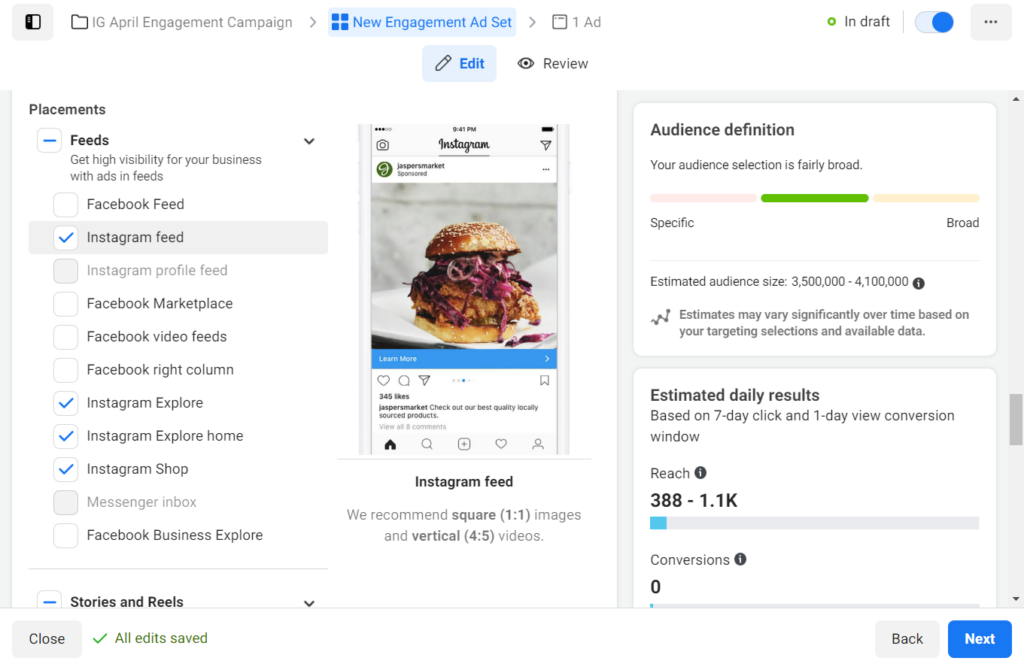
7. Now, you can create your ad. Make sure to connect your Instagram account in your Meta dashboard, so you can run your ads there. If you haven’t yet, you can do it in this step.
For your assets, you can do a Manual upload, or via Catalog, where Meta will automatically use existing images from your catalog. You can also select your format here, whether it’s a single image or video, a carousel, or a collection.
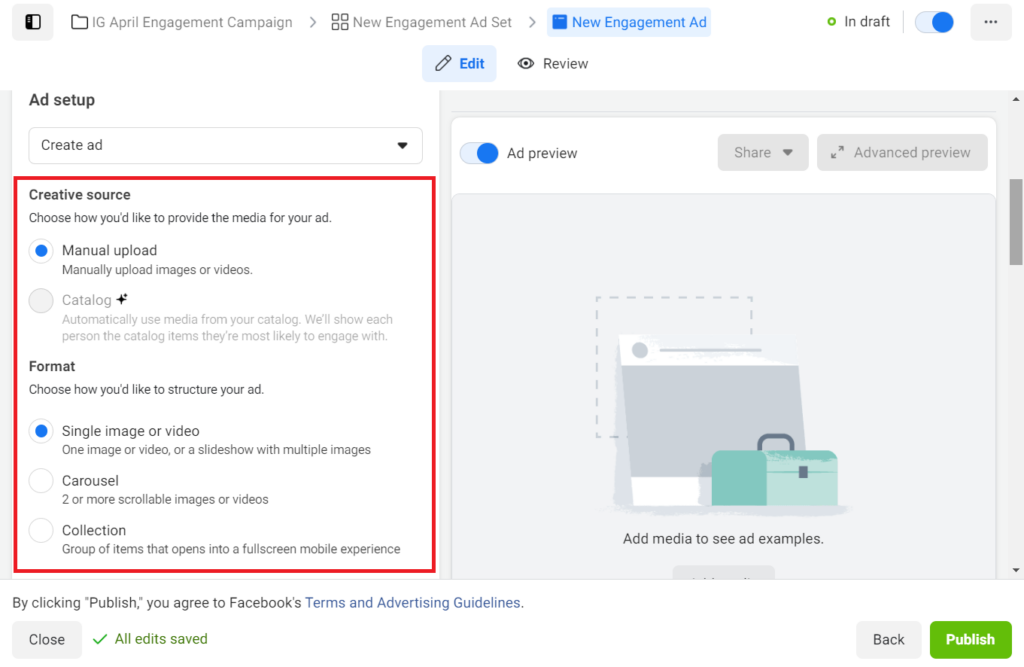
Now, upload your creative asset. Add your text or caption, headline, as well as your CTA. You can also browse the Ad Preview, so that you see how your ad will look across different Instagram placements.
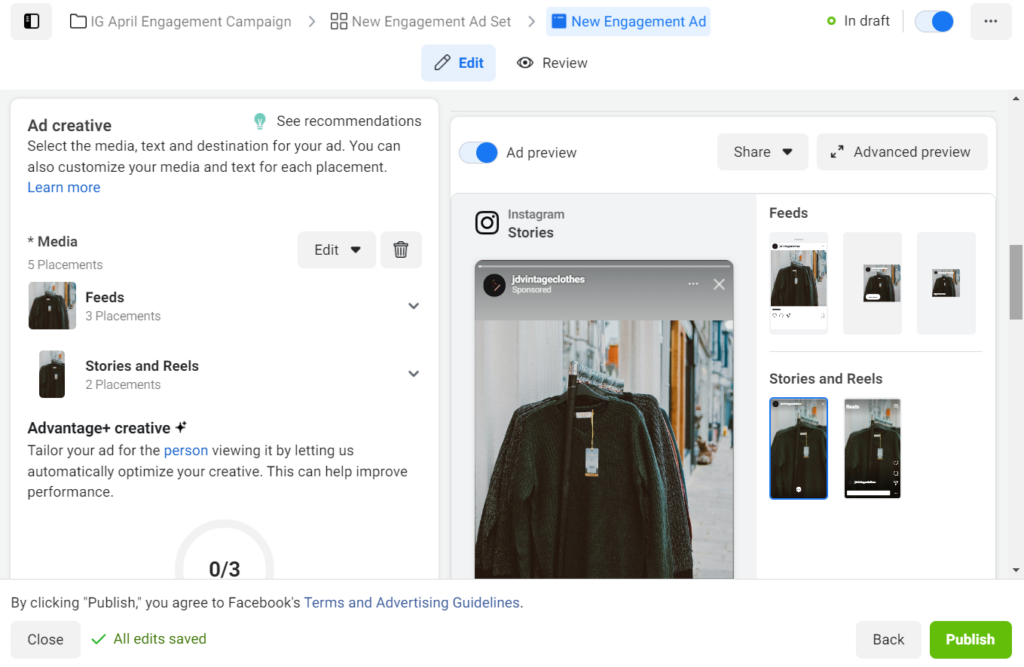
You can also select the option for Advantage+ creative, where Meta will automatically add enhancements to further optimize your ad. These include changing the aspect ratio, showing relevant comments on your post, adjusting the brightness and contrast of your image, or adding music to your Reel ads.
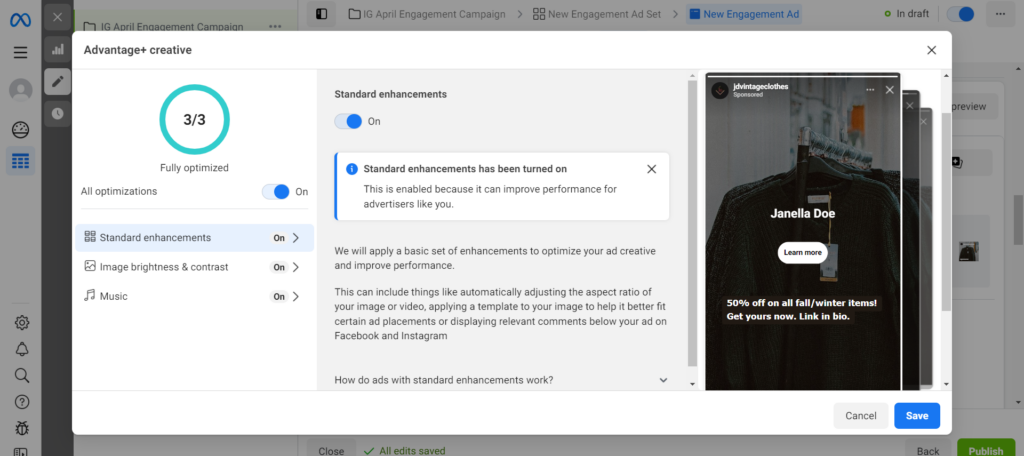
You can also add your website link, shop link, or tracking parameters for your ad here. Once you are happy with your settings, click Publish to run your ad.
B. Creating ads through Instagram app (boosted post)
It’s also possible to run ads directly in your Instagram account. This is done by boosting an existing organic post. This method is easier and more beginner-friendly compared to the Meta Ad Dashboard.
Here are the steps:
1. Go to your profile. Select a post that you would like to boost. We recommend choosing your best-performing post for optimal results.
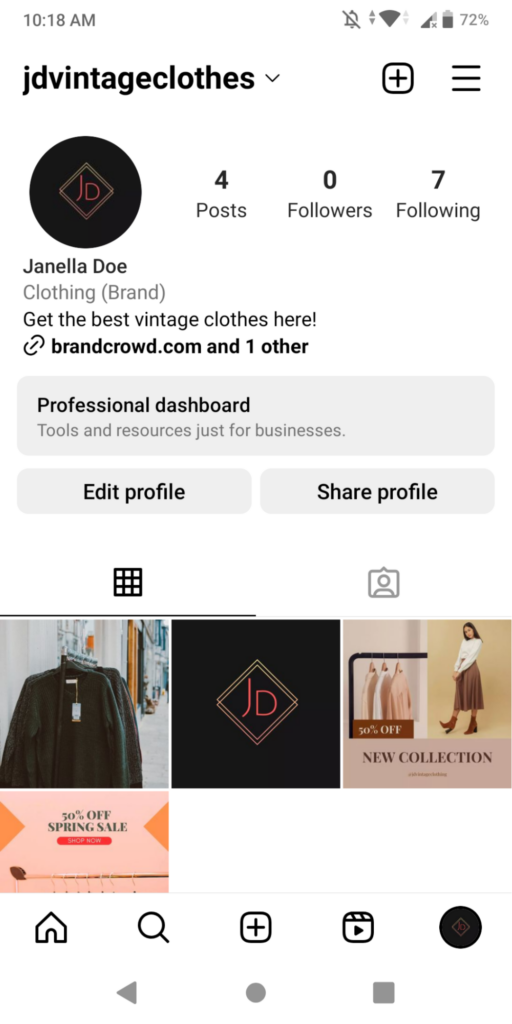
2. Tap the Boost Post button.
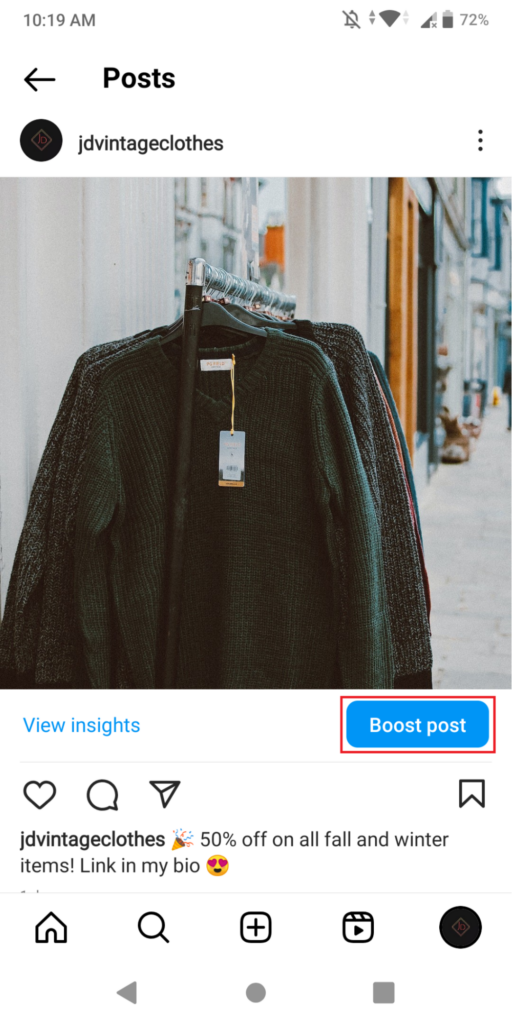
3. Select the goal that you want for the campaign. There are three options available: More profile visits, More website visits, and More messages. Choose the goal that best fits your objectives.
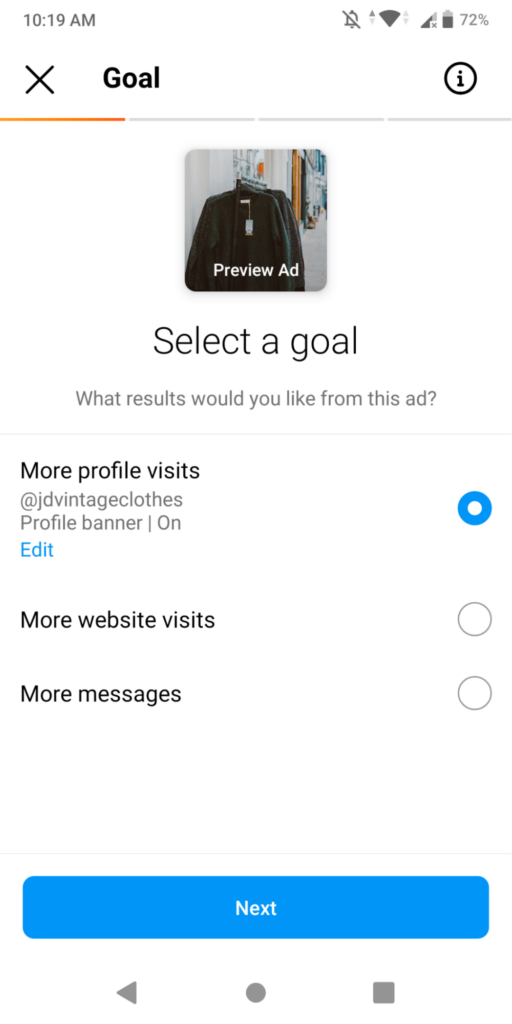
4. Choose your audience. You have the option between Automatic or Manual. If you choose Automatic, Instagram will automatically show your ads that are similar to the followers you have.
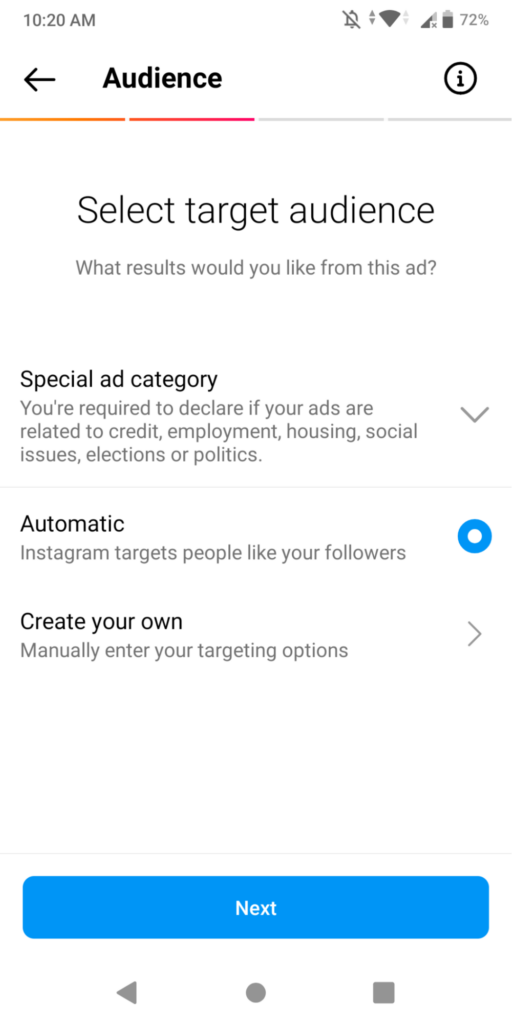
If you choose Manual, you have the option to select your audience. Here, you can edit the location, interest, gender, and age of your audience. You can also name your audience so that it’s easier for you to organize your campaigns.
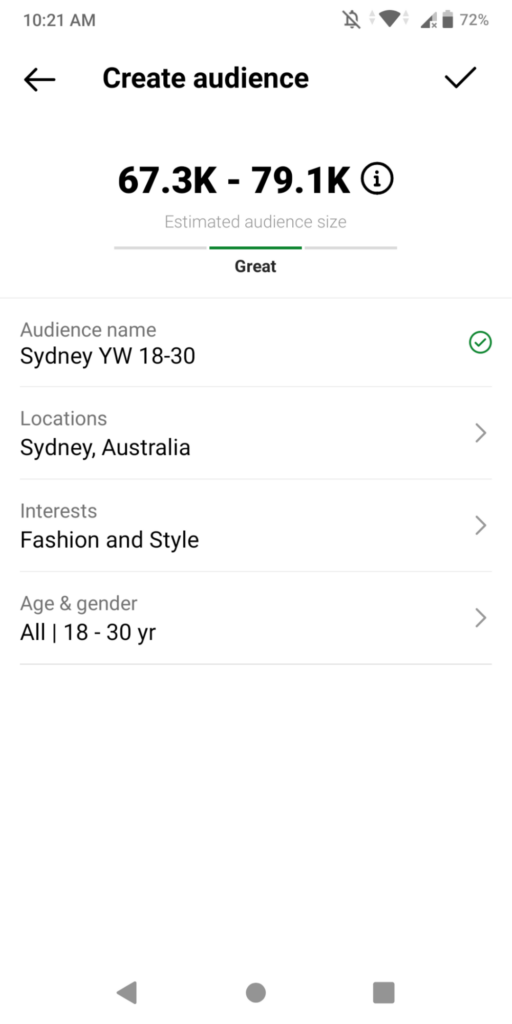
5. Edit your budget. You can set the daily limit here, or how much you want your ad to spend daily. You can also set the duration of how long you want the ad to run. If you want, you can also set it to run continuously until you manually decide to stop the ad.
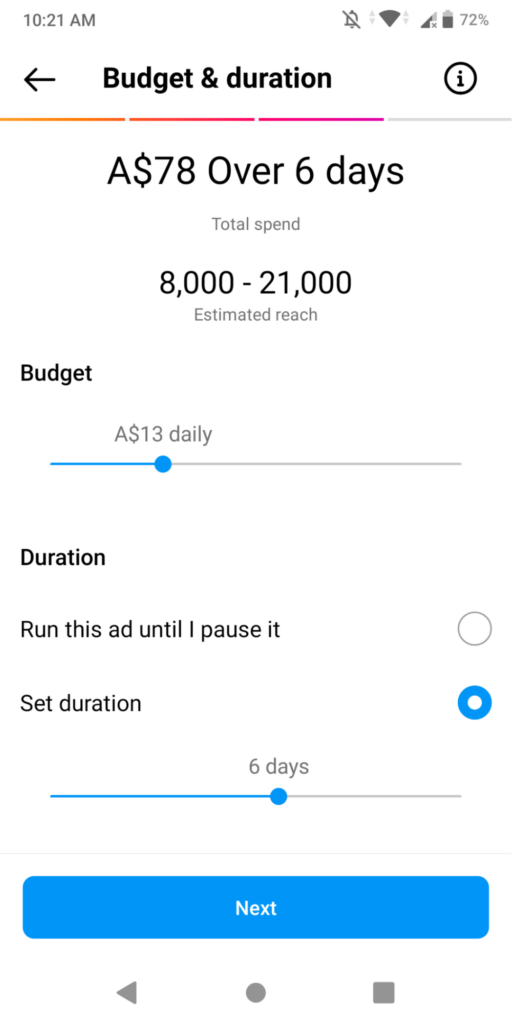
6. Once you are happy with the settings, click Boost. It will then be submitted to Instagram for review. Once it’s approved, your ad will start running.
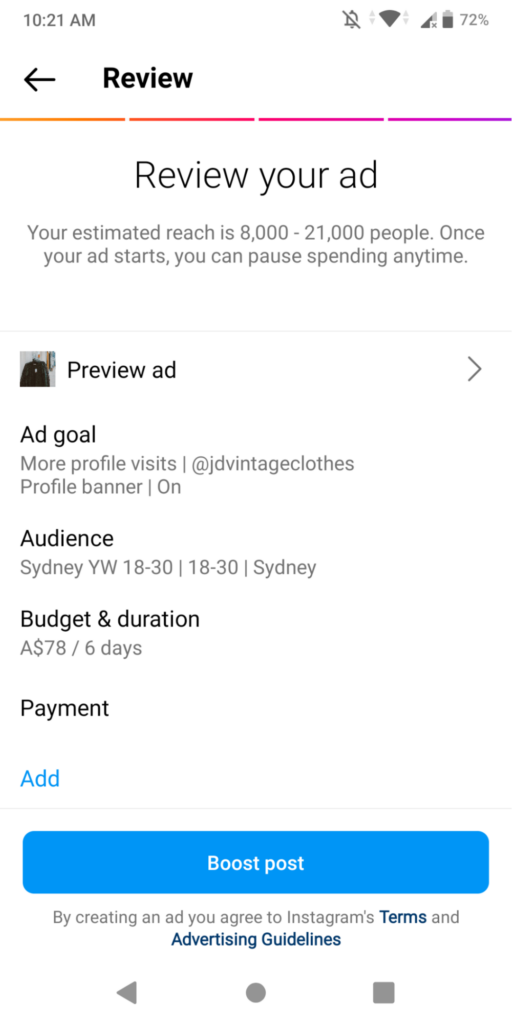
X. Instagram Ads Vs Facebook Ads Vs TikTok Ads
Not every business has an unlimited marketing budget, so it’s understandable that you want to know what’s the best advertising platform to spend money on.
The most popular platforms are Instagram, Facebook, and TikTok. But what’s the difference between the three platforms, and what is the best one for you and your business?
Let’s start with ad management.
The Instagram campaign manager in the app itself has the most simple and easy-to-use interface among the three. If you find setting up ads complicated and don’t want to bother with all the options, then Instagram is for you. But if you want more detailed targeting and more options for campaign objectives, ad set-up, A/B testing, etc., then go for Facebook Ads.
The type of content you post will also matter in deciding which platform to use.
If you favor more visual content and you use a lot of aesthetic photography and product shots, then Instagram is the best for you. If you produce more viral or trendy video content, then go for TikTok Ads. If your content is more text-heavy, such as blogs, listicles, or news articles, then Facebook is the best platform for you.
Another deciding factor is the demographic of your audience.
TikTok’s audience skews younger and Gen-Z, especially leaning toward women ages 18-25. Instagram’s audience is young as well, favoring young adults and Millenials. Facebook has the widest range of audiences among the three and is a good option if you are targeting an older audience.
And lastly, consider your business industry.
If you are in the entertainment, food, beverage, or beauty industry, then TikTok is the platform for you. If you are in the fashion, apparel, or beauty industry, then Instagram is perfect for you, especially if you want to capitalize on e-commerce with the rise of Instagram Shop. Facebook covers a wider range of industries, so if you have a more niche business, then Facebook Ads is the best choice.
Ultimately, the best ad platform will depend on your business. You can also test out each platform by running a small campaign first and checking out the results and analytics from each, and see if it will work for you.
XI. Best Practices For Instagram Ads
If you have decided Instagram Ads is the best platform for you, then we have some tips for you on how to create a successful and engaging Instagram post.
A. Establish a clear brand identity
Having a clear and consistent brand identity is a must, especially if you are a new brand. This means using the same color palette, graphic style, typography, brand voice, and having your brand logo across all your ads. By having a consistent look, your audience will find it easier to recognize and remember your brand.
To make sure your ads align with your brand identity, set-up a brand style guide.
B. Use high-quality images
Your ad’s visual is an important factor, especially since Instagram is a visual-oriented site. Make sure that the images that you use are high-quality, non-pixelated, have good lighting, and have great color or contrast. Avoid using stock photos, and if you can, find a photographer to take professional product images for you.
C. Create engaging creatives
The actual content of your creatives will also decide the success of your ad, especially if you are using video ads. For example, having a story or narrative in your ad will work better compared to just having a slideshow video of all your products. You can also show your product in action and show real people using your product, to add a more human touch to your ads.
D. Use text wisely
When you run an ad, make sure your caption clearly states what you want your audience to do. Do you want them to purchase your product? Sign-up to an event? Or learn more about your brand? Make it clear on your caption, and make sure to align it with the correct CTA button as well. By having a clear message, your audience will understand your ads easily and take the correct action.
E. A/B test your ads
Not every ad that you’ll make will be a hit, as its success will depend on various factors or variables. Sometimes, changing up the photo or the ad’s music will make a huge difference. Test out your ads and learn from the data to optimize your future campaigns. We also recommend testing out only one variable at a time so that the results are easier to identify.
XII. Conclusion
Marketing is always evolving, and the rise of social media ads is proof of that. That being said, the importance of Instagram Ads should definitely not be ignored. According to studies, 70% of shoppers look to Instagram for their next purchase. If you don’t capitalize on this, you might regret it.
We hope that our comprehensive guide to Instagram Ads can help you be ready to start running your own campaign.
Aside from ads, your success on Instagram will also come from your page and branding. Make sure you have a great Instagram logo, use a catchy business name, and create engaging content that your audience will love.
Make sure that your other social media platform game is also on point. If you need help, head on to our Facebook Post Maker, Facebook Ad Maker, YouTube Short Maker, and TikTok Video Maker.
Good luck, and we hope for your success in your Instagram journey!



