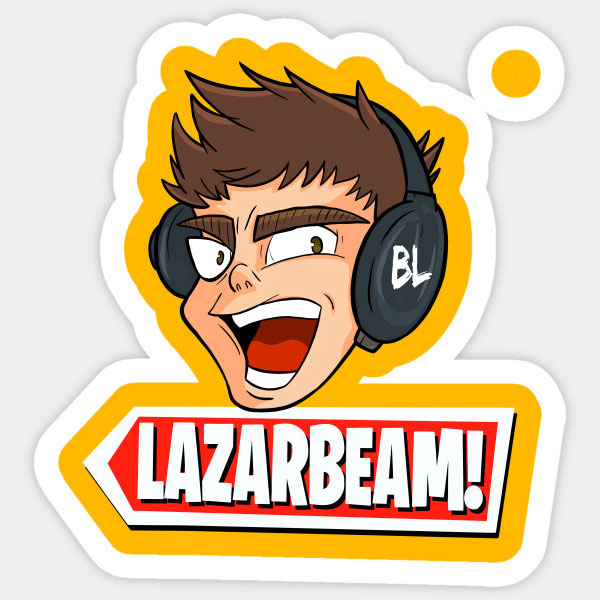20 Top Gamer Logos and How You Can Create Your Own
Do you stream or post your gameplay online? If yes, then at some point, you might have wondered how else to promote your brand. There must be some way your favorite gamers and streamers took to be successful, right?
The gaming industry has produced hundreds of gamers and gaming influencers earn as much as $17 million a year. It is easy to see how this head-turning number is pushing more gamers to increase their content and drive their brand presence.
With the hundreds of eSports players and popular gamers online who have huge follower count, it is easy to get lost among the league of new gamers, trying to get a share of the spotlight. As an aspiring gaming influencer, you need a symbol to help you build up your online identity and attract the attention of gaming fans.
Having a striking and professional gamer logo will make you more legit. Aside from that, it will give your channel a unique identity that will set you apart from other gamers. It also attracts sponsors and advertisers who are looking for potential players to invest in.
This article will discuss how your favorite content creators made a visual identity that led them to the path of greatness. Scroll through this list of famous gaming and learn how to make a recognizable logo for your brand today:
- Famous gaming logos
- How To Create A Gamer Logo
Famous gaming logos
Working hard on your brand can change your brand and career for the better.
You can get more viewers and improve your visibility in the community. After all, choosing this path is considered both a dream and a wise business move. It allows you to earn money by playing the games that you enjoy.
To get some inspiration on how you can conceptualize your logo design, below are some famous gamer logos of big brands that are well-loved and followed by gaming enthusiasts.
The top gamers in the industry all have something to offer in terms of content and brand identity.
You can see that most of the logos have a show-stopping mascot design created with bright and engaging colors. Looking at their logo, you can quickly tell that their channel is fun to watch. This is particularly evident with Gaming With Jen, and I Am Wildcat’s playful logos.The logos we’ve seen are also crafted with deep and personal meaning to creators. They are, after all, their own brand. For example, Ninja or Richard Tyler Blevins coined that gaming name for himself as an ode to his younger days playing Halo. “The Ninja” was a term that described sneaky and skillful gameplay. With brand name and logo, he wanted to let everyone know that he is capable of dominating in-game combat.
Some also sport a fierce and intimidating logo like Syndicate with its roaring gold lion. Tim The Tat Man has a mean-looking Bleagle—a unique combination of a bear, a lion, and an eagle. Animal logos are an excellent choice for brands besides gaming. Designs with creatures are also common for school and NBA logos, among many others.
And of course, it must be mentioned. We are talking about PewDiePie’s creative blue initial logo. The design has an eye-catching color that is perfect for gaming. Plus, it features PewDiePie’s signature bro fist as the glyph’s counter or hole. Initial logos are ideal for established brands like this gamer because most, if not all, of the audience population, already know his name.
You have tons of different logo design options. This list of top logos has surely gotten your mind brimming with design ideas. So if you are ready to learn how to create a DIY gamer logo, grab your notebook and let’s get started.
How To Create A Gamer Logo
Making your logo is the easiest and fun way to get one. You can really go all out with creativity, and you will always be in control. Design a symbol that is perfect for your DOTA 2 or Fortnite logo today.
You can finish the design process in a matter of minutes. Simply follow these three easy steps:
- Step 1: Generate a design.
- Step 2: Customise the logo of your choice.
- Step 3: Download your customized logo.
Below is a more comprehensive guide to creating your gamer logo.
1st Step: Generate gamer logos.
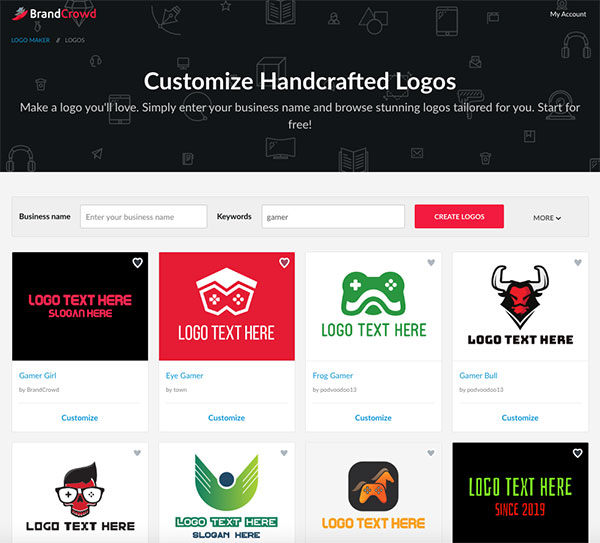
Finding the logo you have been looking for can be done in an instant.
BrandCrowd has several logo designs to choose from. You can generate any category by putting in the keyword. In this case, it is “gamer” because we are searching for gaming designs. Click the red button next to it, and you’ll be able to generate lots of logo design ideas.
Plus, you can even enter your brand or business name to generate logos that contain your brand name. This way, you can see how a design looks like when it carries your name.
You can definitely play around with keywords to generate other creative logo design ideas. Add it to the keyword text box, and you’ll be surprised at the number of designs you can generate.
Once you have found the logo, you want to click it, and you will be directed to the logo maker tool.
Pro tip: Have a plan
It is easy to look for logo designs if you already have an idea of what type of logo you want. Would you like a logo with a mascot? Or perhaps is a clan logo more fitting of your style?
It’s okay to be unsure of what logo you want. You can go back to the list above and take inspiration from the gaming legends. Or explore BrandCrowd and experiment with different styles and concepts to make your brand stand out.
2nd Step: Customise the logo of your choice.
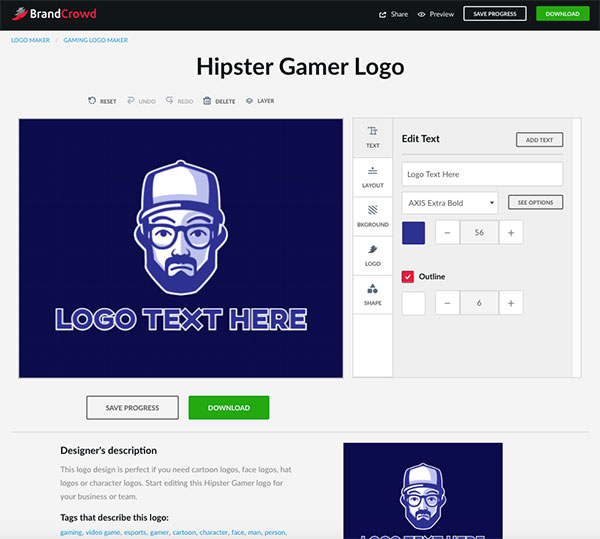
Found the one you’ve been looking for? You made a great choice. Now it is time for you to personalize it.
The logo maker tool has several tabs that you can use to customize the design. There is the ‘Text’ tab, the ‘Layout’, ‘Background’, ‘Logo’ and ‘Shape’.Our example is the Hipster Gamer logo. The design has a serious-looking mascot, which is perfect for gamers who like retro designs or simply want a logo that resembles them.
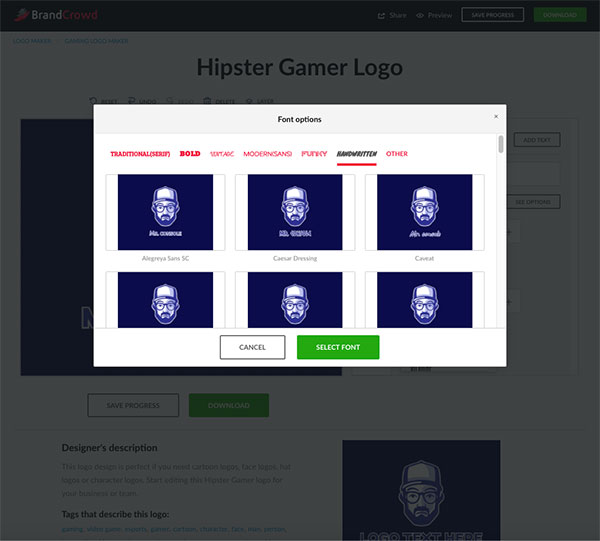
It is always good to start the process by editing the text to display your brand or channel name. You can do this by going to the ‘Text’ tab and selecting the ‘Logo Text Here’ box.
If you have a tagline or additional texts that you want to be added, click the ‘Add Text’ button.
For the font type, you can change it by clicking on the drop-down box or clicking the ‘See Options’ button on the right side. A font menu will appear, scroll through it, and select your desired font.
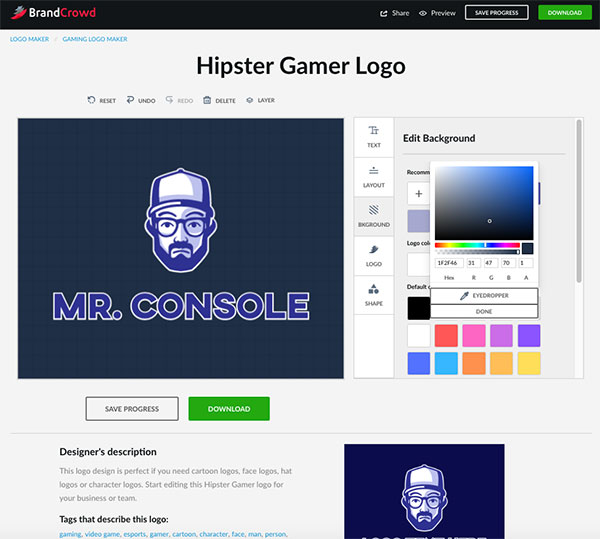
If the background color is too dark for you, you can change it by going to the ‘Background’ tab. Check out recommended colors, logo colors, default colors, and gradient colors to choose from. Click your choice and the image on the left will automatically apply the changes you have chosen.
To look for more color options, click on the box with the plus sign (+) and you can adjust the hex color code.
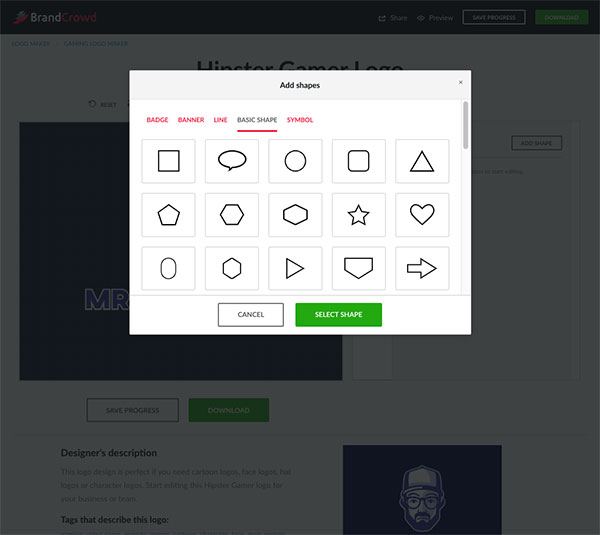
There is also an option to add a shape to the design. Simply go to the ‘Shape’ tab and click ‘Add Shape’. A Shape menu will appear with several shape options.
You can choose from a badge, banner, line, basic shape, or symbol. Once you have selected, click that and it will automatically appear to the logo maker tool.
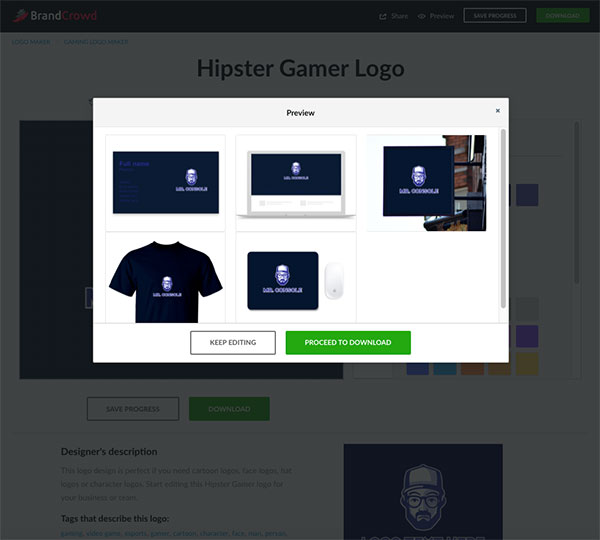
If you want a quick preview of how the logo will look on certain merchandise, you can click the ‘Preview’ button on the upper right-hand corner. It will take you to a preview menu with photos of the logo on a shirt, as a wallpaper, a mousepad, and even a calling card.
Once you are happy with the output, you can click the ‘Proceed to Download’ button or click the ‘Keep Editing’ button to continue editing.
Pro tip: It’s okay to make mistakes
You can reset, undo, and delete any action or object you place on the canvas by clicking on the button at the upper portion of the design canvas.
3rd Step: Download your customised logo.
If you want to sleep on it and decide later, click ‘Save Progress’ then enter your email address to save the work you have completed.
Otherwise, if you are ready to own it, click the ‘Download’ button at the bottom or on the upper right corner. There are two options to choose from when downloading your design. You can purchase either the ‘Standard Licence’ or the ‘Exclusive Licence’.
The Standard Licence will give you limited rights to the design. This means that you can use it for your brand, but it will still be available on BrandCrowd’s logo gallery. Other clients can still use it for their brand.
The Exclusive Licence, on the other hand, gives you exclusive rights to the design. It means that once you purchase it, the design will no longer be available at the gallery, and no one can use it. For more details, don’t forget to read the BrandCrowd’s Client Contract.
Conclusion
The gaming content community is expanding. There are over 3.8 million streamers on Twitch, which is one of the leading broadcasting platforms. With more people staying home, this number is only going to hit higher marks.
This growth makes branding more important than ever. A logo is an essential component of branding. Defining your brand image will help you grow your value and reach a wider audience.
Now that you’ve learned how to create a gaming logo, you can breakthrough this through the market with ease. Go out there and explore the opportunities through design.