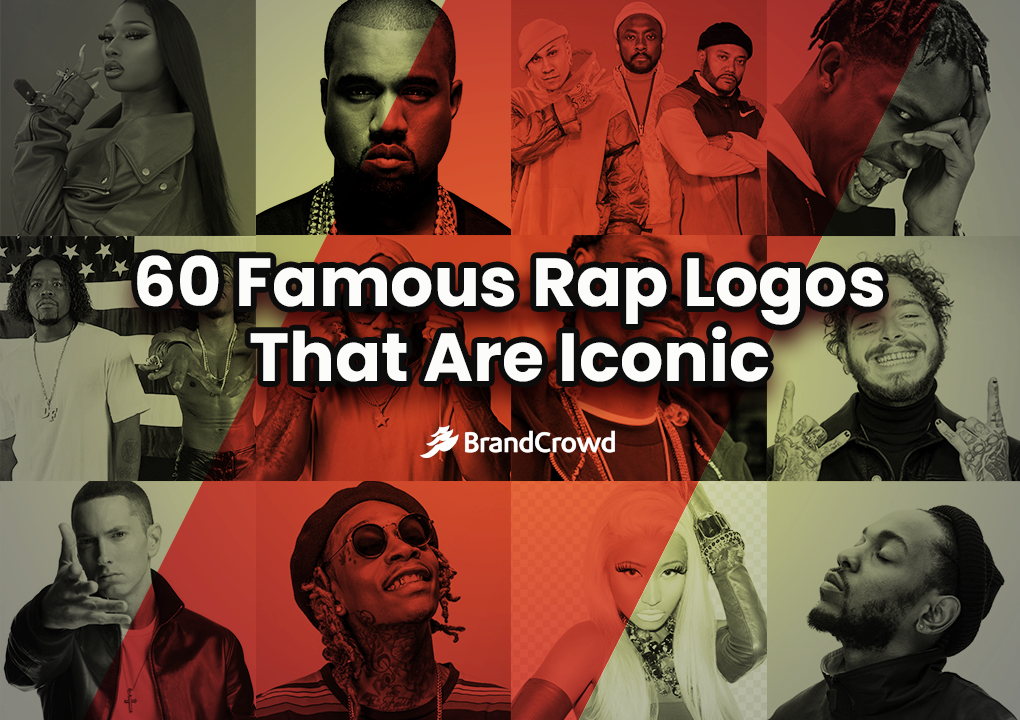How to Make a YouTube Logo
Are you planning to start sharing your family vlogs with the world?
Or are you a gamer who aspires to share your gameplay with the gaming community?
YouTube is a great place to start working towards your brand goals. It’s one of the top platforms that you can use to reach your audience. To grow your channel, you also need a trusty YouTuber logo that will make you more recognizable to your audience.
This brand asset is one of the keys to creating a professional image for your brand. Logos are another way to express who you are as a brand and build a distinct identity in your niche.
YouTuber logos aren’t just for looks, too. They can also be used to drive brand consistency and applied to a wide array of brand assets. That’s why it is crucial to aim for a design that you can easily use on video thumbnails, YouTube banners, Facebook posts, and other materials.
In this video, we’re teaching you how to make a YouTube channel logo that will help you do all that.
Get ready to learn tips and tricks to create a solid design. Our guide can walk different content creators through the logo design process be it, beauty vloggers or musicians. We’ll teach you how to gather channel logo ideas and bring them to life.
And when you’re all set to create a logo that will make your viewers hit the subscribe button, you can use the BrandCrowd logo maker to whip up a design in minutes. We’ve got everything you need to take control of your brand image. This includes a vast design library and an easy-to-use editor. Try it right here.