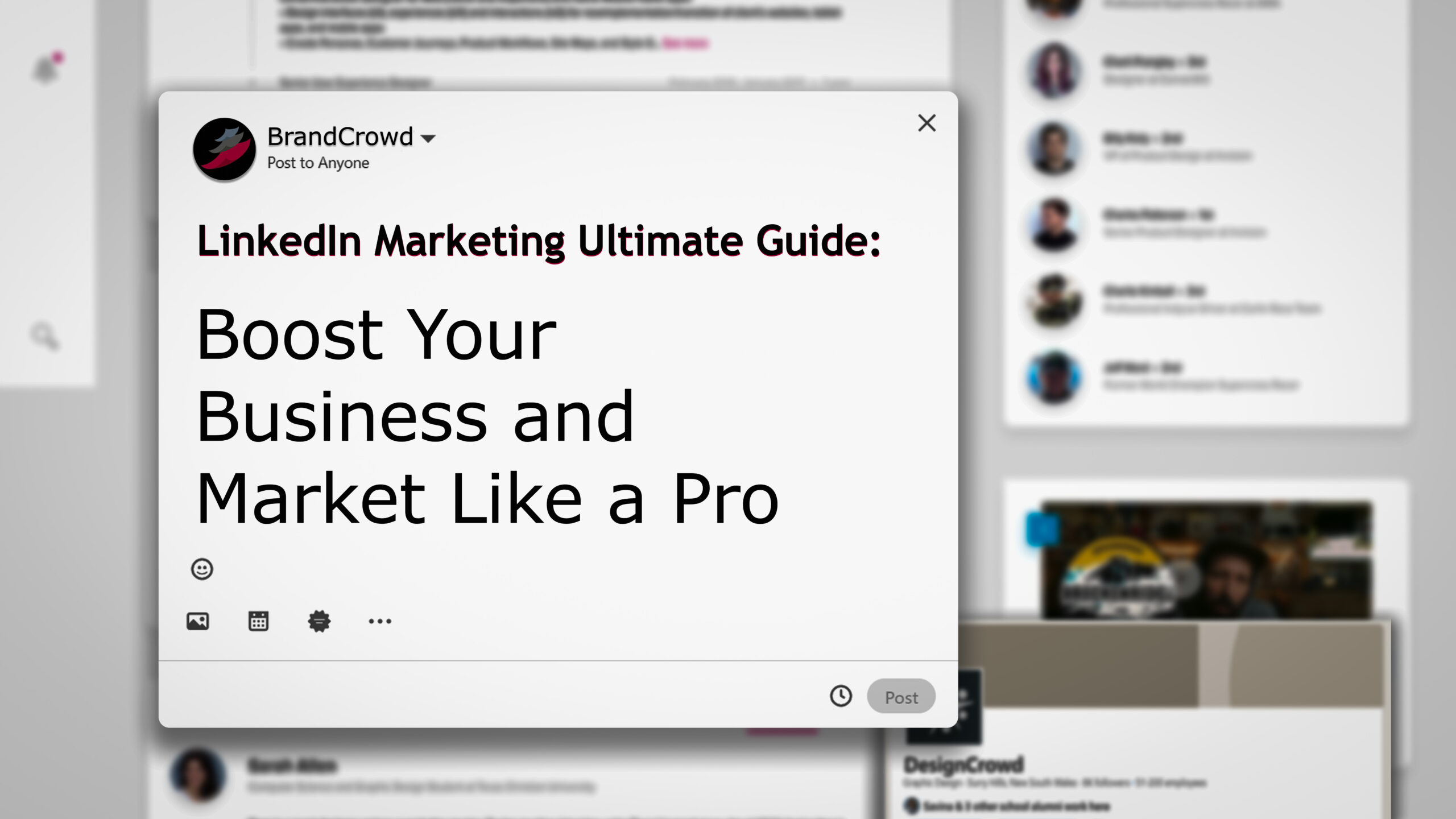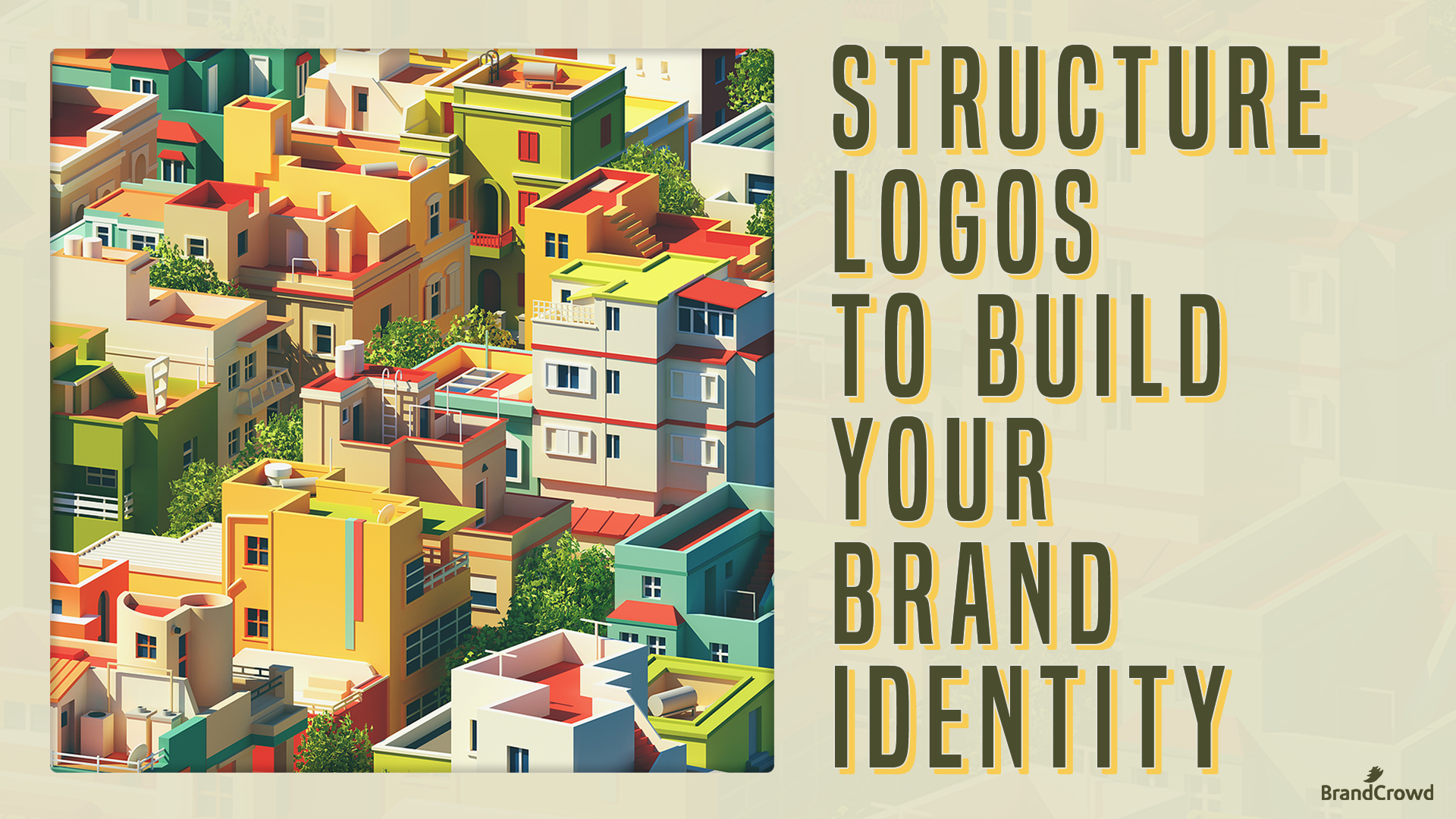LinkedIn Marketing Ultimate Guide: Boost Your Business & Market Like a Pro
Compared with famous social media technologies, LinkedIn is the only platform that caters to the business decision-maker market. CEOs, chief operating officers, managers, thought influencers, organization leaders, logo designers, graphic design creatives, and industry experts comprise most of LinkedIn’s one billion strong users.
This, along with its robust targeting tool and unique lead-generating capabilities, makes the visitor-to-lead conversion rate 277% higher than Facebook and Twitter and a 33 percent increase in purchase intent from seeing an advertisement.
LinkedIn is the sole choice of B2B marketers because, apart from the tools, the market is saturated with B2B business owners, brands, and organizations. Not to mention its added benefits of growing your network, connecting with key positions, hiring the best talent, and looking for the brands that resonate with your professional goals.
If you’re a new brand owner, haven’t jumped on LinkedIn yet, or are still testing the social media waters, look no further than this LinkedIn marketing guide. This article’ll help you navigate your doubts, answer questions, and get started.
Why Use LinkedIn?
As the world’s largest professional network, LinkedIn serves not just as a bridge connecting millions of professionals but as a vital tool for companies looking to develop their brand identity, recruit top talent, and engage with a community of like-minded individuals and organizations.
Here are some of the well-known benefits of LinkedIn:
- Access to the professional market
LinkedIn now registers more than a billion users, ranking eighth in the top social media with the most number of global users. Four out of five users drive business decisions. That means more than 750 million members hold top executive or managerial positions, making this huge audience more influential than any other platform’s user base. It’s no surprise that content marketing campaigns for B2B work well on this platform.
According to 82 percent of B2B marketers, they get their success on LinkedIn, while 77 percent said they get their best organic results here. Ads on LinkedIn garner a 33% increase in purchase intent, and a 2x to 3x lift in brand attributes, and audiences exposed to ads are 6x more likely to convert into paying customers.
- Brands seen on LinkedIn are more professional and credible
Since LinkedIn is the go-to platform for professionals, more online businesses are setting up pages and profiles on this platform. Aided by a community of people and valid account owners, LinkedIn brands are seen as more credible and professional than being seen on other platforms.
According to a Nielsen study, brands were perceived to be “more professional” (92%), “more intelligent” (74%), “higher quality” (59%), and “more respectable” (59%) when their ad was seen on the LinkedIn platform. In education, LinkedIn was 2-4x as effective as other display media.It has also 7x more incremental customer sign-ups and generated 2-5x higher Return On Ad Spend than other social media platforms
- Able to network
LinkedIn, famous for its marketing tools, is even more renowned for its networking capabilities, especially with the aid of Sales Navigator. Serving as the premier hub for professionals, it offers unparalleled opportunities to broaden your network and enhance your skill set.
Thought leaders and industry experts are perfect people to learn from and get their secrets and techniques from their posts or content. It’s also a way to tell the people what your interests are by showing your circle. The best part, these people can recommend you and your skills, thereby improving your professional growth.
Freelancers have the best to earn on this platform. To get a continuous source of income, freelancers need to network regularly and get paying clients. LinkedIn is a wonderful platform for high-paying clients and a continuous income stream.
- Efficiency of recruitment
LinkedIn is the easiest and most resourceful platform for recruitment. If 77 applications are submitted every second, that adds up to over 6,646,400 job applications a day. It also has a built-in job posting tool where recruiters and job hunters can easily see each other.
For instance, profile pictures can be edited as you are looking for a job or currently hiring. Plus, there’s a tab of relevant job postings based on your skill sets and work experience.
Recruiters are also given many filters on education, skills, years of experience, demographics, and more, so the search is faster and with higher quality results. It’s no surprise that every year, there are over three million new hires through LinkedIn.
How To Use LinkedIn for Marketing
Convinced with the benefits of LinkedIn? It’s time to create your account and get started on your LinkedIn marketing journey. Here’s how:
Create a LinkedIn page
Step 1: Go to LinkedIn’s Website
Open your web browser and visit LinkedIn’s website.
Step 2: Sign Up
On the LinkedIn homepage, you will see a signup form right at the center or top right corner of the page. Enter your email address and the password you wish to use for your LinkedIn account.
Click on the “Join now” or “Sign up” button to continue.
Step 3: Provide Basic Information
- First Name and Last Name: Enter your first and last name. Use your real name to ensure your professional contacts can recognize and connect with you. You can also generate your business names fast using a business name generator.
- Job Title: This might not be immediately requested but be prepared to enter your current job title as it helps in setting up your professional profile.
- After entering your name, you will be prompted to add more details like your location (country/region and postal code) and employment status.
Step 4: Verify Your Email
LinkedIn will send a verification email to the address you provided. Open your email inbox, look for an email from LinkedIn, and click on the verification link or enter the code provided in the email into LinkedIn to verify your email address.
Step 5: Add Professional Details
After verifying your email, LinkedIn will guide you through a series of steps to flesh out your profile. You will be asked to provide information about your current employment status, including your job title and company. If you’re creating the account mainly to manage a company page, you can enter your position related to managing the company’s online presence.
Also, add any relevant education details, such as schools or universities attended and degrees earned.
Step 6: Build Your Network
LinkedIn may suggest people you may know or ask you to import contacts from your email to help start building your network. You can skip this step and return to it later if you prefer.
However, it’s important that you get back to it because the success of your profile will depend on your network. Their credibility, credentials, and their connections too can help amplify your message, disseminate your brand, or hire more people.
Step 7: Customize Your Profile
Add a profile photo. Choose a professional headshot or a clear photo of yourself. The recommended size for a LinkedIn profile photo is 400 x 400 pixels.
Customize your LinkedIn URL to make it easier for others to find you. LinkedIn will automatically generate a URL, but you can change it to something more personalized (usually your name if available).
Fill in your industry and location details to help others find you and to receive more relevant job postings and suggestions from LinkedIn. Feel free to include a LinkedIn banner for your profile
Step 8: Explore LinkedIn
Once your account setup is complete, LinkedIn will take you to your new home page. From here, you can start exploring features, join groups, follow companies, and more.
Step 9: Create a Company Page
Now that your personal LinkedIn account is set up, you can proceed to create a company page by following the steps outlined in the previous message.
Creating a LinkedIn account is straightforward, but take the time to carefully fill out your profile details as they are critical for making professional connections and creating a strong presence on the platform. Finally, don’t forget to link your website and other social media channels on your page to garner more attention and engagements.
Optimize your page
Your page will reap more success if it is optimized. Here are key points to consider to level up your profile, earn more messages and recommendations, and widen your network.
- Add a Logo and Banner
Your logo and banner are often the first things visitors notice. They play a significant role in brand recognition and can significantly impact a visitor’s first impression.
How to Do It:
- Logo: Use BrandCrowd’s AI Logo Generator to create a professional logo that reflects your brand’s identity. Ensure the logo is clear and recognizable even at smaller sizes. LinkedIn recommends a size of 300 x 300 pixels for the logo.
- Banner: Design a captivating banner that tells a story about your brand or showcases what you do. Use BrandCrowd’s LinkedIn Banner Maker for custom designs. The recommended size for a LinkedIn banner image is 1128 x 191 pixels. Consider incorporating your brand colors, and images of your products, services, team, or office to make the banner personal and engaging. You can also look at our banner design ideas for more inspiration.
- Write a Great Description/Title
As for the title just below your name, keep it clear and straightforward. Include your company name and possibly a hint at what you do if it’s not apparent from your name alone.
The description on your profile is an attention-grabber too. Make use of its big open space to capture attention. Feel free to use it in several ways. This includes sharing your story. Talk about your mission, the problems you solve, and why you’re passionate about your work.
Concise and informative is the name of the game. Use up to 2,000 characters to maximize the impact of your message. Most importantly, watch out for typos and grammar errors. They could turn a potential employer off.
For instance, if you’re a marketing agency, the description might start with a powerful statement about their approach to disrupting traditional marketing, followed by an overview of services, a mention of notable clients, and a closing statement on their vision for the future of marketing.
- Utilize Keywords
Keywords may be popular on search engines, but social media has been incorporating this technique too. On LinkedIn, keywords increase your page visibility. They help connect your page with your target audience by matching your page to their search queries.
To maximize keyword effectiveness, first, identify keywords that are relevant to your industry, services, and target audience. Tools like Google Keyword Planner or LinkedIn’s search feature can provide insights into popular search terms.
Then, incorporate your keywords strategically and include them in your page’s title, description, and specialties section. However, ensure the text remains natural and engaging. Overstuffing keywords can make readability an effort.
Let’s say you’re a financial consultant. You might want to focus on keywords like “financial planning,” “investment advice,” and “retirement strategies.”
Create a LinkedIn content strategy
- Creating compelling content
Content is the cream de la creme of LinkedIn’s social media strategy. Without content, there will be no engagement and, therefore, no conversions. A good content marketing campaign helps drive people’s attention to your expertise and your profile, thereby achieving your goals — whether it be through recruitment, networking, or business expansion.
A dynamic mix of articles, industry insights, company achievements, and thought leadership posts forms the core of a compelling content strategy. For instance, infographics and YouTube videos have been shown to significantly boost user engagement, with videos receiving 5 times more engagement and live videos getting 24 times more.
Such visual content not only captures attention but also facilitates deeper connections by presenting information in an easily digestible and shareable format.
- Planning Your Content Schedule
The rhythm of your content release plays a pivotal role in maximizing visibility and fostering engagement. While the optimal posting schedule can vary, insights suggest that for LinkedIn, posting once each business day, potentially during morning hours when engagement peaks, can set a solid foundation.
This consistency ensures your brand remains visible and engaging to your audience without the risk of fading into the background of their busy feeds.
Leveraging scheduling tools, whether LinkedIn’s native features or third-party applications, can aid in maintaining this consistent presence, allowing for strategic planning and execution of your content calendar.
- Frequency and Engagement
Finding the right cadence for your posts is crucial; too frequent, and you risk overwhelming your audience; too sparse, and you lose momentum. Current trends indicate that posting 2-5 times a week is a sweet spot for most brands, striking a balance between maintaining visibility and respecting the content consumption habits of your audience.
Engagement metrics serve as a key indicator of your strategy’s effectiveness, with active responses to comments and participation in relevant discussions amplifying the impact of your content and fostering a vibrant community around your brand.
- Use LinkedIn’s Analytics
Utilizing LinkedIn’s analytics tools to track the performance of your content strategy gives you a better picture of what resonates with your audience.
These tools provide a breakdown of engagement rates, follower demographics, and content reach, enabling brands to hone their strategy with precision.
For example, analytics might reveal that posts featuring industry trends or how-to guides perform exceptionally well, guiding you to allocate more resources to these areas.
Similarly, engagement data can inform the best times for posting, allowing for adjustments that align with when your audience is most active.
Use LinkedIn Polls
When creating a poll on LinkedIn, the key is to ask compelling, relevant questions that resonate with your audience. The questions should be clear, concise, and designed to provoke thought or discussion. Whether it’s gauging opinions on industry trends, preferences regarding professional tools, or feedback on your services, the focus should be on topics that are of genuine interest to your network.
For example, a marketing agency might create a poll asking, “What’s the biggest challenge in digital marketing today?” with options like ‘Content Creation’, ‘SEO’, ‘Social Media Engagement’, and ‘Data Analysis’. Such a poll not only engages the audience but also provides the agency with insights into areas where potential clients might need assistance.
- Leveraging Polls for Insights and Engagement
The insights gained from LinkedIn polls can be invaluable for informing your content strategy, product development, and even business decisions. Analyzing poll results gives you a direct line into the thoughts and preferences of your target market, enabling you to tailor your offerings and content more effectively to meet their needs.
Moreover, polls can serve as a springboard for deeper discussions. Following up on poll results with a detailed post or article that addresses the findings or provides expert insights on the topic can further engage your audience, encouraging comments and discussions that enrich your LinkedIn community.
- Best Practices for LinkedIn Polls
Timing and Duration: The duration of your poll can significantly impact its success. A typical duration of one week allows enough time for a substantial number of responses without stretching so long that interest wanes.
Follow-up: Engage with your audience by commenting on the poll results, thanking participants, and sharing insights or next steps based on the findings. This keeps the conversation going and deepens engagement.
Promotion: Promote your poll beyond your immediate LinkedIn network by sharing it in relevant groups or on other social media platforms to increase participation and visibility.
Leverage LinkedIn Ads
LinkedIn Ads may not be as talked about unlike TikTok Ads, but they are definitely a game-changer especially if you’re targeting a B2B audience.
Ads on LinkedIn see a 14.6% reach of the world’s population. While this may not be as big compared to other social media platforms, their biggest advantage is that LinkedIn audiences have 2x buying power compared to the average audience.
An average LinkedIn user earns $75K per year. When you advertise on LinkedIn, you can reach CEOs, executives, industry leaders, and people with generally more money to spend. If they are your target audience, you’ll find LinkedIn more helpful compared to other platforms.
There are different ad options available for you to use. These are Sponsored Content, Message Ads, Dynamic Ads, and Text Ads.
Sponsored Content appears directly on your target audience’s feeds. This can be in the form of an image, video, or document ad.
They can also be in carousel format. Here’s an example:
Message Ads on the other hand allow you to directly contact your target audience through their messages. You can either use a Message Ad where you can personalize the message you’ll send or through Conversation Ads where your audience can click through preset answers to guide them in the conversation.
Dynamic Ads are personalized ads for your target audience. It takes their data such as job title or company name into consideration to find an ad that is relevant to them. You can have the option to create a Follower Ad, Spotlight Ad, or Job Ad.
Last are the Text Ads. These are simple ads that are usually served on the right-hand corner of the feed. While these are called Text Ads, you can still include a visual if you want. However, since the space is small you need to focus on a compelling caption or attention-grabbing text.
Ads can have different objectives. You can go for Awareness, Consideration (which includes increasing Website visits or Video views), or Conversion (which includes Lead generation or increasing job applicants).
You can also select your ad’s audience depending on their company, skill, job title, interest, and so on.
Which ad is the best to use? The answer is it depends. Take your business goals, campaign objectives, budget, industry, and audience into consideration first. You can also brush up with our article on how to create the right design for your target audience. You may also want to take a look at our guide on how to design effective Facebook Ad campaigns. While this is for Facebook, don’t worry as the core concepts listed there still apply to LinkedIn Ads!
Participate in LinkedIn groups
According to LinkedIn, Groups “provide a place for professionals in the same industry or with similar interests to share their insights and experiences, ask for guidance, and build valuable connections.”
Think of them as something similar to Facebook Groups. It’s a great way to find like-minded connections or find potential job opportunities. It also helps you learn more things about your industry as well as be updated with the latest news.
It’s also a great way to market your brand or business. However, keep in mind that people are there for meaningful content. Don’t spam them with your products or content. Only share your content if it’s applicable to the discussion. Instead, focus on helping people out by sharing your knowledge or perspective.
Actively participating in LinkedIn groups can help build you as a thought leader or industry expert. It also increases your chances of your profile or page getting noticed if they find your posts valuable and interesting.
You can also create a Group if you want to. To do this, just go to https://www.linkedin.com/groups/, click “Create A Group”, fill in the details like name or description, and then start inviting people to join.
Use other organic strategies to build followers
Nothing still beats the good old-fashioned approach to building your followers — start with your personal contacts!
Ask your employees to add or follow your company on LinkedIn. Encourage them to like, comment, and share your posts as well. This helps boost engagement on the post and also increases your post’s reach as your employees’ connections will then see your posts. Another plus is that if you are properly linked to your employee’s page, whenever they make a new connection, those connections will be automatically prompted to follow your page.
Have a customer or a client? Ask them if they can follow or connect with you on LinkedIn as well.
Make sure to also embed or link your LinkedIn profile on your website. This way people that are visiting your site can be automatically redirected to your LinkedIn page.
The same goes for your social media profiles. Make sure to link, mention, or share your LinkedIn page on it.
Don’t forget your other marketing materials. See to it that your LinkedIn page link is added to your business cards or email signatures.
Best Practices For LinkedIn
While your LinkedIn marketing strategy will highly depend on your industry, goals, or business type (ex. Are you a company or an individual?), there are still some general tips and advice that you should keep in mind if you want to succeed on LinkedIn. These are:
- Use images in your posts
Posts with images are always a hit for any social media platform, and LinkedIn is no exception. Studies show that using images on LinkedIn results in a 98% higher comment rate and is 2x more engaging than text-only posts.
The same goes for your ads. Using a 1200 x 627 image ad gets you a 38% higher click-through rate.
Using more images also increases its effectiveness. Studies show that posts with 4 images are 4x more engaging while those with 8 images are 10x more engaging. That’s a great sign to start using more carousel ads or collages on LinkedIn!
- Use videos as well
Let’s not forget videos. This format still reigns supreme over the others, even on LinkedIn.
Research shows that videos get 5x more engagement and that users will engage 3x longer with a video ad compared to other ad types. Surveys also show that LinkedIn audiences are 20x more likely to share a video than any post type.
LinkedIn also recommends linking your YouTube videos in your posts as it will automatically play on the feed. This usually results in a 75% share rate.
And if you want an even higher engagement rate, try using Live videos. It is shown that live streams get a whopping 24x more engagement compared to static posts. Plus, it gets 7x more reactions compared to other video types.
- Provide statistics and research
LinkedIn is the platform to go to if you want deep and informative content. Make sure to always provide statistics, case studies, data, and fact-based content. Avoid posting fluff or random content as your audience won’t appreciate it.
This approach works well especially if you are aiming to be known as a thought leader or trying to establish your professional identity. Sharing informative content will show that you are knowledgeable, credible, and well-informed.
- Be updated on trending news and issues in your industry
Adding to the point above, make sure that you are also aware of trending topics in your industry. After all, people go to LinkedIn to keep up with industry news. If you are always first on talking about these topics, or if you can keep up with healthy debates or discussions surrounding it, chances are you will be seen as an industry expert.
Sharing your opinion and perspective on these topics can build your identity and reputation as a thought leader. This can also help you network and connect with top executives and decision-makers, as they usually like discussing topics on LinkedIn.
And just like with any other social media platform, trending topics will always get more engagement and views. If you are updated, you can capitalize on these opportunities.
In the marketing field? Our latest article on 7 Marketing Trends That Would Dominate 2024 can give you an idea of the hottest trends that you can discuss on LinkedIn.
- Monitor your analytics
Tracking and measuring your analytics is always important for any marketing strategy. Your analytics can show you detailed numbers and information that you can use to further improve your strategy.
To view your analytics, go to your Page admin view and then click Analytics. From there, you can select between Followers, Visitors, Leads, Content, Competitors, Employee Advocacy, or Newsletter Analytics. Each of these can give you insight into your Page’s performance and give you context on how to act accordingly.
For example, you can see that most of your page visitors come from Facebook. You may then prioritize advertising your LinkedIn page on Facebook. You can also see which content type works best for you. You may see that your short-form video gets more engagement, so based on that you can focus on creating more short-form videos. And so on.
- Engage and comment on posts
While LinkedIn seems more buttoned-up and “corporate” compared to Facebook or Instagram, it is still at its core, a social media platform. That’s why engaging and communicating with your audience is still vital to your success.
When you create a post, make sure to respond to the comments for it. You can also see who shared your post, so you can say a quick thanks or perhaps even spark a discussion with them. Don’t forget to routinely check your homepage to see your network’s posts and updates. Make sure to like or comment on those as well.
- Send thoughtful and tailored messages when connecting
Your connections are the lifeblood of your LinkedIn page. The more people you are connected with, the better.
This is because this gives you more access to potential job openings and employers. You also likely get more endorsements on your profile. More connections also make you look more credible, which gives you plus points to recruiters and hiring managers.
A LinkedIn profile with tons of connections also gets boosted by LinkedIn’s algorithm. You are more likely to show up in recommendation tabs for other users. And finally, your LinkedIn feed will also be more up-to-date with your industry news and will have more relevant content due to your connection’s posts.
It all sounds good, right? But how exactly do you make these connections?
The answer lies in your messages. When sending a connection request, make sure to always include a thoughtful and tailored message to them. Don’t send a request without a message. And never send a generic, one-size-fits-all template that you’ll then mass-send to a thousand people.
Say you met someone at a networking event. In your message, remind them of how you met or follow-up on a topic that you talked about. How about a profile that you want to connect with, but you haven’t personally met yet? Try sending a genuine message on why you want to connect and find a common topic to talk about.
Of course, all of this goes back to only connecting with people you know or people who are in your industry. Avoid connecting with random people just to boost your numbers. It’s best to have a deep and strong connection with people as they will be more meaningful to your goals.
- Use hashtags on posts
Just like with other social media sites like Twitter and Instagram, hashtags are also recommended for LinkedIn.
It basically functions the same way in that using a hashtag helps categorize your post. This makes them easily visible to people who are looking for content under those specific tags. Your posts will also get a wider reach as even non-followers can see your posts so long as they are in those tags.
However, don’t go overboard with it! While you can add up to 30 in a post, stick to only using 2-3 hashtags. Using too much can make you look unprofessional and spammy. Look for relevant hashtags that work best with your content instead.
It’s also best to mix a broad hashtag with a niche one. Too broad and your post might get buried under a million posts, but too niche might mean that you won’t get a lot of visibility. Try to look for the best combination that is applicable to you. For example, you can use a combination of #seo, #seotips, and #saasmarketing.
- Leverage marketing tools and apps
Lastly, make use of tools to make your LinkedIn life easier!
This can range from an automated post-scheduler tool to a content-writing tool. It all depends on your business, what specific task you need help with, and your budget.
To help give you an idea of what tools you can use, check out our suggestions below:
- Automation Tools: There are tools you can use to schedule and automatically post your LinkedIn content. This way, you don’t have to manually do it all the time, freeing up your time and also lessening the chances of forgetting to post. Check out tools like Hootsuite, Social Pilot, or IFTTT.
- Lead Generation Tools: Want to look for qualified leads to connect with? Or just building up a database for your marketing campaigns? You can use tools like LeadFuze, eLinkpro, or Dux Soup.
- Image Content Creation: Easily create stunning image posts with BrandCrowd’s LinkedIn Post Maker. Here you can access templates that you can customize so that you don’t have to design a post from scratch. Other alternatives include Canva and Visme.
- Written Content Creation: Well-written content is important to your LinkedIn audience. Use Grammarly to fix your grammar and writing style. You can also use Headline Analyzer to help you write more compelling headlines. Tools like Yoast and Surfer SEO can be used to guide you in writing more SEO-friendly content.
- Curator Tools: Tools like Feedly and The Old Reader can help you be up to date on trending topics in your industry. Use the tools to track important keywords or follow your top sources and they will automatically organize this information for you.
Conclusion
Whether you’re a freelancer, entrepreneur, aspiring industry expert, or a business owner, LinkedIn is a formidable platform for boosting your branding and building your professional identity. If you’re not on LinkedIn yet, you’re surely missing out!
Of course, your journey to success will not just end with LinkedIn. You should also harness the power of other marketing platforms. You can check out our guide on how to launch a successful YouTube channel or our article on email marketing for that. We also have customizable templates for social media posts that you can use, such as our Facebook Event Cover tool.
We hope our article above has helped serve as your guide in navigating LinkedIn. If you have any questions, feel free to leave a message below.
Till next time!