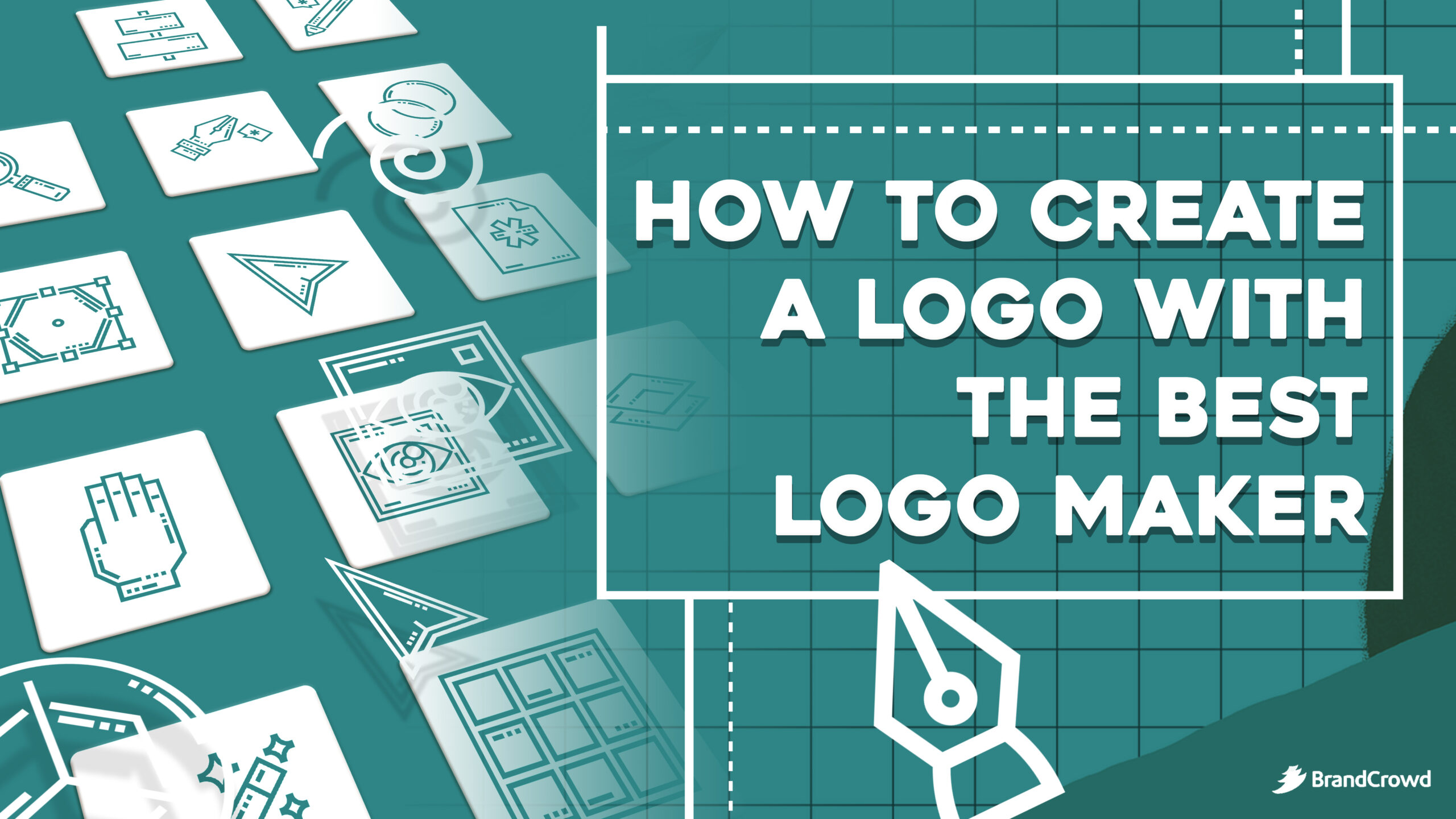How To Create A Logo With The Best Logo Maker
Your logo is your audience’s first impression of your brand. Depending on your logo design, it will influence how your audience will perceive you and what kind of “image” they will build of you. Will you come across as approachable and friendly? Cute and charming? Or maybe you aim to look authoritative and knowledgeable?
Your logo is the foundation of your overall brand identity. It will ultimately set the tone for your future branding and marketing materials.
Your logo should also interact well with your target audience. They should find your logo relatable and understandable, while at the same time appealing to their tastes.
Lastly, it needs to be adaptable. Your logo must work across multiple formats, media, and sizes for better brand consistency.
For best results, ask yourself these questions:
- What does your company represent?
- What do you want to say to your customers?
- What is your story?
- Who is your target market?
- And what makes you unique?
Ready to start designing? Before you head on to our logo maker tool or to our AI logo generator, let’s first discuss the essential logo elements to guide you in your design process.
Elements Of A Logo Design
Understanding the five parts of a logo design allows you to better your overall design and help you make informed decisions.
These elements are:
Color
Unify your color palette. It could be a seasonal color scheme like fall colors or based on color theory or color psychology.
Make sure your color scheme looks excellent whether on print (like posters, flyers, or brochures) or on digital (such as on your website or on your Facebook Ads).
Take this statistic to help you think about your overall design: 80% of consumers recognize your brand better if you have a distinct color palette.
Layout
The placement of text and icon designs aid in the perception of your brand—make sure that when you put elements on top of each other or away, they are legible and understandable even from afar.
Spacing
This portion is an understanding of negative space. Also called white space, this technique allows you to maximize the in-between of your logo elements.
When done right, you create a clean and professional look. You can even create a minimalist logo design with this technique.
Symbolism And Imagery
Is there a particular icon or symbol that you can incorporate into your logo that is related to your heritage, history, personal story, or intended brand identity?
One example is the Starbucks logo. The mermaid in their logo represents their humble start as a coffee shop in a port city. It’s also meant to represent a siren, alluring people to drink their coffee.
Another is Target’s logo. Their iconic red bullseye icon is meant to show that the brand aims to give their customers exactly what they want. So even though Target is a retail store (and not related to archery at all!) their symbol still works perfectly for them.
You can follow their lead and have a symbol that pays homage to your roots as a business or a witty abstract logo that speaks to your market.
Or you can have just a wordmark logo design; it all depends on your company and what you would like for its representation.
Typography
The type of font you choose portrays a lot about your company. You can choose either a serif font or sans serif for your business name.
You can use the initials of your brand’s name in a monogram format or your business’s full name.
A reminder: don’t use a large number of different fonts. Two fonts should be the maximum. You can also try using the same font family with different weights for a more uniform look.
Don’t have a name yet? Check out our business name generator tool to get started. Just enter a keyword related to your business, and we’ll give you creative name options to choose from.
Different Logo Types You Can Use
Before we teach you how to create your logo through our logo maker, take a look at some types of logo designs you can have below:
- Monogram Logos: initials
- Wordmark Logos: full business name
- Combination Logos: two designs in one
- Emblem Logos: words encased in a shield or badge
- Mascots Logos: an animal or person is the face of your brand
- Pictorial Logos: showcases what you sell
- Abstract Logos: geometric shapes that have a deeper meaning
- Dynamic Logos: ever-changing logo (changes with events or seasons)
If you want to learn more about the types, you can read our full article about the 8 Types of Logo.
Before starting your design, it’s best to research your competitors, logo trends, new styles, or trending ideas in your industry. From there, you can create mood boards to brainstorm and come up with your concept.
Your logo should be unique without becoming tacky. Sometimes, simple and straightforward is the way to go.
Design Your Logo In 3 Steps
There are tons of methods for you to create your logo design. From hiring a designer to DIYing your logo, it’s up to you to choose.
But let us pitch our logo maker to you. The advantages of using our logo maker are:
- You get a design created within minutes and download it the same day.
- See before you buy.
- YOU are the designer.
- Cheaper than an agency.
Today, BrandCrowd’s logo maker is counted amongst the best logo makers for a reason. It’s unique and understands the process that goes behind creating a perfect logo.
BrandCrowd’s key point of difference is the premium quality of the logos available in our library. Unlike other logo makers, BrandCrowd’s logos are sourced from a community of top designers from around the world.
As a result, the library is a vast database of distinct and creative logos. If you really like the logo you make on BrandCrowd, you can own it and buy the copyright outright (or you can pay less and license it).
Step 1: Generate hundreds of logo designs by typing in your business name and a few related keywords. Make sure that the ‘Logo Maker’ is selected on the drop-down box beside it.
Step 2: Get more specific designs to your taste by tweaking the options under the MORE section (logo styles, font styles, and color). Choose among the templates and start customizing by tweaking text, layout, background, and shapes.
Step 3: Before downloading your final design, you can press “Save Progress” and get back to it later. Or if you just want to get real-time feedback from your peers, family, and friends.
Once you decide to download, you can choose from three options: Free, Monthly Premium Logo Pack, or Annual Premium Logo Pack. The difference between all three is their payment amount, and that free has some restricted features that appear in the annual and monthly premium logo pack.
Once you decide on that, you’re good to go and save your chosen logo design today.
Create A Distinct Logo Today!
There you have it! We hope our guide above has helped you in creating your logo, especially with the help of our logo maker tool.
But if you need more help with aspects of your design, like creating business card designs, YouTube banners, email signatures, and more, we’ve got it covered right here. Just browse our site to see our customizable marketing templates that you can use to promote your business.
Design the perfect logo and work your overall design around that. Stand out from your competition today!